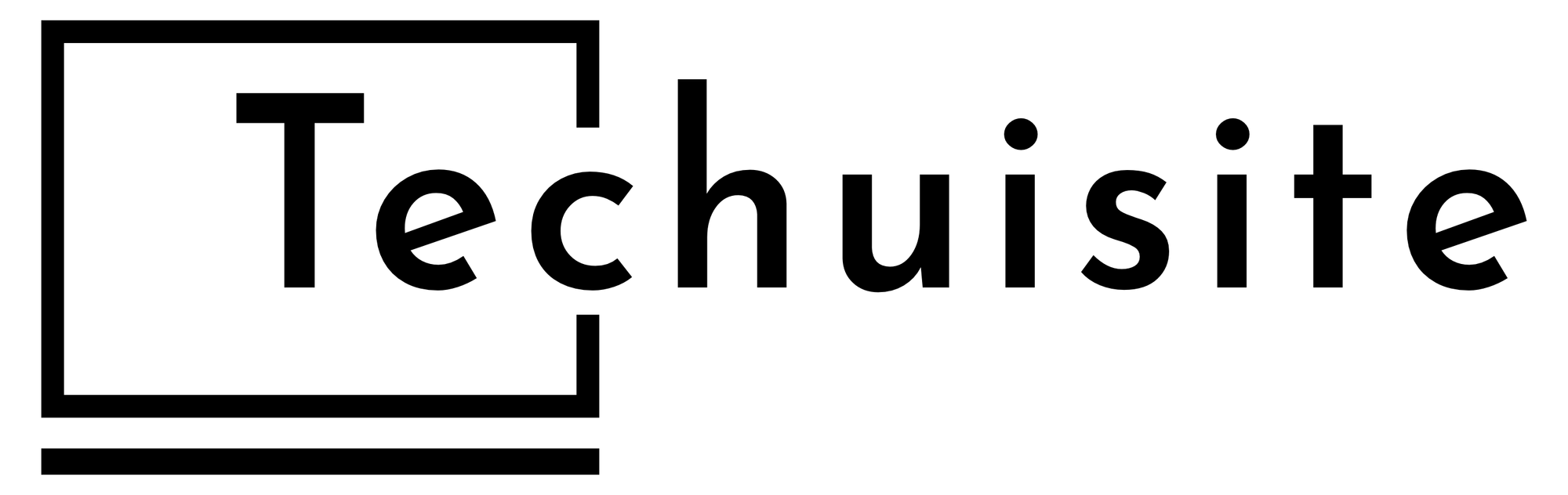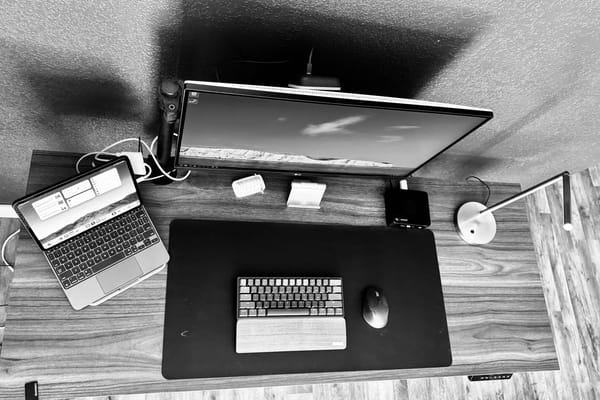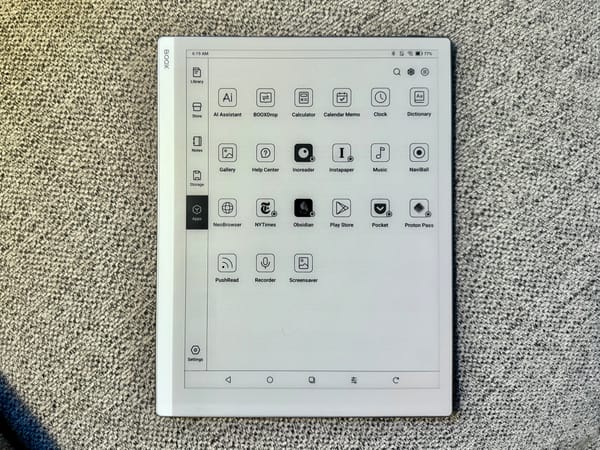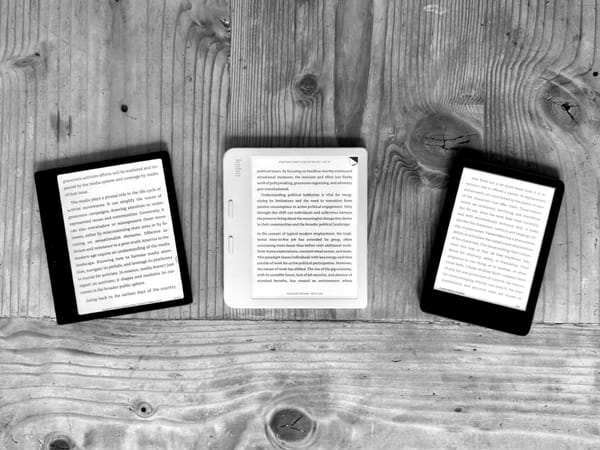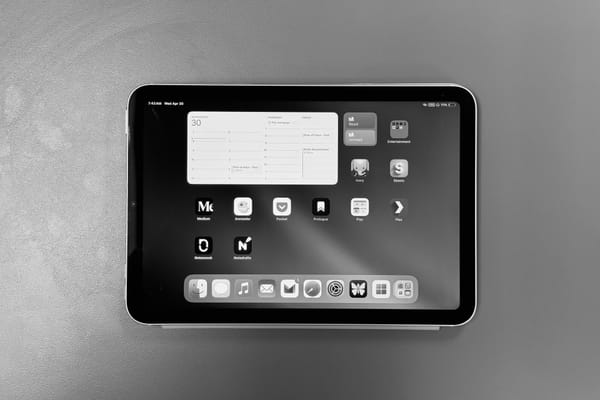A Writers iPad Lust
Using an iPad Pro with Magic Keyboard continues to be a writer’s dream machine.

I am currently still in my Systems (Not Tools) Theme this year, but I can’t help but lust over a device that I have been going back and forth too for years now. To this day I still read this review that I wrote at the beginning of the COVID pandemic, and wonder why I changed my mind: 11-inch iPad Pro Review
The iPad Pro 11-inch with the Magic Keyboard is, in my opinion, one of the best computers Apple has ever created. The iPad Pro itself is perfect. The size, display, power, and design is just amazing all round. The Magic Keyboard then steps the iPad Pro up to the most incredible productivity machine you can imagine.
Having both of these together transforms the iPad to a true dream for writers. It has an amazing display to read text for long periods, the setup is compact and super portable, and the trackpad makes moving a cursor around so convenient. Not to mention for a keyboard made for an 11-inch device, it is really fantastic to type on for long periods.
I know why I ended up leaving the iPad Pro to a Mac, and I wrote about why at the time; So, I Sold My iPad Pro and Magic Keyboard. The potential offerings of the Mac has always pulled me back over the iPad Pro. If I had the luxury of just having both I would, but after the past few years that hasn’t been the case.
Here is what I wrote back in 2020 when I sold the iPad Pro and Magic Keyboard:
So, whether you want to work on a tablet or laptop it is ultimately the operating system that is most important. And after a few months, I realized that though I love the iPads hardware, I like to have the option to either work on iPadOS or macOS — and limiting myself to just one didn’t feel right.
The operating system on the iPad has grown substantially since the birth of the very first iPad running iOS 4. The iPad even has its own operating system, iPadOS, to differentiate itself from iOS, since it offers features only found on iPad and not on the iPhone.
But even with the advancements offered by iPadOS, there are so many small things that I just love about a standard operating system. Some of those things include file management, utilities, development, and good external monitor support.
So I went against my theme for a moment and decided to buy the 11-inch iPad Pro again, with the Magic Keyboard. I have gone almost 9 months in resisting the temptation of buying something to replace my 13-inch MacBook Pro, but the Amazon deal I found for a refurbished iPad Pro 11-inch got me.
I wanted to see if I really did need the things the Mac offered that I couldn’t do on the iPad. And as I am mostly using my computers for writing, should the jump to an iPad-only life return for me? Especially since some of the things I complained about in 2020 regarding iPadOS either no longer exist or have changed.
Using the iPad Pro 11-inch (Again)
Like I already mentioned above this device is a dream. The 2017 MacBook Pro has a great display, but the ProMotion, higher PPI, more brightness, and better color gamut makes this 2-inch smaller display so much more pleasurable to look at.
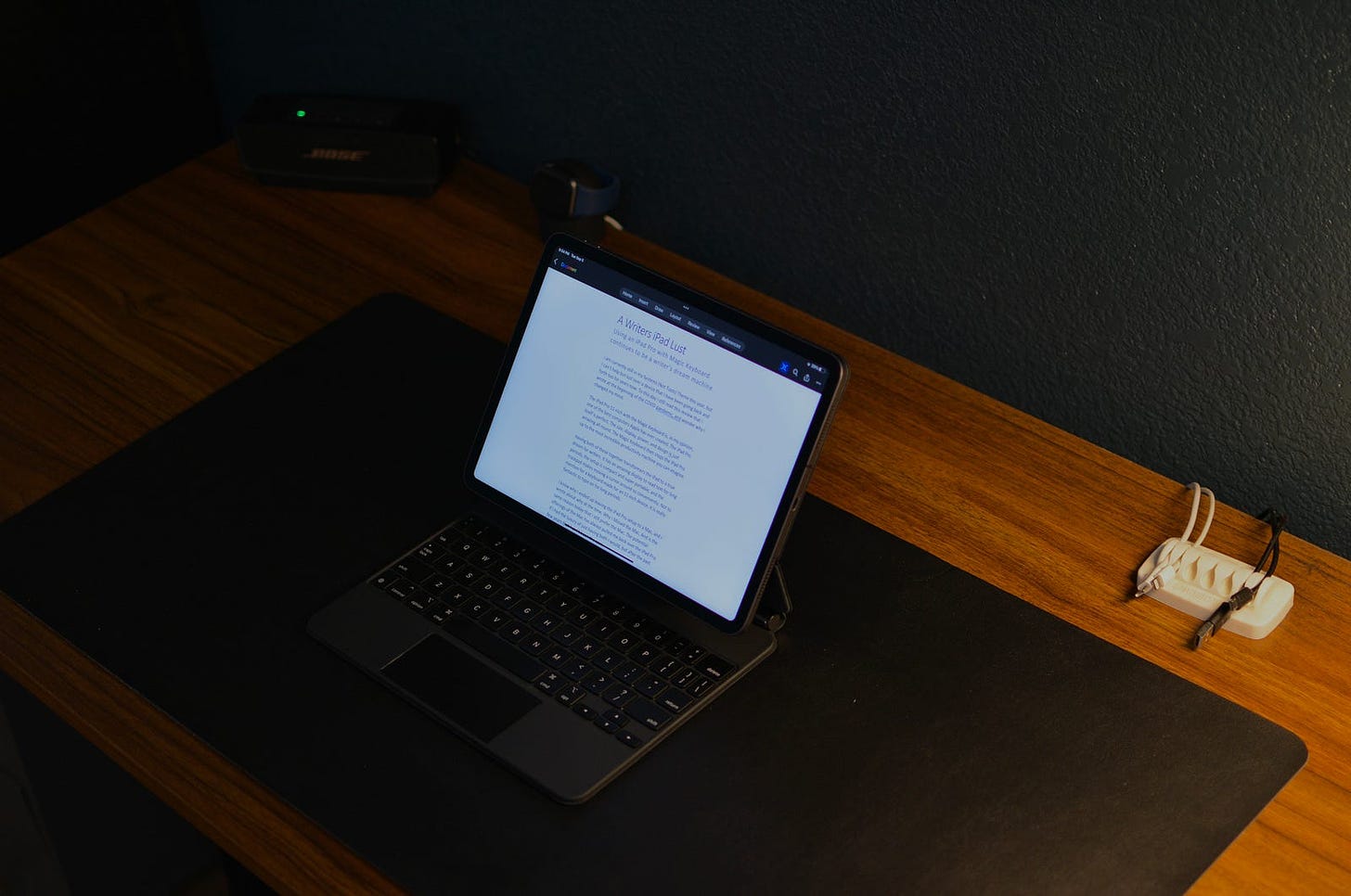
Especially when writing. I have been using Word lately over Ulysses, since I am rethinking all of my subscriptions and wanting something that was more cross-platform compatible. I also already pay $50 a year for Office 365, so it doesn’t make sense to pay for it and Ulysses for an additional $40 a year.
I am not entirely sure yet if I am going to switch to Word over Ulysses yet, but I will say that using the Word app on the iPad is outstanding. I like the mobile view that it offers making it very similar to Ulysses in providing a large blank canvas to write in. Word has its quirks though, so I will probably do a follow-up post on what I decide to do.
Regardless of the text editor though, I love writing on the iPad. Whether I am on the couch, at my desk, or sitting at my dining room table, the display feels perfectly sized, and the keyboard is a joy. I fell more focused when using the iPad, even when I have Stage Manager activated.
Speaking of Stage Manager, I haven’t installed the iPadOS 17 Beta yet, but I am still not entirely sold on the feature. I know that changes in the beta make it better, but maybe because this is an 11-inch device, it still feels cramped and unnecessary. Don’t get me wrong, I like it and think it is cool, just not sure how useful it is for me yet.
I did get an 2020 model iPad Pro so I don’t have the fancy features that the 2023 model offers with the hovering of the Apple Pencil, but to be honest, I have yet to buy another Gen 2 Apple Pencil to use with this device. I have yet to find a need for one. Plus the 2020 model will be supported by Apple for years, other than not having the M1, it is a perfect tablet still.
Will it replace my MacBook Pro?
As of right now, I am leaning yes but more strongly at a maybe. The reason is because of the potential things that the Mac still offers that the iPad still can’t provide. Those potential things includes coding. I have mentioned many times that I want to create a Mac, iPhone and/or iPad app one day plus I have been dipping into HTML, CSS and JavaScript a lot more recently.

Apple allows you to write Swift and even submit an app in the App Store in Swift Playgrounds on the iPad but you can’t have in-app purchases. Plus I heard the apps you can create are somewhat limited. Without a full Xcode IDE available for the iPad, you are limited in how much you can actually code and create apps for the iPhone, iPad and Mac.
When it comes to other types of development, like the front-end web options I mentioned before or scripting, you can download apps that support it, but it is very limited. The only thing that I was able to find to replicate what I do with Visual Studio Code on my Mac was Working Copy, which allows me to connect to my GitHub repository and preview my HTML in the app.
Other IDE apps on the iPad don’t allow you to open folders, so I can only view my HTML without my CSS and JavaScript unless it was inside my index.html file. I am still a newbie, so maybe I am just not figuring it out properly, but I tried researching and downloaded a ton of apps with no success. Working Copy was the closest I get on how I code on my Mac.
Working Copy is a great app, and it has been fun updating my code and being able to push my changes to GitHub. It isn’t as polished as Visual Studio Code, but it is close. Before someone mentions that I can use code.dev, Visual Studio Codes web application, I did also use this version and though I can access my code, previewing is not possible on the iPad, and because I am new I like to see my changes as I make them.
Is this a deal breaker? So far, no, since Working Copy seems to be fulfilling my needs. The problem is that I don’t know if it will continue to do so as my skills develop. I like having access to any app I could ever want or need on my Mac since it is a traditional OS. The iPad can still be limiting in what power users desire.
The true reason why I would keep the iPad is because it continues to shine as an awesome writing machine. When I think about what I want out of a computer most, it would be something that I can write on for long periods in multiple places. This iPad Pro provides that immensely. It is portable and fantastic to type on.
Since my goals of writing an app still haven’t materialized after so many years of having a Mac, it makes sense that focusing more on my passion of writing and what tool satisfies that more. Right now both the MacBook Pro and the iPad provide that, it is just a matter of which one gives me more.
The downsides of going iPad-Only
I don’t want to end this post with negatives but before I conclude I need to talk about the downsides of going iPad only and the costs that you pay for the lifestyle. And when I say costs I mean both financial and functionality. The biggest downside is that this iPad Pro which is a Wi-Fi-Cellular model with 256 GB costs the same as what I paid for my MacBook Pro nine months ago.

Not only am I losing the features of MacOS but I am also having to consider the loss of 1 TB storage. I do feel like iPadOS and MacOS treat storage differently, but if I wanted to store all my photos locally on the iPad like I do on the Mac, I won’t be able to with this model.
The other let down is not having Windows available. I currently use Windows on my MacBook Pro to work on my RG35XX, though very rarely, and other work-related tasks. I would be able to still remote into my work computer from the iPad, but having Windows installed would be impossible to have.
I would also be losing the Touch Bar, multiple USB-C ports, a larger trackpad, and those couple extra inches of screen. Honestly, these are things I can live without, especially with all the benefits that the iPad can bring, but they are something to consider.
Conclusion
I am going to give myself another week with using the iPad to see if I want to commit or not, but I will say that one of the biggest appeals in moving to the iPad Pro is being in the future. The Mac, though reliable and great, does feel ancient compared to iPadOS.
Apple continues to add similar iOS and iPadOS features to macOS, but iPadOS continues to reign supreme in terms of a modern forward looking operating system. These are all my personal opinions of course, but there is something about using a new platform that is very enticing.
The hardware is hands down better on the iPad Pro than my 2017 MacBook Pro. You can argue that the iPad is three years newer, so of course, but just the display alone has me struggling to decide when I am using the iPad Pro. I just can’t seem to move back to the MacBook Pro as I write this now.