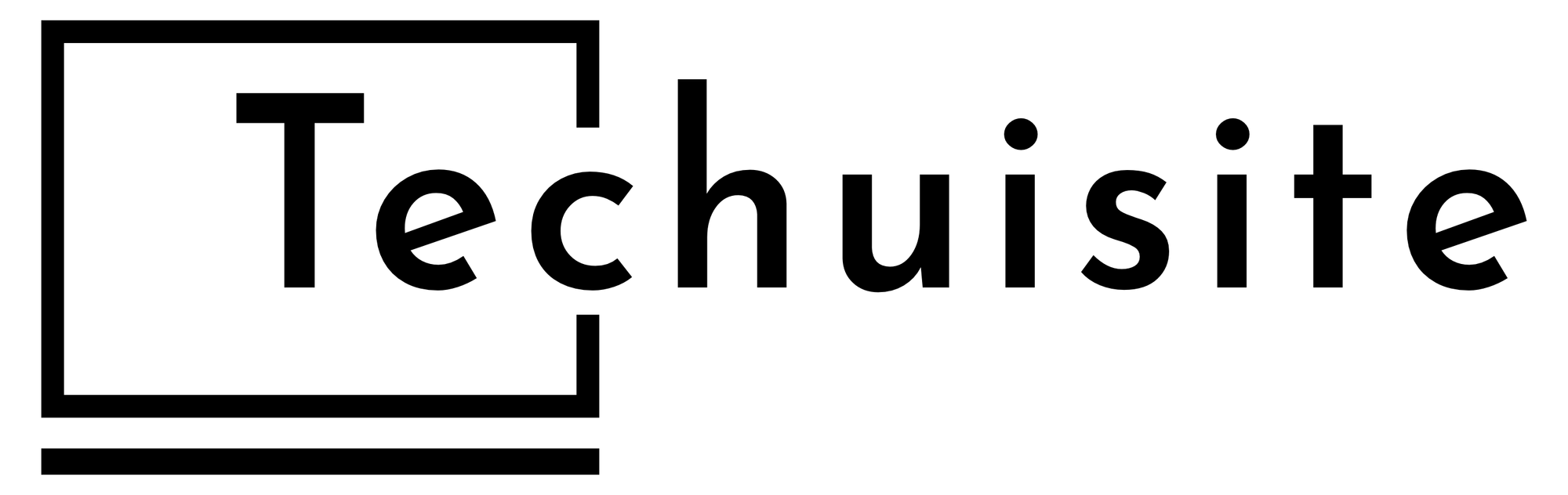MacBook Pro Follow-Up

Vibe coding and tinkering with other gadgets has made me fall in love with the Mac again.
Since writing about picking up a new-old MacBook Pro late last year, it has become an essential part of my computing life. The M1 Pro has been more than enough for my needs, and after a few upgrades I am so happy with this computer.
I bought this MacBook on Swappa for around $700, which is a steal when this same model when released over 5 years ago was $2,000 brand new. It is older, but with 85% battery health and no issues at all in terms of performance over the past few months I truly can't complain.
I did make a few changes to make the experience using this MacBook Pro more personal and useful for me, but for the most part the Mac is what it is. The internals can't be changed or upgraded, which has been the case for MacBooks for years now.
Personalizing and Accessories
The first thing I did was get a Dbrand skin for the top of the MacBook, something that complemented the silver color of the MacBook but also made it feel a little more fun. The geography design in white with the multi-color reflection areas make it unique and fun. I also added a couple of Basic Apple Guy stickers too to add some additional pop of color.

On the inside of the Mac I made one big and important change. The keycaps that came with this MacBook were worn and very greasy looking, so I paid iFixit $25 for a set of brand new keycaps and tediously replaced every single one. It was a pain in the ass but I am so happy I did it — adding those new keycaps refreshed the MacBook and it looks brand new inside.
The last addition was getting a Logitech MX Master 4 mouse to go with the MacBook. I keep this wireless mouse in my bag at all times and keep the dongle in one of the USB-C ports to keep it from getting lost. I have really loved previous models of the MX Master mouse and this new model is no exception.

I love the haptic button on the side where I have programmed it to show Mission Control. I have a few other customizations like the front button above the haptic section is set to bring up Spotlight and the two buttons below that move me between different desktops. The trackpad on the MacBook is great but I have really fallen in love with the MX Master so it is a perfect addition to my MacBook when I take it with me.
What I use it for.
The MacBook Pro has become my main computer. It is funny how much I just don't use my iPad anymore ever since I got this MacBook and another device that I have yet to talk about, the reMarkable Paper Pro Move. Yes, the MacBook has capabilities that my iPad will never have, but I think it has also been nice to be back on a traditional laptop after using a tablet for so long.
There are a lot of things that I do on the MacBook that I could do on my iPad Pro with no issues at all. Actually, there are some things that I would actually like to do more on the iPad versus the Mac, but because the Mac can do everything I can do on my iPad and more, it has become my default computer.
The problem with being a nerd like myself is that I am constantly changing my interests, meaning that I jump to other technologies or tools regularly. Sometimes this has no effect on what computer I use, but those times that it does, having a MacBook is so much more ideal.

For example, I have dove pretty deep into the reMarkable world lately, and since they use a custom Linux for its OS, using SSH on my Mac to make changes is not something I can do on an iPad. I don't always need to do this specific thing on a computer, but when I do the convenience of knowing that my Mac can handle it has been really great.
So the things that I use my MacBook for, as I said earlier, are things that I used to do on my iPad like managing my home needs like our finances, kids' activities, and other personal things that I need to keep track of. I also use it as a machine to write blog posts and most recently I have delved into a lot of vibe coding which has been a lot of fun.
I created a couple of apps recently for myself that I don't plan to release to the App Store as of right now. I created a Bill Pay app that allows me to keep track of all the payments my wife and I have that used to exist in a spreadsheet. It really isn't that different than my spreadsheet but building it with Claude Code and creating a widget for it has been a really fun experience.
The other app I created was a way to post to my personal blog, Alvalog.net, which uses Blot.im to host and essentially just takes text that I write and an image that I upload into the app, formats it into markdown with all the correct syntax, then drops them into an iCloud folder that Blot picks up and shows on my blog.
I had a shortcut that did this before from the Apple Notes app, but it was fun to create this and learn some of what it takes to build an app, even though I am mostly just vibe coding and letting the AI agent do most of the work.
Why I am keeping this MacBook.
As of right now I am really enjoying this M1 Pro MacBook Pro and see no need to upgrade. I would love a Space Black M5 MacBook Pro with a nano-texture display, but can't justify the extra cost just to have a different color and display. The M1 Pro is just so much more power than I need right now in a computer that it is hard for me to know when I may need to upgrade in the future.
Right now the MacBook goes everywhere with me. I got a new sling bag recently and it fits the MacBook perfectly, along with the MX Master 4. I don't use it every day, but it is really nice to have it before my work day starts or at lunch to be able to work on one of my apps or write up a blog post.
Though it is larger and a bit heavier than the iPad Pro, even with the Magic Keyboard, I can't tell the difference in weight when I have it in my bag. It is the perfect size for what I need as a mobile workstation.
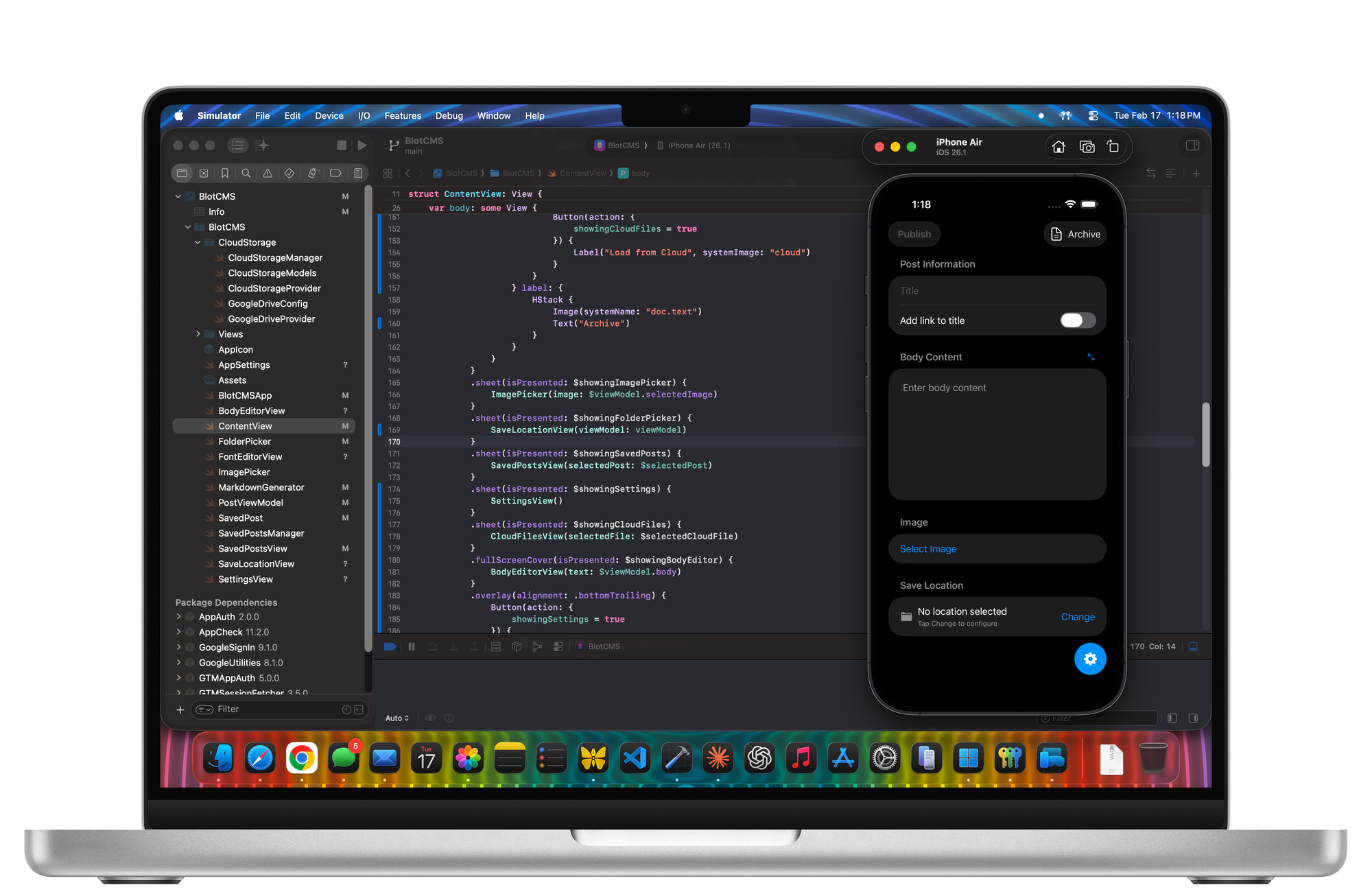
What is also great is the amazing display on this MacBook Pro. I know the mini-LED has been available on MacBooks for a while but after using my work's Dell 4K displays all day, I am reminded of just how great the display is on this MacBook when I use it at lunch at work.
I have been working on some PDF templates for my reMarkable Paper Pro Move and using Canvas in the browser on this MacBook is just so great. Any creative work that I do on this MacBook just shines on this machine. Not just design, but text just looks so sharp — that is why I love using it to write blog posts too.
Which leads to another question that some may have, but something I have contemplated:
What about the iPad Pro?
This is a good question and one I have been pondering a lot. Since getting the MacBook Pro, I have no longer been carrying my iPad Pro every day as I used to. It sits at home on my bedside table either in a drawer or on top. I have used it recently to research some things using Claude and watched some shows and movies on it but have not used it for things that I currently have been doing with my MacBook.
It is funny because most would say this is as expected; the iPad has always been less capable than the Mac, so of course you stopped using it once you got a MacBook. To some this statement might be true but I see it a bit differently.
When it comes to the tool that works for us, it is dependent on the use cases we need and want it for. If you want to use Claude Code to vibe code an app that you want to put on your iPhone, then a Mac is truly the only option that you have.

If you want something that can do everything else except write actual iOS apps and then an iPad might be perfect for you. Before I really started to get into vibe coding and wanting to customize my emulators, iPods, and e-ink devices, writing for a blog and working on personal home tasks were perfect for the iPad. My needs and tastes change, which means the hardware sometimes will too.
So as of right now I don't know what is going to happen with the iPad Pro. I still really love the device but I think it is a bit overkill for what I need now since I have this MacBook Pro. Having a 1 TB SSD and a nano-texture display is a luxury that I now have for a tablet that I rarely use.
I may sell it and get something not as premium, like a base iPad Pro 11-inch or an iPad Air (or mini) just to have. But because of the new device that I have been hinting about throughout this post, the reMarkable Paper Pro Move, I actually don't see a need for a traditional tablet since this e-ink device has really been perfect for most of my needs. I plan to talk about this topic more, including the templates I have created for the RPPM, and how I use the Move every single day.
It's going great.
So overall my experience using the MacBook Pro has been fantastic. Like I said earlier, I don't use it every day but it is so nice to have with me every day if I do need to. It is the perfect size, has so many premium features that not only benefit me every day by using it but provide longevity so I don't have to worry about upgrading for years.
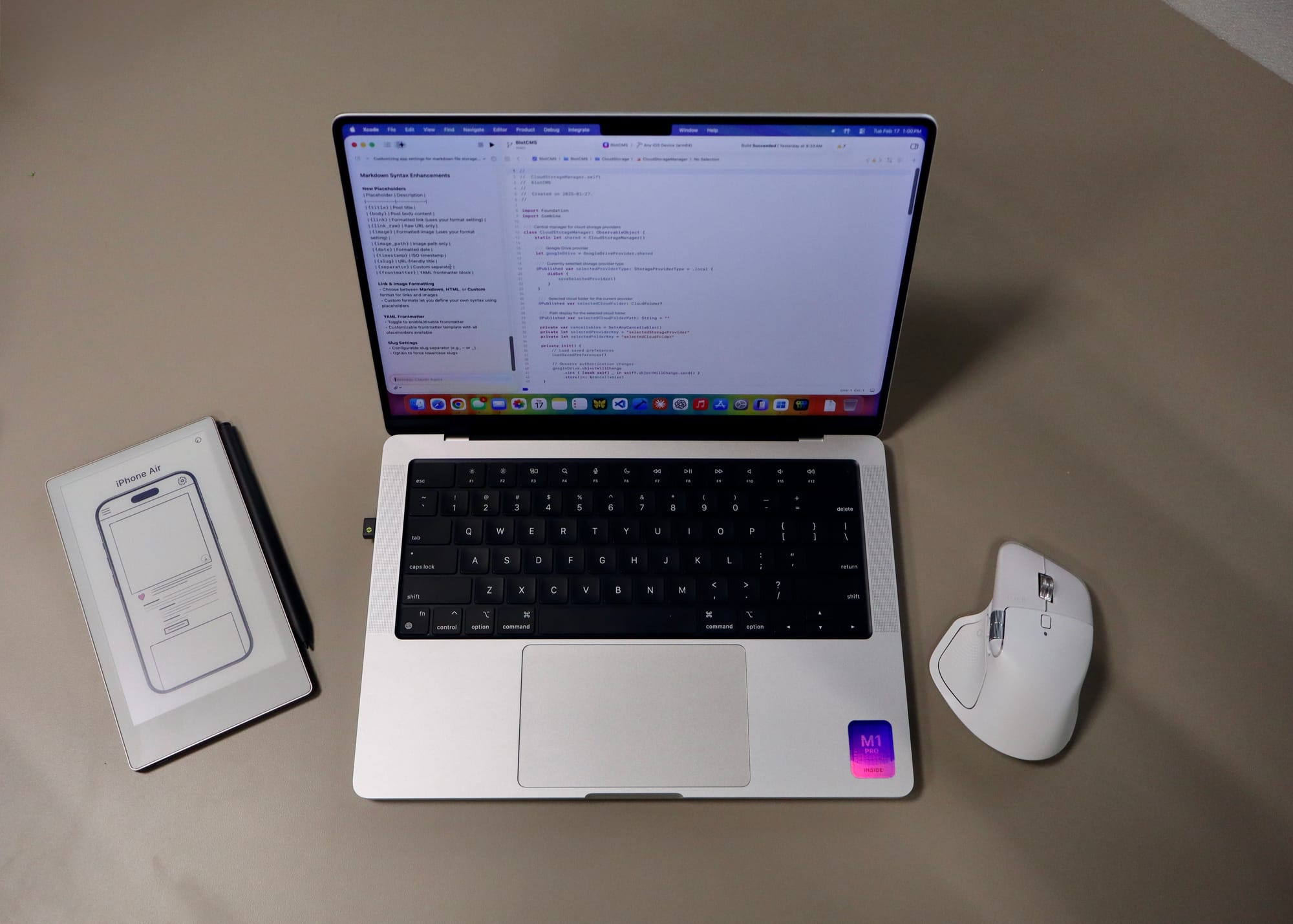
It has been a journey using the iPad as my main machine off and on for so many years, but it also feels good to just say that the Mac is my main machine again. Not because the iPad is bad, but because for my needs the Mac checks off all the boxes and more.
Unless this thing completely dies on me I have no plans to move away. It feels really good to have something that is reliable but that can meet any need that you may be confronted with. Its been awhile since I have used a MacBook Pro as my main machine again, but now that I am back here, I am here for the long run.