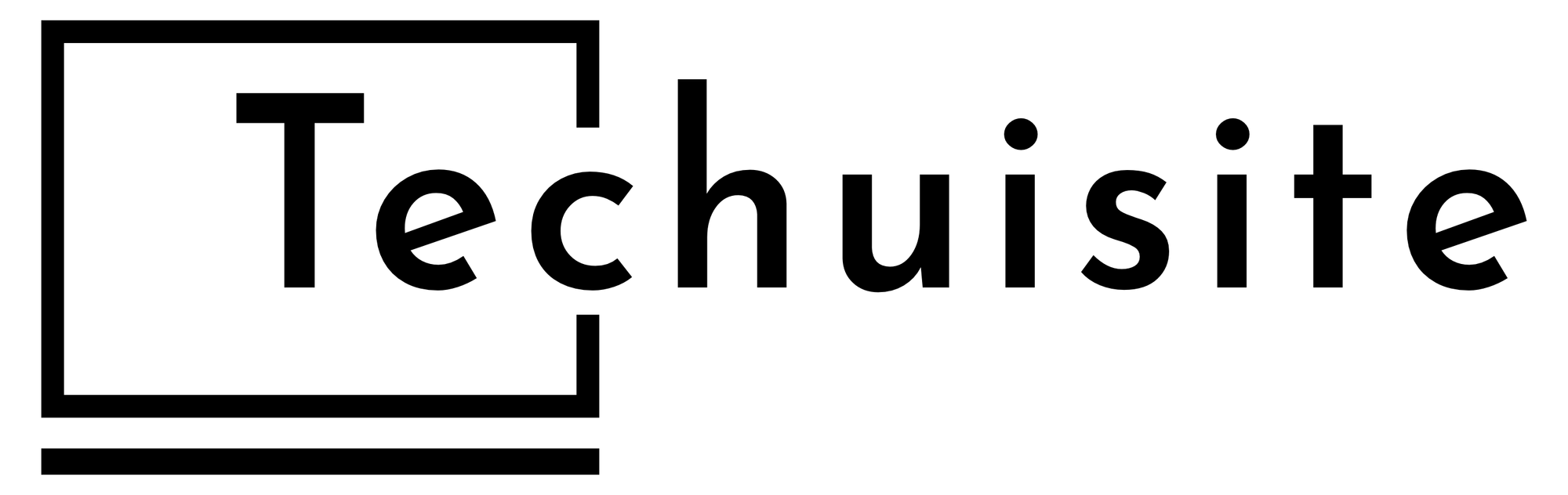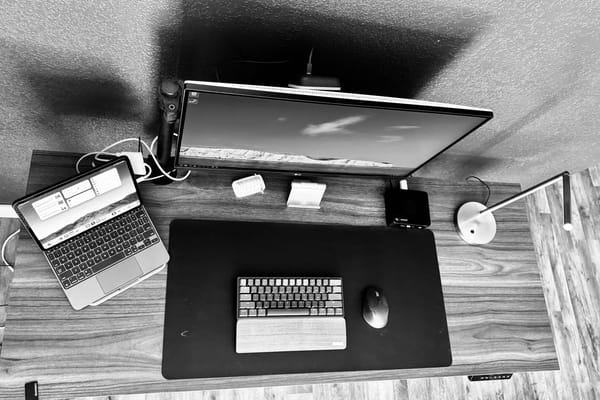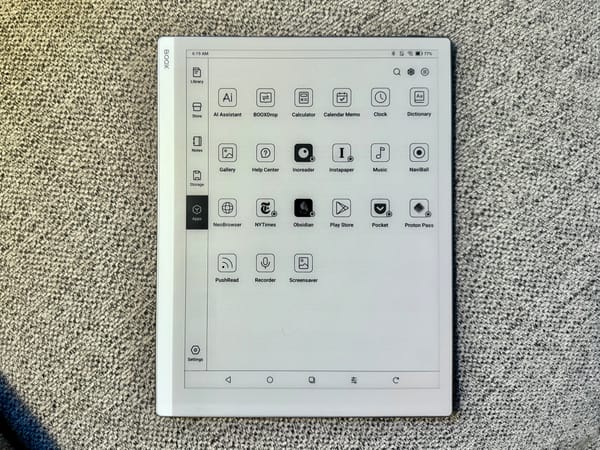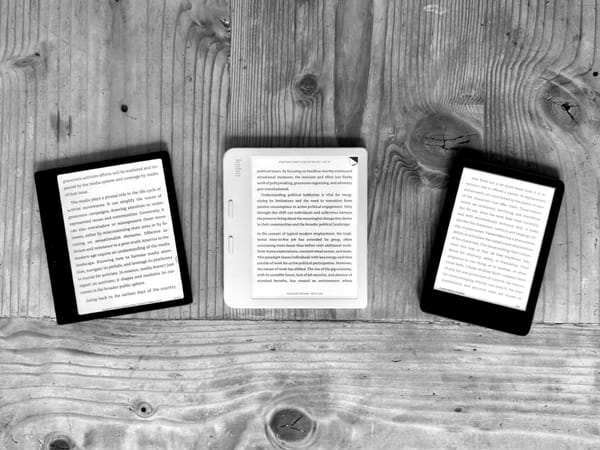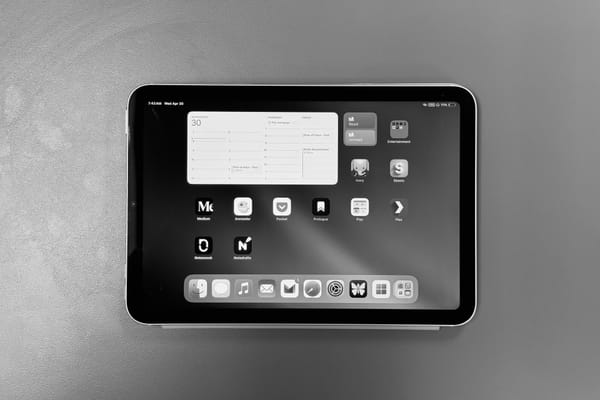My Tech Gear Check-In: iPhone

Part one of my check-in starts with my iPhone.
The last couple of months have been hectic. Not only has my work schedule been insane, but my personal life has also seen a lot of changes. From child care decisions, my wife starting a new job, financial hurdles that my wife and I have been tackling, to some car issues—saying it has been nuts would be an understatement.
In the midst of all the chaos, I also got rid of a lot of my technology. I sold some of it to address financial needs, but I also decided to clean house and start over to figure out what kind of setup I truly wanted.
After going iPad-only for a while, using the gorgeous iPad Pro, I decided that I wanted to return to the Mac. Not because I think the Mac is better—I have a lot of posts where I talk about this—but rather, I wanted both an iPad and a Mac going forward. I decided that instead of going all-in on the iPad Pro, I would spread the costs across multiple devices in my setup.
I took a good look at my options and will admit that going iPad-only, especially with the new Pro models, is extremely expensive. I do feel what you’re getting with the iPad is worth the cost, but it’s a decision that should not be taken lightly.
I think $999 for the base 11-inch iPad Pro is a steal for anyone wanting a premium tablet with the best tablet OS you can find. That being said, if you want to use the iPad Pro for writing, your best bet is to add a Magic Keyboard for the iPad, which brings the total cost over$1,300. You could always create a desk setup with the iPad for writing, which might be cheaper, but you're still looking at additional costs if you don’t already have everything.
Again, compared to the MacBook Pro, which the iPad Pro should be compared to, this is still not that bad of a price. You get a better screen than the iPad Air—and one could argue better than the MacBook Pro too—with a very bright OLED display and ProMotion. And if you wanted to make an even better comparison, you could spec up the iPad Pro with the 13-inch model and a keyboard, which gets you even closer to the price of the 14-inch MacBook Pro (M2 Pro).
Now, regardless of the costs and whether they are justifiable, you still need to consider what’s best for you. What I realized is that I don’t need a MacBook Pro, nor do I need its tablet equivalent (an iPad Pro). For my needs, a MacBook Air does so much and more.
By deciding on a non-Pro computer, I am also benefiting from the lower costs, which has allowed me to also get an iPad Air that I definitely want and need for my tech setup. The iPad is still a crucial part of my workflow, but instead of it being the main and only piece of my setup, I have paired it with a Mac.
I will go into more detail on why I decided on each gadget that I now have, but I wanted to provide some background on how I ended up here. This "check-in" will be in multiple parts. I know I have talked a lot about the iPad and Mac, but I would like to first start with the iPhone and what I am currently using now.
iPhone 15 Pro Max

I’ve had a very similar journey with my iPhone as I have had with my computer situation. Starting the year, I was using my work-issued iPhone 13 Pro with two SIMs (one work and one personal), and it wasn’t a bad setup.
Given how hectic things became during the spring and summer months—with launching a new project at work and my wife starting a new job—having both my personal and work calendars on one phone was really helpful. After things calmed down a bit, I bought an iPhone 11 Pro for my personal SIM and really loved that device.
The iPhone 11 Pro is tied for my favorite iPhone with the beloved iPhone 4. Both devices were game changers for me, and I really love the form factor of the iPhone X, XS, and 11 models. Holding the 11 Pro in my hand just feels right. But the phone is old, and I was feeling its age, even with decent battery life remaining.

So, I decided to go back to my work-issued iPhone as I started to move my wife and me back to AT&T together. As part of the transition, I got myself an iPhone 15 Pro Max, literally two weeks before the announcement of the iPhone 16 and 16 Pros. I wasn’t concerned, and once I found out what the iPhone 16s offered, I was even less concerned.
I got a decent deal from AT&T on the iPhone 15 Pro Max, and I’m still not disappointed with my choice. Not only am I happy with not upgrading to the most recent iPhone, but I’m also really happy I went with the Max model this time. The size is great, and I’ve gotten used to it very quickly. Using it next to the iPhone 13 Pro makes the 13 Pro feel like a Mini.
I know some feel the Max size is unwieldy, and I felt the same for years. Even with larger hands, I always preferred the smaller Pro model. But now that I’ve been using the iPhone 15 Pro Max for almost a month, it really does feel like the perfect phone. The camera is better on the larger screen, reading is better, researching and scrolling are better, and watching YouTube and TV shows is also much better.
I go back and forth with cases on my iPhone, and with a larger phone, I was really resistant to adding more bulk that might ruin my experience. So, I decided to try out the Suti PhoneBack case and opted for the black leather version. So far, I really love it. While the leather doesn’t feel as premium as I would like—it almost feels like hard plastic that looks like leather—it still looks better than the silicon option.

The best part of the Suti PhoneBack case is that it literally just covers the back. The sides are still exposed, which makes the phone feel almost naked but keeps the back protected from any scratches that might occur from setting it down on a table or putting it in my pocket with other items.
I also got a glass screen protector. I prefer using the iPhone without a screen protector, but I heard that the 15 Pros are more prone to micro scratches, a consequence of trying to make the glass less likely to shatter. So far, I haven’t noticed a big difference, and the benefit of having a fresh screen in a few months by replacing the screen protector is huge.
One additional benefit—but also a drawback—of the Suti case is that because the sides are exposed, accessing the Action Button is as easy as it would be with a naked phone. However, the downside is that the exposed sides are prone to scratches. I did drop the phone while getting out of my car at work one day, putting a couple of dings on the bottom of the phone, which wouldn’t have happened with a traditional case.

But having the Action Button easily accessible is really great. When setting up the iPhone, I initially kept it as a trigger for silent mode. Then I tried Federico Viticci's Multi-Button shortcut, but I ultimately landed on my own Shortcut that I created. I call it “Bedtime Brightness,” and it turns on Reduce White Point and lowers the brightness to the lowest setting when my phone is in landscape mode.
Now that the iPhone can trigger shortcuts based on different conditions—using If-Then-Else action depending on the orientation of your phone—I set up the Shortcut to turn off Reduce White Point and bring the brightness back to 100% when my phone is in portrait mode. I’ve done this in the past with the double back tap that the iPhone introduced years ago, but having the ability to reduce my iPhone's brightness as low as possible when I’m in bed is great—for both my eyes and my marriage.
One major reason for me getting an iPhone 15 Pro (or newer) was to experience Apple Intelligence features. I know many of the features are coming later, but this was a big part of why I chose the gadgets I have now. I’m not sure yet how useful Apple Intelligence will be, but having it available on all my technology will provide the best way to experience it—once all the features are released.

Overall, I’m really happy with the iPhone 15 Pro Max. Even though I know I would probably enjoy the new Camera Control button on the iPhone 16s, I think I can wait for the iPhone 17 or later to get it. Next, I will talk about my Mac of choice, which I will post very shortly.