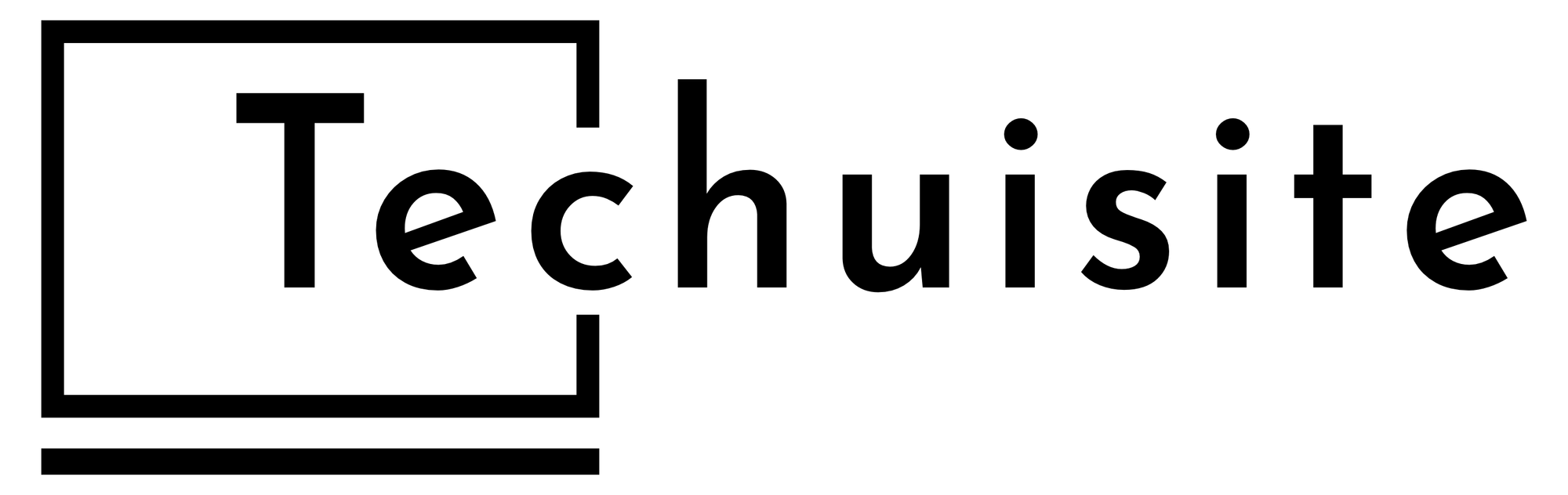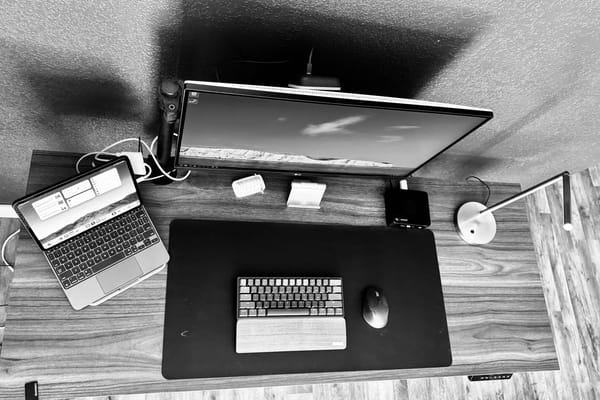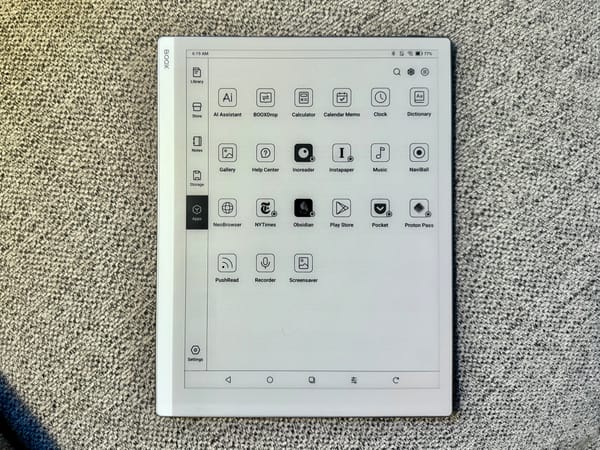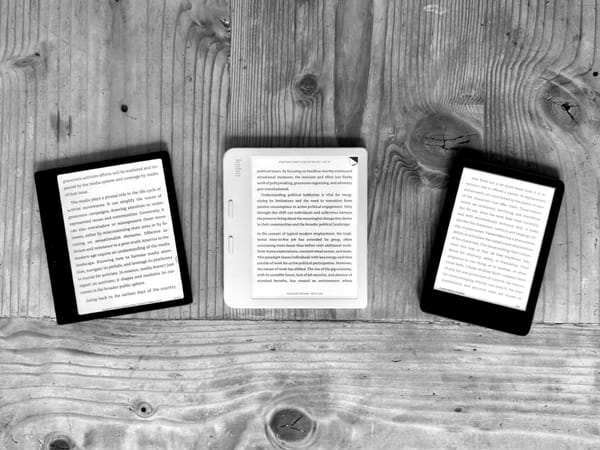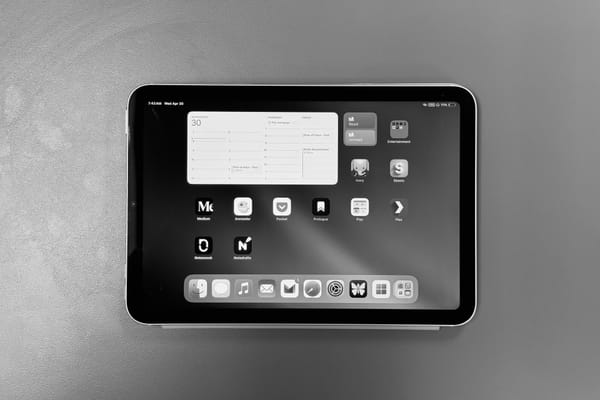Jumping to the M-Series iPad Pro
Bought an M1 iPad Pro to get the most out of the iPad-Only life.
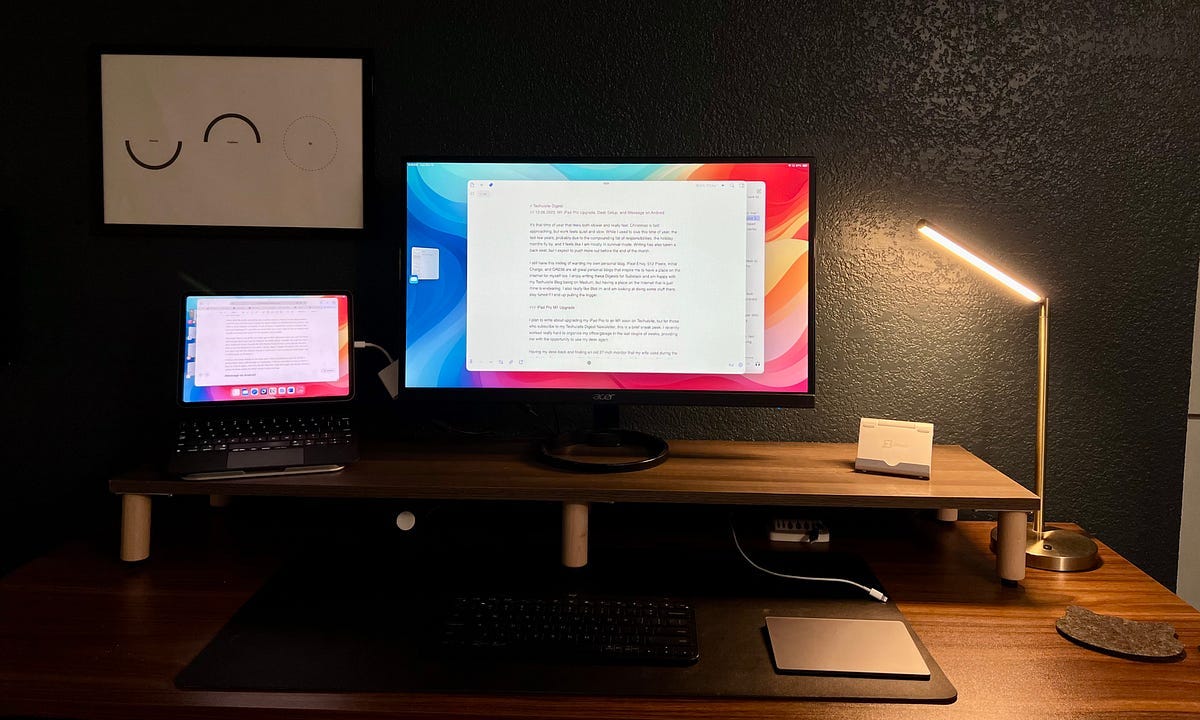
If you are subscribed to my Substack, Techuisite Digest, you have probably heard about my journey of returning to my desk. My garage/office has been a mess for months due to a lot going on, but I was able to finally clean out and throw away a bunch of junk.
This has provided me the opportunity to get back to using my desk for writing. I don’t plan to make it my exclusive place to write, but it is nice to have a place for me when I want to focus.
While going through a bunch of junk, I did find an old monitor that I bought for my wife during the pandemic which I decided to setup on my desk. It is a decent monitor, the model is Acer R271, but it only supports up to 1080p resolution on a 27-inch screen. So the PPI is not great.
Still, it was a monitor that I have, so I decided to set it up for my iPad Pro to connect to, and see if it is a setup that I am interested in having as part of my desk setup. After mirroring my iPad Pro for a few days, it hit me that this was something I wanted the option to have at my desk.
Before I went out and bought a new 4K monitor to replace the poor resolution one, though, I first wanted to make sure that Stage Manager and the proper external monitor support that the M-series iPad Pros provided was going to work too. Mirroring is far less superior and assumed that the better-supported M-series features were going to make me even more bought in.
So I went searching online for an 11-inch iPad Pro M1 and found one similar to my Gen 2 model for a couple of hundred dollars more than what I could sell mine for, so I went for it. Sold my Gen 2 and bought a renewed Gen 3 M1 model with 256 GB of storage and Wifi-only.
To be honest, nothing felt different at all once I set up the new iPad and attached it to my Magic Keyboard. Everything felt a bit snappier, but the device looked and felt the same for the most part.
My Return To The iPad-Only Life
This was, of course, until I plugged it into the monitor at my desk and got to feel Stage Manager on an external display properly for the first time. Wow was it glorious to have iPadOS on a full screen and not have to use mirroring like so many years in the past.
It felt like I was on a traditional computer with the dock at the bottom of the screen and being able to use larger windows for my apps. I decided to use this setup for a few days as I wrote some drafts for Techuisite, my newsletter, and took care of some home admin tasks.
I know many have spoken about this before, and even though I have already been sold on sticking with the iPad-Only setup for a while now, this setup has officially pushed me over the edge. I am going to try and stick with this setup going forward for a while now, and am so excited that Apple has finally given iPad users proper external display support.
Or you can go to my Techuisite Publication: Techuisite