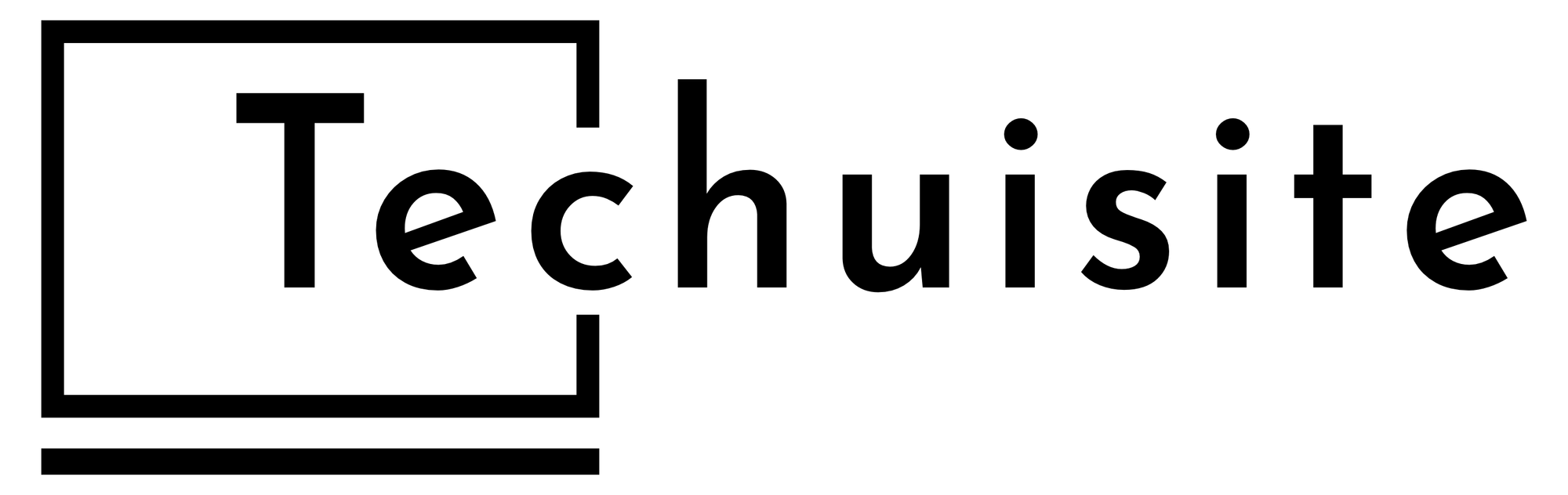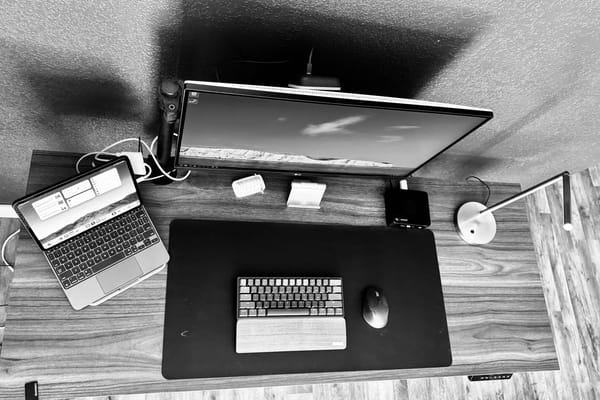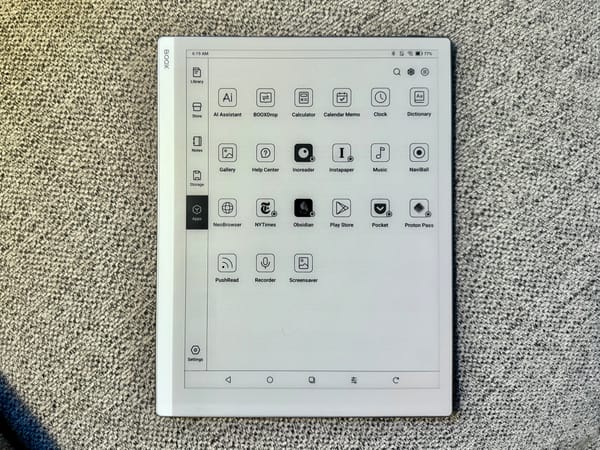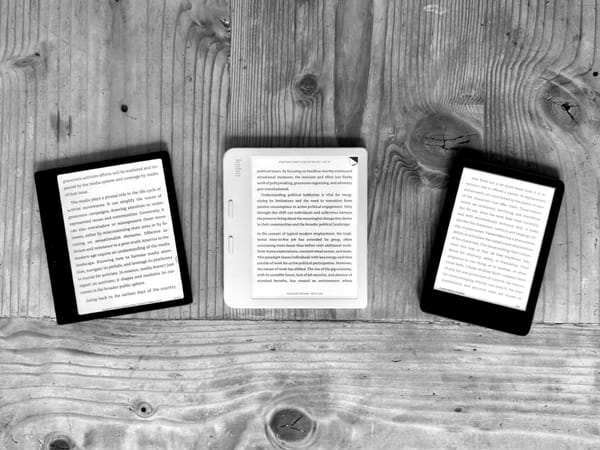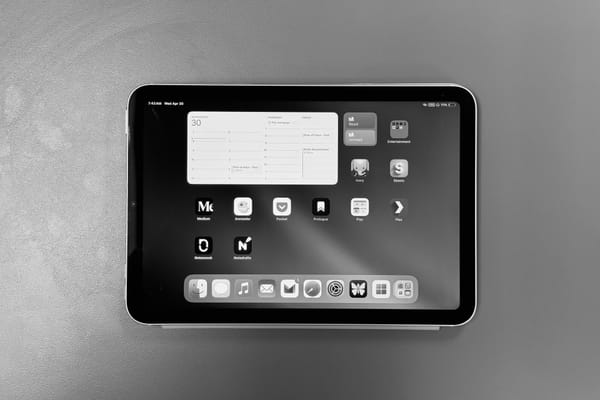Kindle Scribe Review
A Kindle lover testing out Amazon’s newest and biggest model.
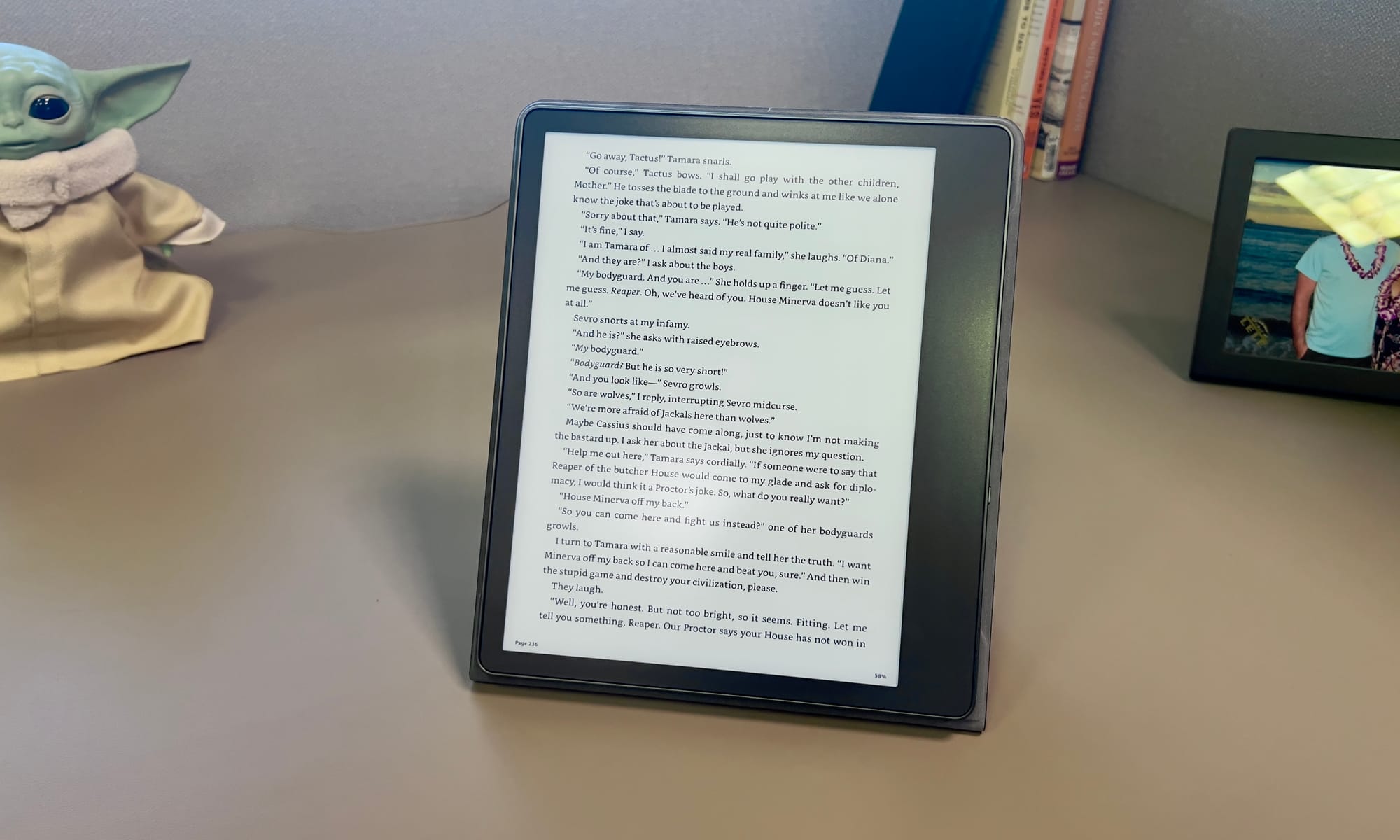
During my journey of trying to figure out the best iPad last year, for a moment, I used and tried out an Onyx Boox Note Air 2 Plus. I had never used a device with such a large e-ink display, and though it took some time to get used to, the device itself was pretty great overall.

After reading books on smaller Kindles for so long, reading a book on a 10-inch e-ink screen was refreshing. I had so much room for an entire page of a book to fit, and no longer had to turn the page as often as I did on a smaller device—like the Paperwhite or standard Kindle.
The best part of the Note Air 2 Plus, though, was having Android installed on the device. It made some things a little weird trying to use Android on an e-ink display, but being able to download any app or use Chrome was great. The only reason I didn't keep it was the cost, and that the Kindle app didn't really work that well. The Kindle app was usable, but because it was an app built for tablets with LCD displays, it just felt a little wonky. And I feel like the e-ink quality was just not that great when using the Kindle app compared to either using it on an iPad or proper Android tablet, or a Kindle.
Either way, at the time I decided to go with an older iPad which you can read more about in the post I linked to above. The point of me bringing up the Note Air 2 Plus is that it feels very similar to the Kindle Scribe when it comes to its size and writing capabilities.
The appeal of having a larger screen to read resonated immediately when I started to use the Scribe. At first, it was appealing not having to turn the pages so often, but then the weight of the device started to get annoying, and started to realize I didn't actually need something so big to read books.
When Amazon announced the Scribe, most of the marketing was to share the handwriting capabilities that the device offered—it is called Kindle Scribe after all. When the Kindle Scribe was first announced, there were some limitations on sharing your handwriting that Amazon has made much better.
Before I continue though, I don't want to ignore the huge elephant in the room that I should have begun with. You may be wondering why I am reviewing the Kindle Scribe after I just wrote a review on the base Kindle just a few months ago? I literally bought that 2022 Kindle after moving to iPad-Only to have an e-reader specifically for reading because I didn't want to read books on my 11-inch iPad Pro.
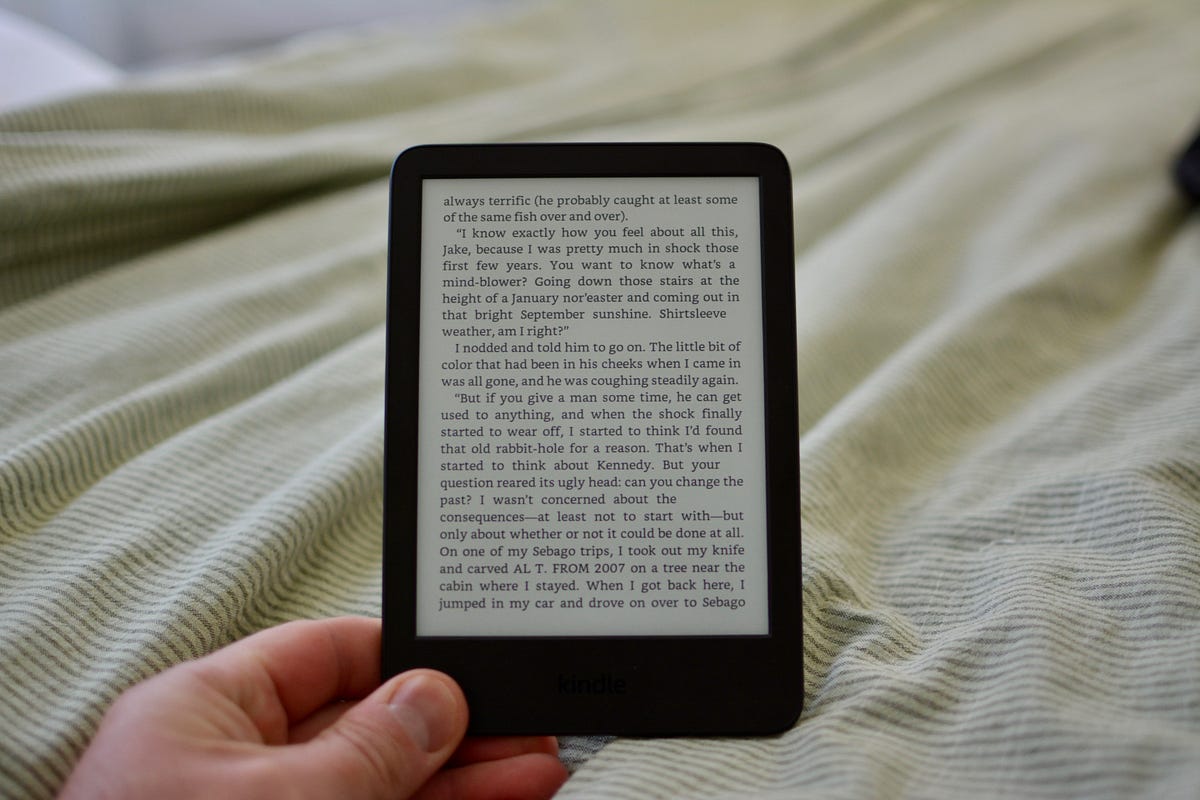
The reason why I am trying out the Kindle Scribe is because my wife has currently commandeered my 2022 Kindle, due to graduating from college at the end of 2023—with a Ph.D. which is amazing—so she has time on her hands to catch up on some books she's been putting off. So, as she is using that Kindle, I decided that I want to maybe look for an alternative for myself. At first, I thought I would try the Oasis again, but instead decided I would try the brand new option the Amazon offers. Plus, after using the Note Air 2 Plus, I wanted to see how the larger Kindle compared.
Hardware
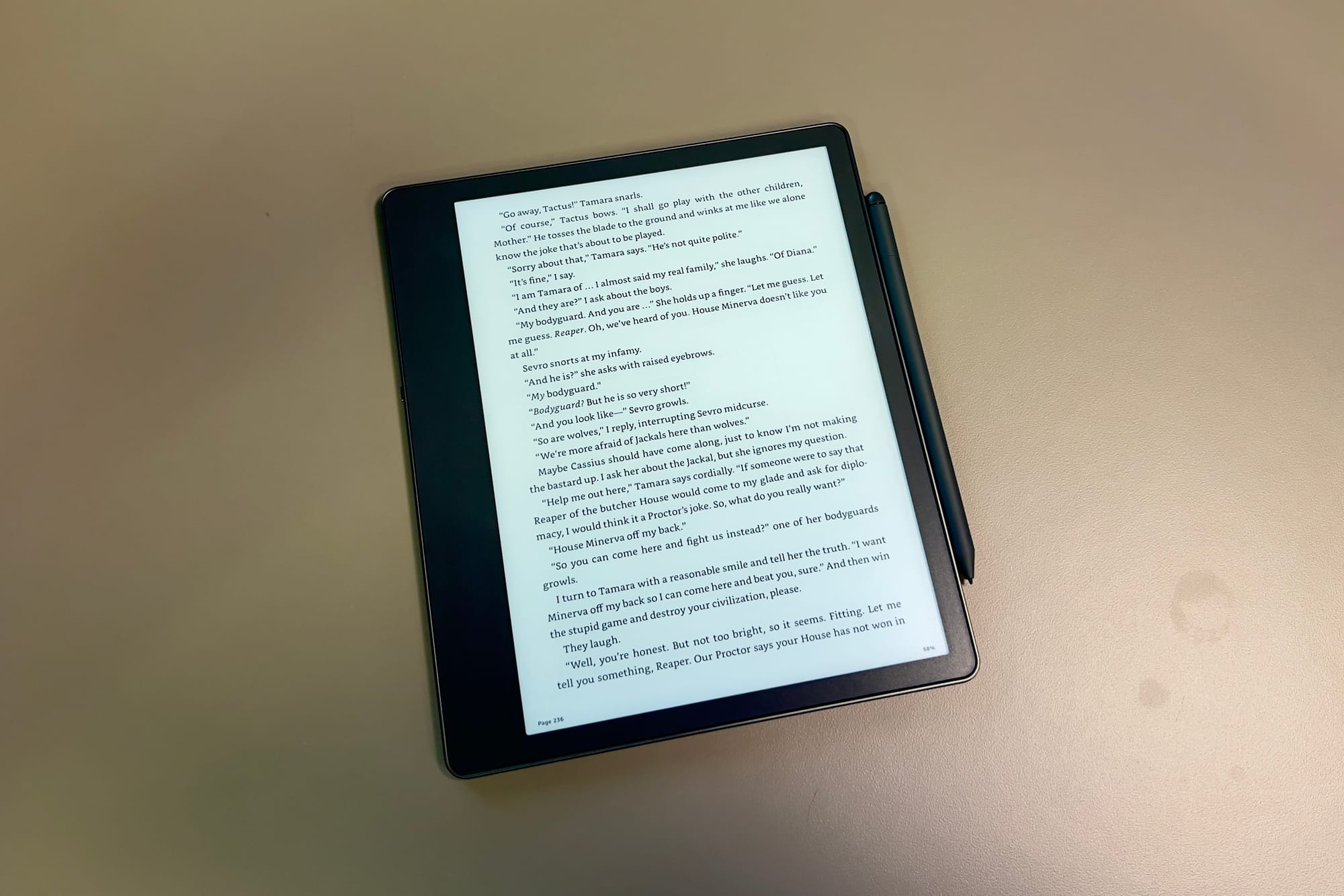
If you like the Kindle Oasis and the premium hardware that it offers, you will definitely like the Kindle Scribe. The dark aluminum casing and matte-covered screen in the front are fantastic looking. It feels and looks premium whether in hand or sitting in the case at an angle.
The lack of hardware buttons to turn pages was a huge disappointment. For some reason, I thought it shared the same buttons that the Oasis has, but the larger bezel on one side looks even larger without useful page-turning buttons existing there. I don't understand why Amazon chose not to include them.
I do like that it has a larger-sized bezel on one side to hold, though, like the Oasis, it makes for a more comfortable hold instead unlike the other Kindle models where you have to grip the bottom of the device. I also do like the USB-C port for charging. I don't have an iPhone 15 Pro yet, nor do I have the new AirPods case with USB-C, but I see a very close future where I will be USB-C only and it sounds glorious.
The display is really nice. While keeping the 300 PPI, the larger 10-inch display is nice to read a book on. The text is crisp, and not having to turn a page so often was one of the main reasons why I wanted to try this device out. When I am super into a book, I find that I read fast, and on the 2022 Kindle, I turn the page very often.
This isn't a total deal-breaker, but even after changing the font size, sometimes it can be annoying. Especially because I have to tap the screen. Maybe if a Kindle in that size had buttons on the bezel that I could tap instead, it wouldn't make turning the page so bad—oh Kindle Voyage, how I miss you so.
With the great big display though, after reading Red Rising series the last few weeks, it can feel a bit unwieldy sometimes. I am not saying it is bad, but for my taste, I am starting to feel like it isn't ideal for what I want. I want something more compact but slightly larger than a Kindle or Paperwhite.
One last thing I want to mention before moving on from hardware is that the display is not laminated. Meaning that there is a clear gap between the top glass and the display. This was a pretty big letdown when I turned on the device for the first time. The Oasis, I think, has a much smaller gap if not laminated, and the 2022 Kindle doesn't have glass so there is no gap.
For handwriting especially this sucks, but I also feel like it is not great for reading either. I like my text to be front and center when I am reading or typing, and having a gap does not feel premium to me. One of the main reasons why the iPad Pro and iPhone are so nice is how the text and images feel like they are literally in your hand, I want that with my books too.
Even with my specific preferences, I can't dispute that the hardware of the Kindle Scribe is very premium. The price of the device can be a bit jarring, but at least you get a premium device. I will go over the Pen and using that later when I go over handwriting.
Software
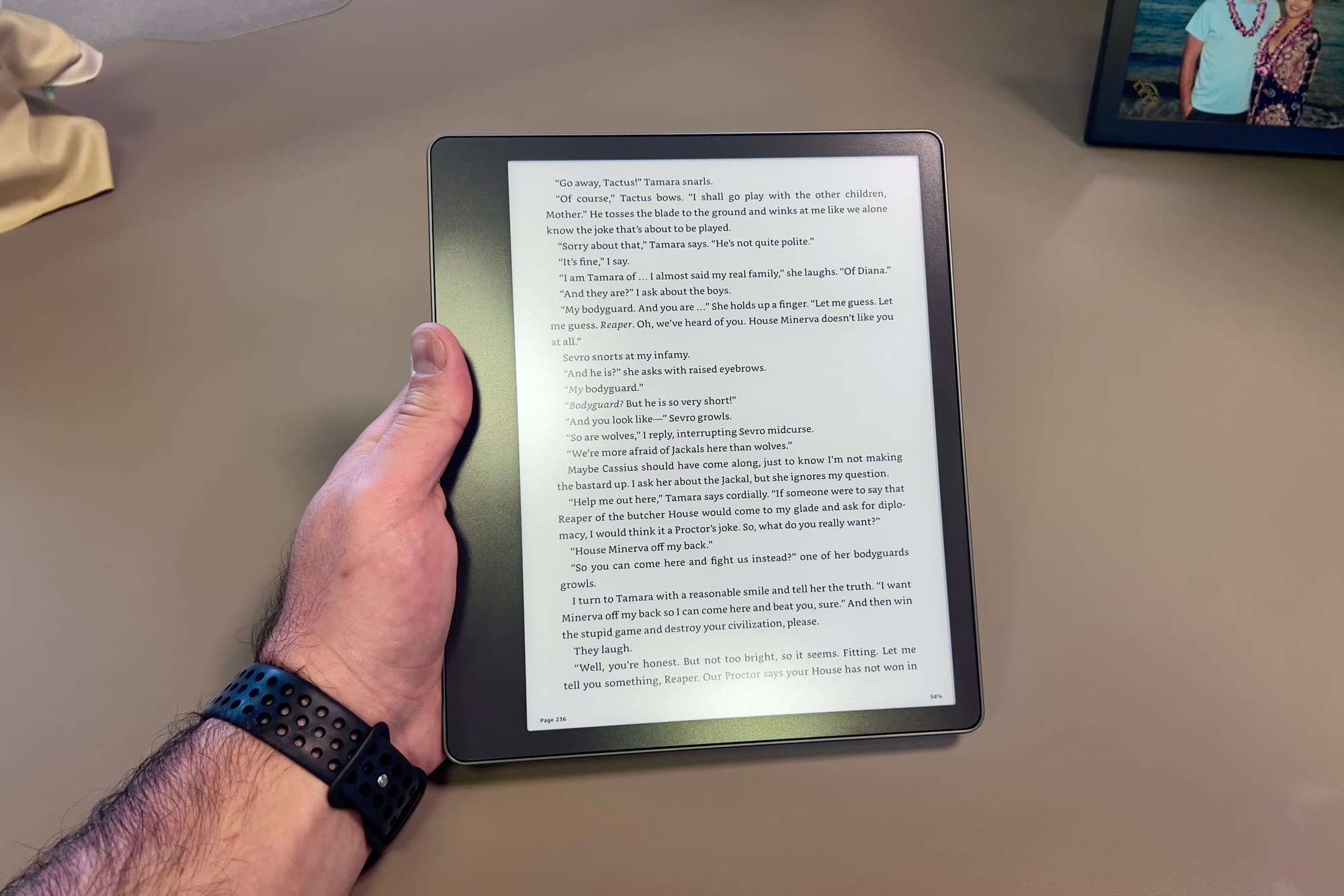
If you have ever used a Kindle before, then you will be very familiar with the software on the Kindle Scribe. Nothing that special to see here, except that you now have an option on the bottom Menu for Notebooks. This is something only the Kindle Scribe offers, assuming because it is the only Kindle that supports handwriting with a pen.
I will go over handwriting in more detail next, but I do find it odd that you don't even have the option to see notebooks on other Kindles. I do feel like the options to send your handwriting have improved, based on other earlier reviews of the device where the software seemed to be limited on how and where you could share your notebook content from the Scribe.
If I were an avid user of the Scribe though, and say I used it as a daily journal, it would be nice to view those pages on another Kindle device or the Kindle app on my iPhone or iPad. It is weird that Amazon chooses to only keep that data on this one single device unless you share it elsewhere.
I did see a lot of disappointment from people only being able to share PDFs and even then, not really having that much capability in using the content that you shared from the Kindle Scribe when it was first released. Since my use of the device, I think the sharing options are actually pretty good.
As a test, I wrote a couple of things in a notebook and shared that page to my email address associated with my Amazon/Kindle account. The email then let me choose if I wanted to download the data via Text or PDF (searchable version I may add). Both of these versions were ideal for what I would want.
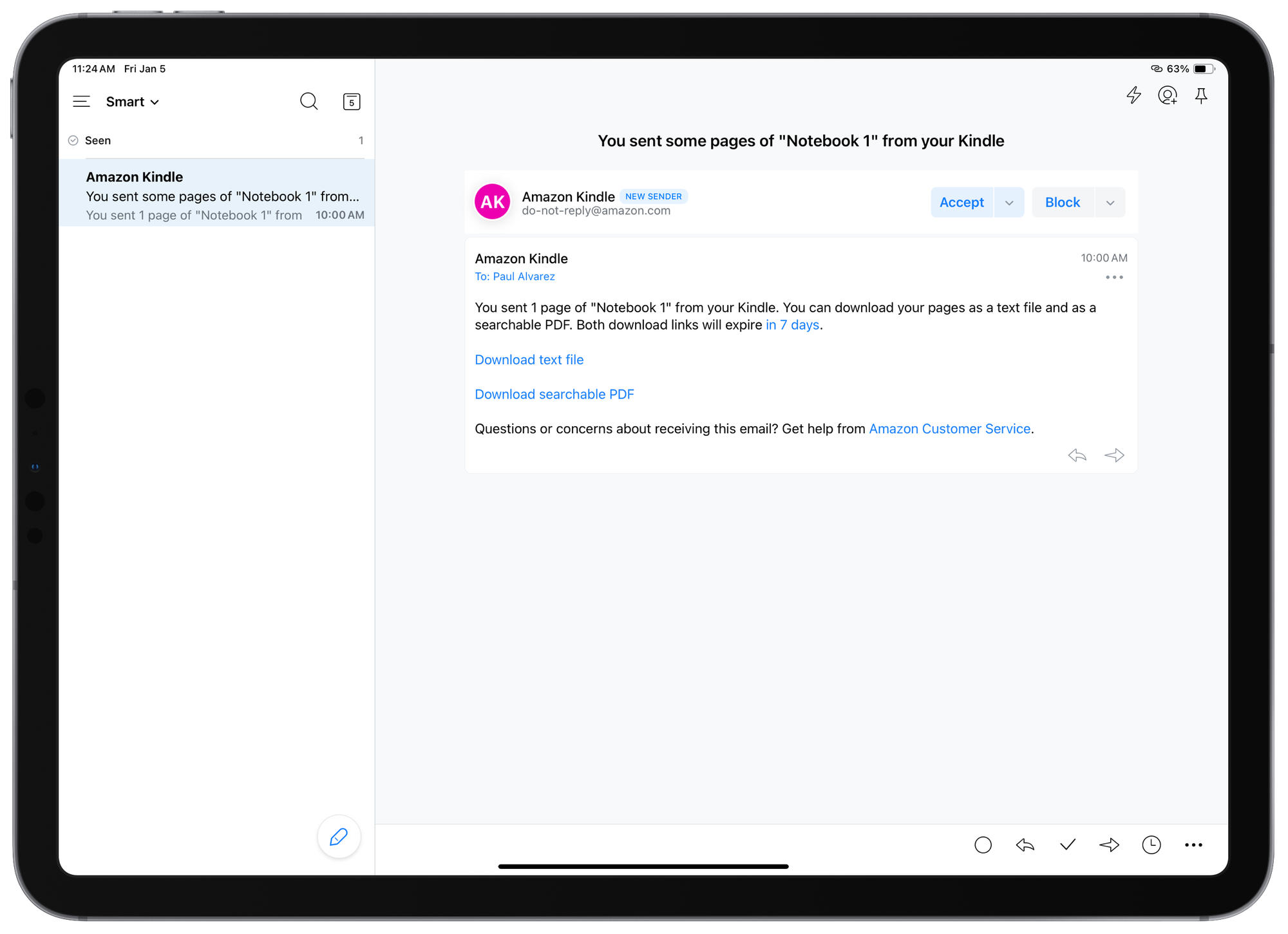
When downloading the text version on my iPad, it opened in Ulysses, which I was able to see the transcribing capabilities, and for the most part, everything looked great. The second option, downloading as a PDF, I was able to open in GoodNotes, my preferred notebook app on iPad. And voilà, it was there, and I was able to grab and translate the handwriting as well.
Now, there are some parts of the software that I am disappointed about in terms of the writing abilities. I do like using the pen to highlight or add notes when I am reading, but the icon to change the pen settings is very annoying. It will only let me move to the right or left side of the screen instead of being able to move it lower, which was disappointing.
Because it was so distracting, I ended up just turning it off in the settings so nothing appeared. I was still able to use the pen, which was fine, but if I wanted to change anything, I had to unhide it again. Not a deal-breaker but kind of annoying that I can't just grab it and move it anywhere I want.
Overall, I found the software just fine. I don't mind it on any other Kindle, and it was just as good on the Scribe. Everything is bigger, and you have more room for text in books or more books to scroll through in your library, but everything felt snappy and easy to use.
Handwriting
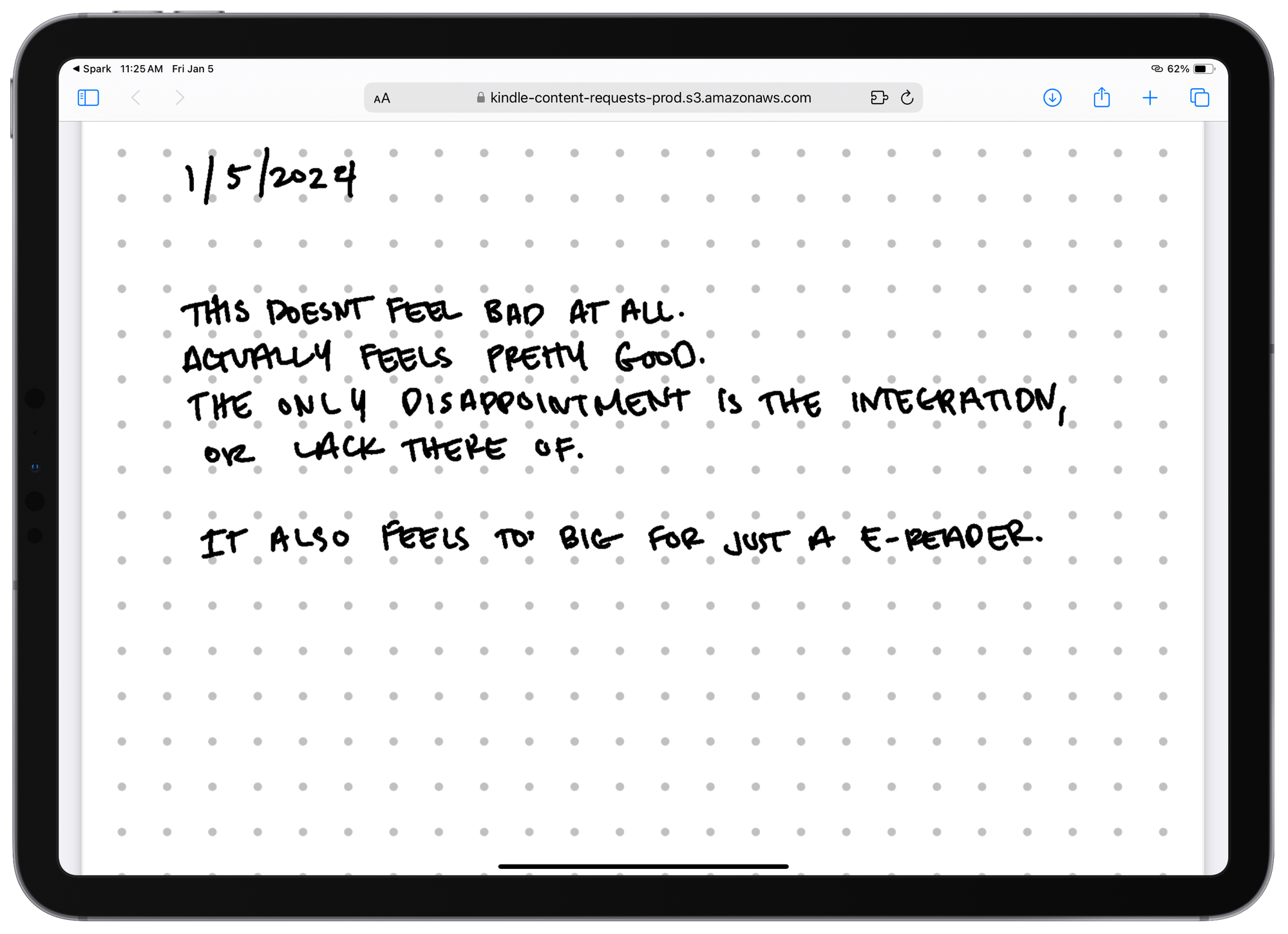
I have talked a little bit already regarding the hardware for handwriting, but I wanted to have a dedicated section to elaborate more. The Premium Pen that came with this version of the Scribe is nice. I like the size, and the button feels fine. I also like the eraser side for, well, erasing.
For handwriting, I feel like Amazon hit a slam dunk with the Kindle Scribe. It just feels nice to write on. I am sure it is the combination of the hardware (pen, and display) but the software probably plays a big role too. Regardless of how and why, the feeling of writing on the device was fantastic.
Saying something feels like writing on paper for me is a silly way of figuring out if writing on a digital device is good. You can argue there are some paper-like aspects with the Kindle Scribe, with the display having a matte screen providing a bit of texture when sliding the pen across the screen. But feeling like paper? I would say no, but you would need to decide for yourself.
Regardless of the paper's feel, the main point I want to make is that if you plan to use the Kindle Scribe for handwriting notes or journaling, I think it will deliver excellently. The lag of the words from the pen showing on the display was so small, and everything just felt nice when I wrote, highlighted, and erased.
If you like to sketch, I think the Scribe would be good too since it offers you the ability to use the pen at an angle for shading and pressure for those who need those features.
Even though I thought the handwriting was much better than I expected since it was Amazon's first attempt in this area, it wasn't the main thing I was looking for in getting this device. You can ask me what I expected since it is called the Scribe, but having a larger tablet to read on was my main goal.
Conclusion
This leads me to my conclusion about the Kindle Scribe and if it is something I am going to keep. The short answer is no, but I do feel like it is an area I am happy Amazon is going into. I can see smaller versions of the Scribe, or even a new Oasis, having the ability to use a pen for handwriting and highlighting books.
I am now rethinking my analog journaling and maybe switch back to a digital format for 2024, but not with the Kindle Scribe. My ultimate goal was to find something larger than the Kindle 2022 and still had an e-ink display. I have already used Paperwhite and Oasis, so the Scribe seemed like a fun one to try out.
Even if it is not the device I was looking for, it is a fantastic device overall. And with the Boox, Remarkable, and Kobo e-ink tablets available, it makes sense that Amazon would throw a version of theirs in the ring as well.
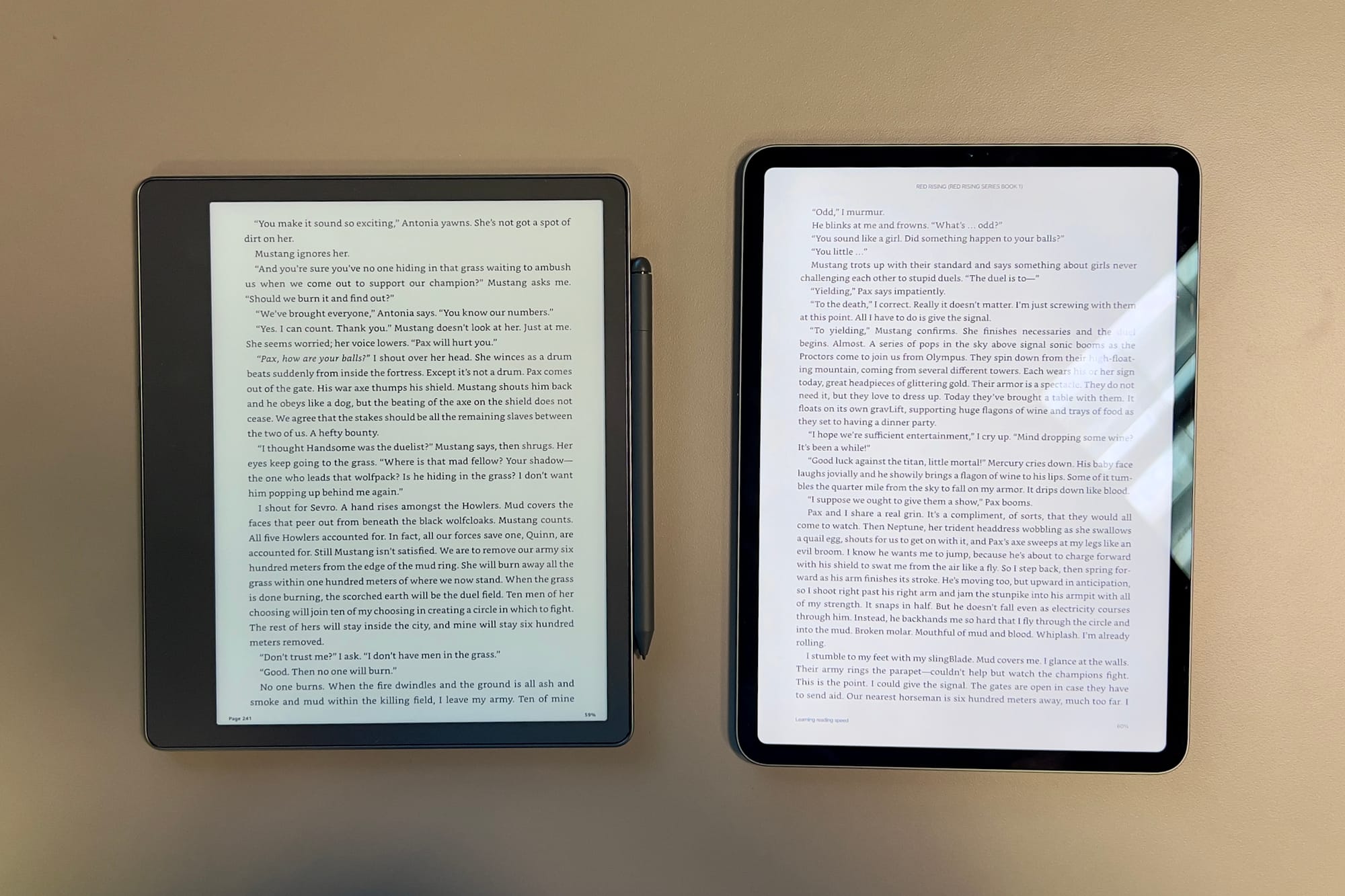
The biggest disappointments for me with the Scribe were; the display and the lack of physical page-turning buttons. I will say for me, the size was also a negative since the size is almost as large as my iPad Pro 11-inch and the whole point of me getting the Kindle 2022 was to have something more compact.
I didn't go into trying out the Kindle Scribe thinking it was going to be a slam dunk; I obviously already had some concerns before going in. But I still wanted to try it out before going back to a different Kindle I am familiar with, the Oasis, or be crazy and pick up another iPad Mini—here I go again.
My favorite part about using the Kindle Scribe is my thoughts on how Amazon, I feel, is going in the right direction for the Kindle line. They still have a ways to go to make notebooks and handwriting more useful on other devices, but I really like the hardware and overall thought that the Kindle team did a great job with this device, making it one premium e-ink tablet.