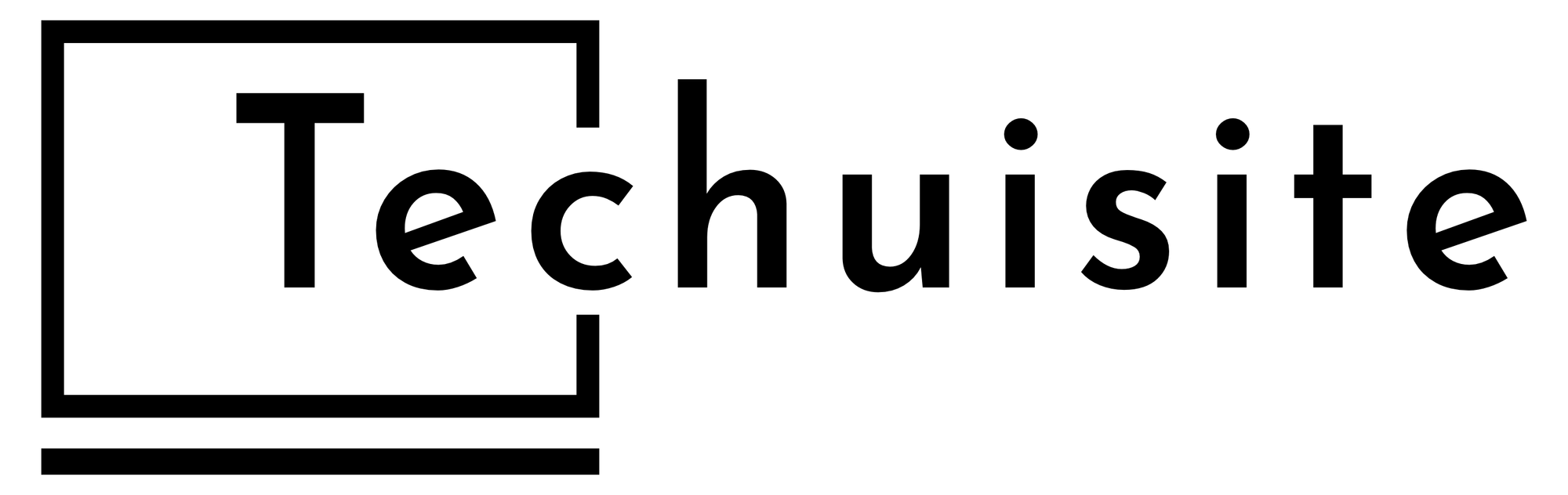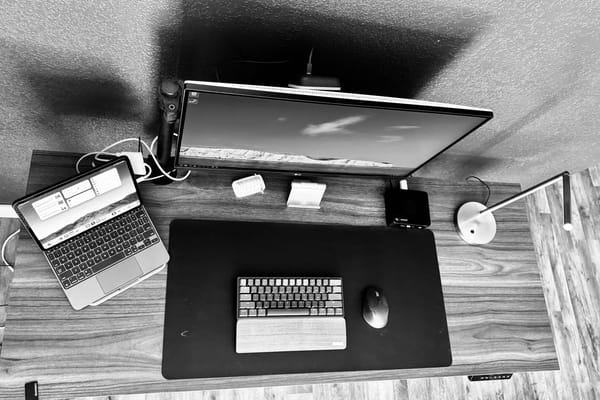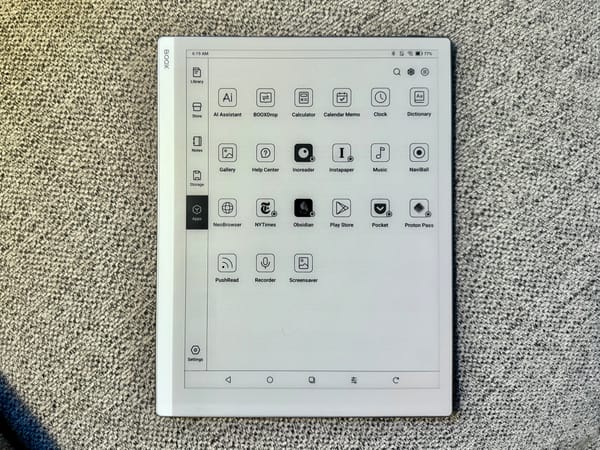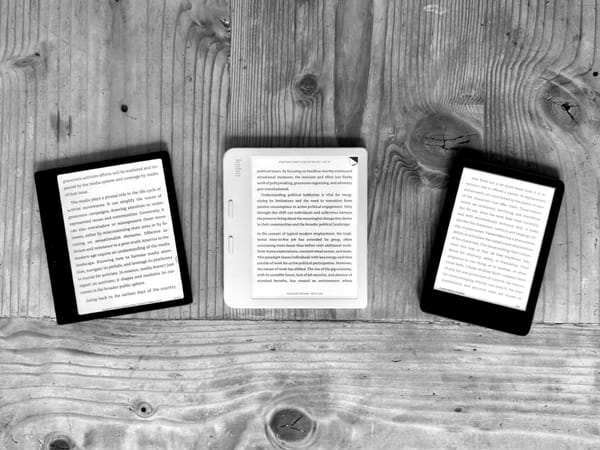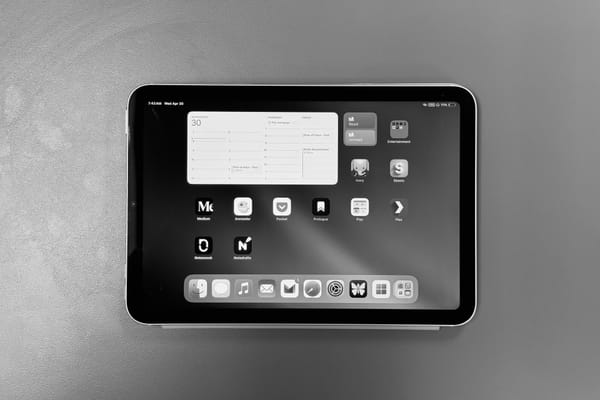Music Collaboration In iOS 17.2
This new feature has helped the pain of moving to a new Apple ID.
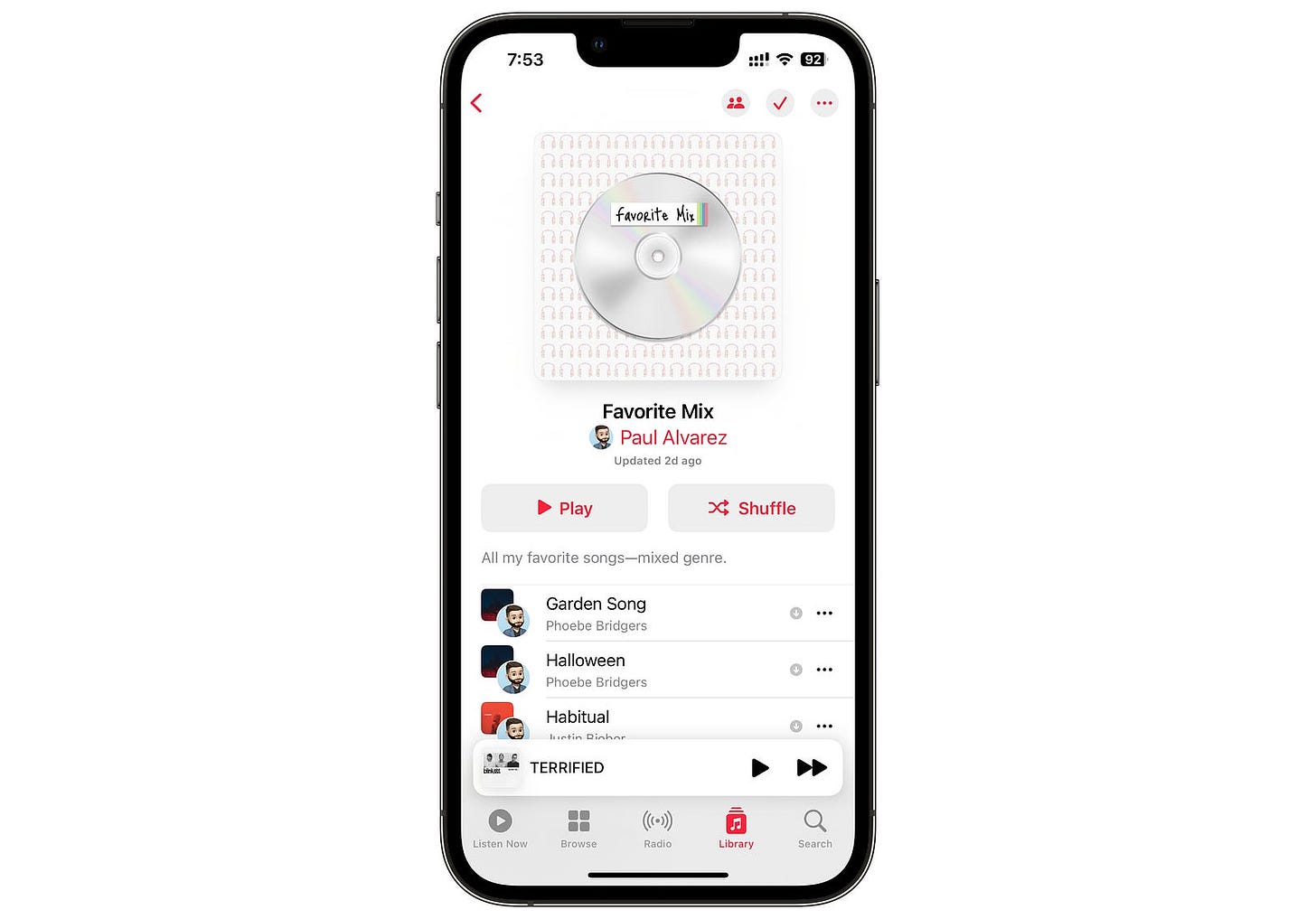
It has almost been three months since I wrote One iPhone, Two SIM Cards where I decided to use my work-issued iPhone 13 Pro as my main, only, phone and added my personal eSIM to it. Managing my work and personal phone number has been a breeze for the most part, the main struggle has to do with having to manage two separate Apple IDs.
I have been able to mediate most of my issues by using the Shared or Collaboration features available in some apps. Like Notes and Reminders, I created lists that I share with both Apple IDs to allow each to update and view the content. It can be a pain, but since I don’t use these apps all the time it has been fine so far.
For other apps like Calendar and Contacts I can use my personal email or IMAP account to sync that data, so those have been perfect to use with either Apple ID. The biggest loss, Messages, is not something I care to find a solution for right now. It is working and all of my friends and family all seem to be unaffected from me changing phones so I don’t care to try anything.
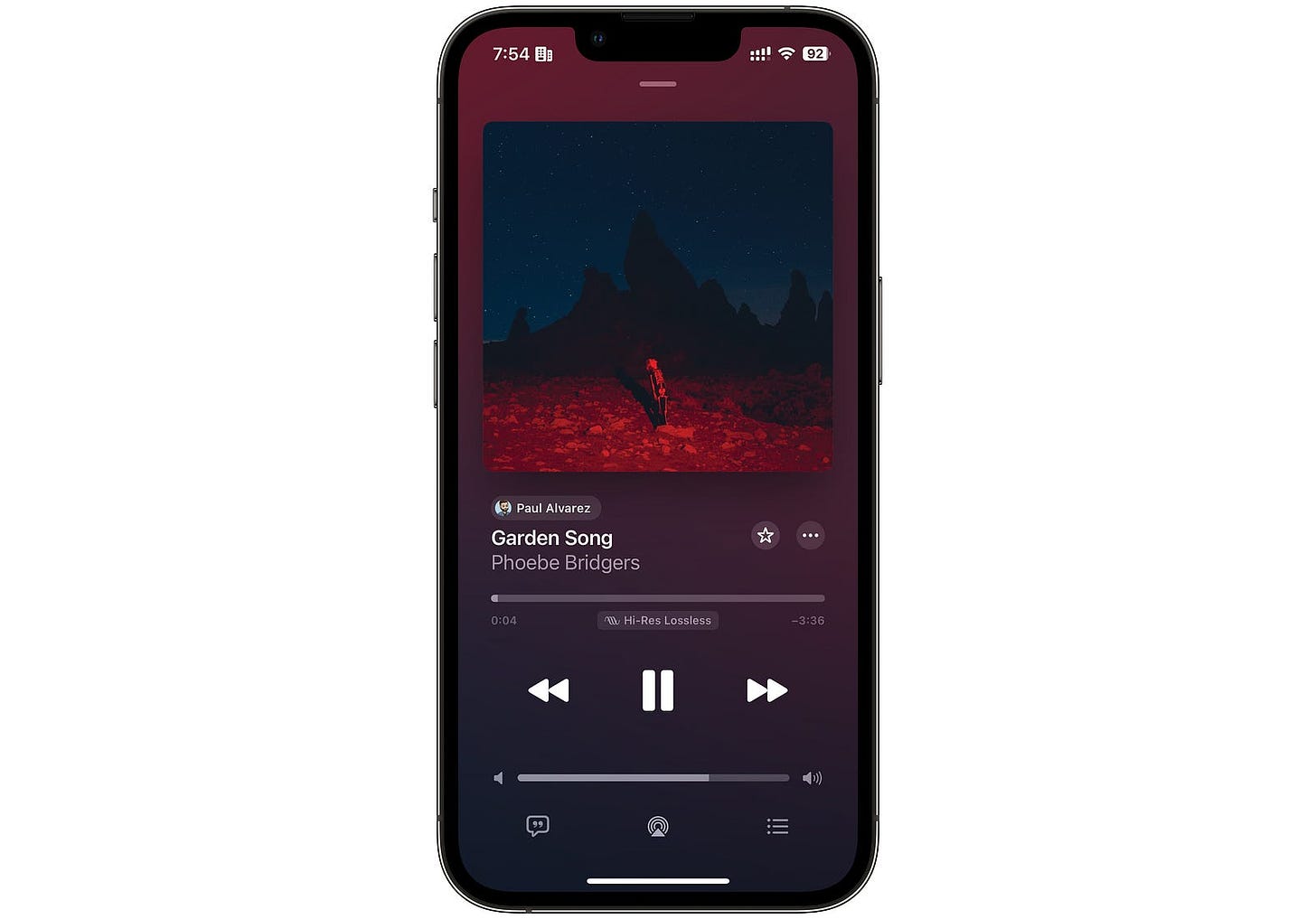
The reason my dual Apple ID issue exists is because I use a work-issued Apple ID on my iPhone but my personal one on my iPad and other Apple products like my Apple TV (and now gone MacBook). I mostly do everything on my iPhone and don’t need to sync things on my iPad Pro, but it is nice to have the option when available.
I think the biggest change and let down was losing my entire Music library on my iPhone. Since all of my music that I have ripped from CDs or downloaded separately from iTunes but ported into Apple Music is on my personal Apple ID, not being able to share that library with my work-issued Apple ID has been disappointing.
Since using this iPhone I have practically started over in building my music library, using only music available through my Apple Music subscription. This hasn’t been all bad since I do have access to millions of songs which match up with a lot of music I already have on my iPhone, but losing my custom Playlists and music not found in the Apple Music library sucks.
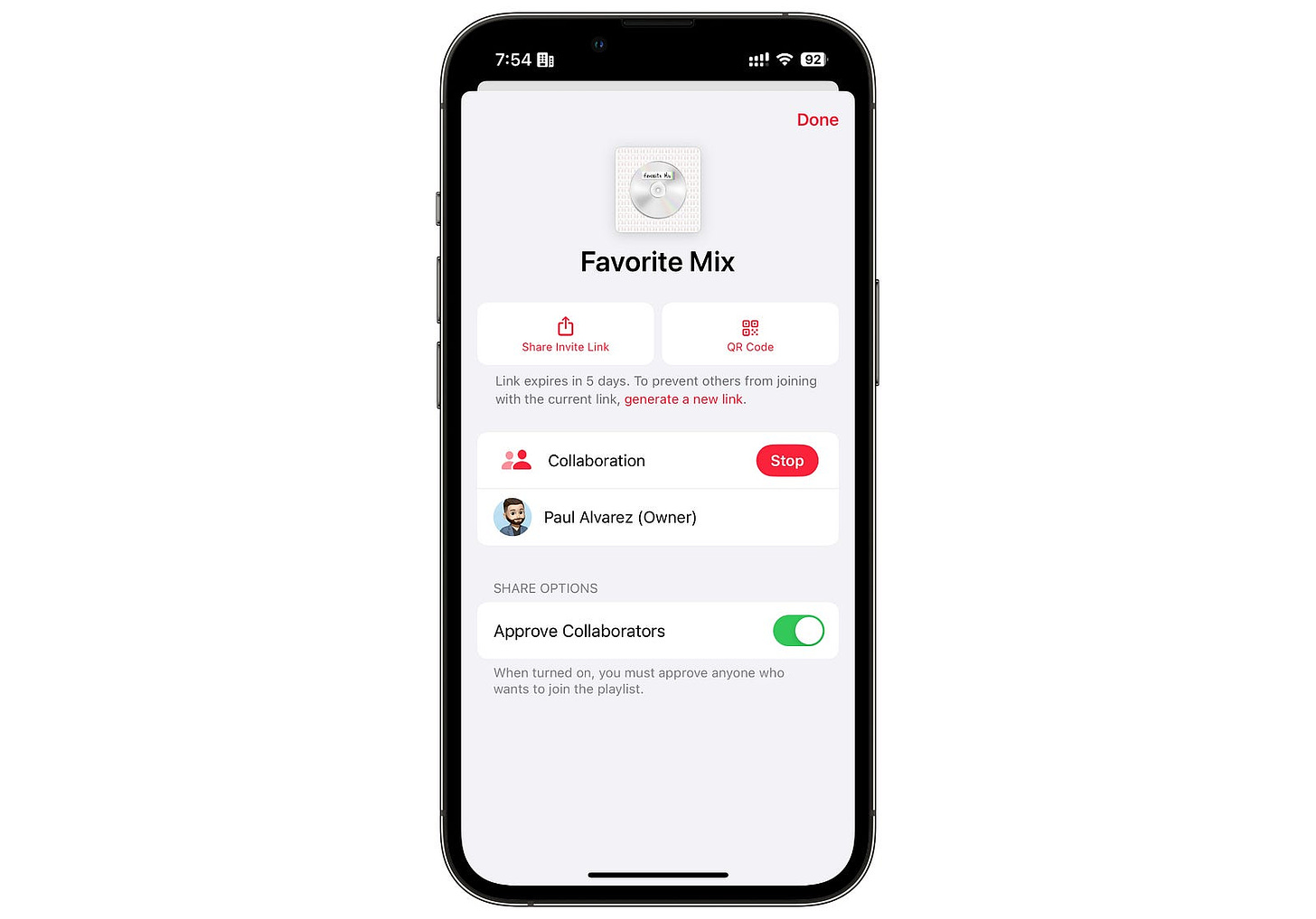
Before installing the iOS 17.2 beta, the only option I had to share some of the playlists that existed on my personal Apple ID was to share them. This provides limited features since I am only able to play songs from these playlists not add or delete songs. For some of my playlists this is fine, I have really old playlists that I no longer update very often so for these the sharing feature is all I need. For others that I update frequently it is not ideal.
When on my iPad I can add or remove songs, but I don’t normally have my iPad with me as much as I have my iPhone. I also listen to music mostly on my iPhone. So when I heard that the collaboration feature was being added to shared Music playlists, I knew it was going to be great for me. And so far, it has been really great.
I recently created a customer Favorite Mix playlist that I can now use on either Apple ID and both allow me to add and remove songs. It has provided something I feel I have been missing and have started sharing all of my playlists so I can access all my previous playlists before.
Music is still missing a big thing though, and that is all of my music that doesn’t exist in the Apple Music library syncing at all. For instance, I have some bonus songs from The Frays’ second self-titled album that I copied from a CD years ago. Some of the bonus songs don’t exists in Apples Music library so I can not play it or see it on my iPhone. These songs only exist in my personal library that is accessible on my personal Apple ID.

I understand Apple not wanting to be in the world of stolen music, and even though the example I gave above is not stolen because it doesn’t exist in their library, they can’t confirm its legitimacy. Apple Music makes this situation difficult to solve. Ideally I would love Apple to offer a similar feature that they now provide for Photos in being able to share an entire library with someone else or other Apple ID.
Because of the concerns I stated above. I don’t think this will ever happen. There are other ways of moving songs into my iPhone manually through iTunes, but it isn’t worth the trouble since this new iOS 17.2 feature along with sharing playlists and having the entire Apple Music library available solves 99% of my needs. It is just the small occasions that I remember an old song that doesn’t exist in Apple Music that makes me upset that I can’t listen too it even though I own it elsewhere.