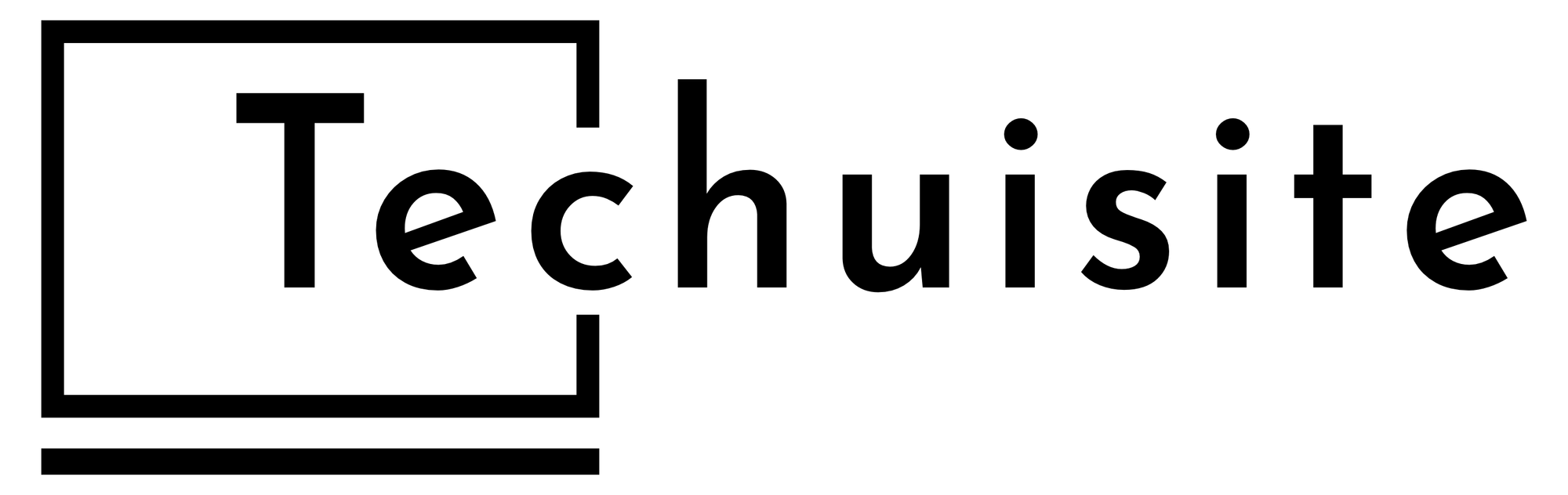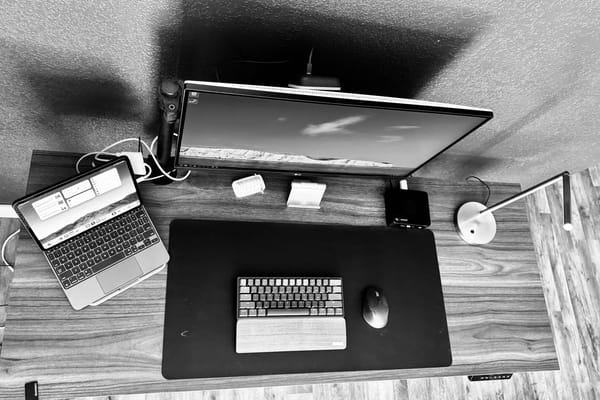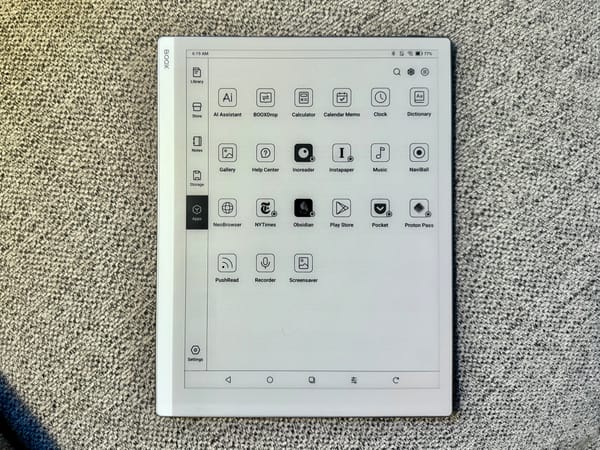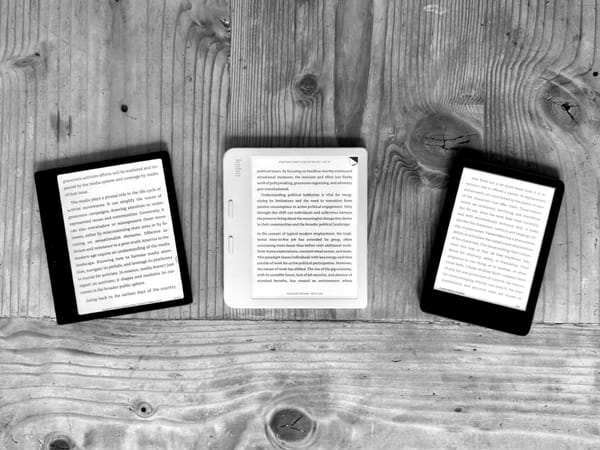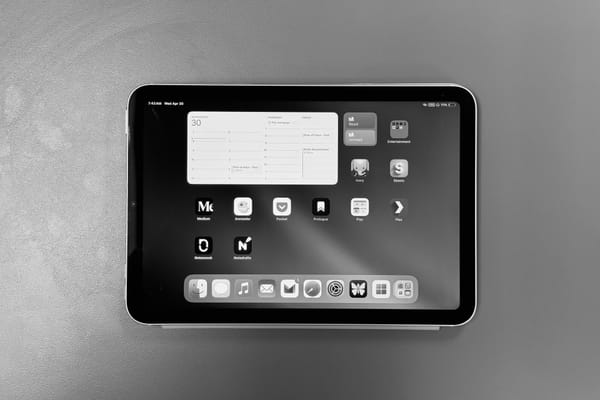My Favorite iPhone Apps of 2023
These are the apps I found myself loving and using the most this year.

This year has been pretty slow for new apps on my iPhone. Maybe because my transition to my work phone forced me to use apps differently since I am now trying to separate my work and personal life on a single phone. Some of the apps I am going to go over are new, but some are oldies but goodies.
When I write one of these posts, it gives me a chance to reflect on what I have been using my phone for this year, and what apps have stood out in giving me the best experience on my favorite gadget. My phone is very personal and the apps that I use on it are probably the most important because of that.
So without further ado here are my favorite apps of 2023:
Ivory
Mastodon has become very close to my old Twitter experience before I left. Not only was Twitter, now X, becoming very different in what it was prior to the new ownership. But everyone that I followed was leaving as well. So not only was me moving away from Twitter personal in that I don’t agree with the changes happening, but it also became less useful or fun due to all the people I wanted to follow were on Mastodon now.
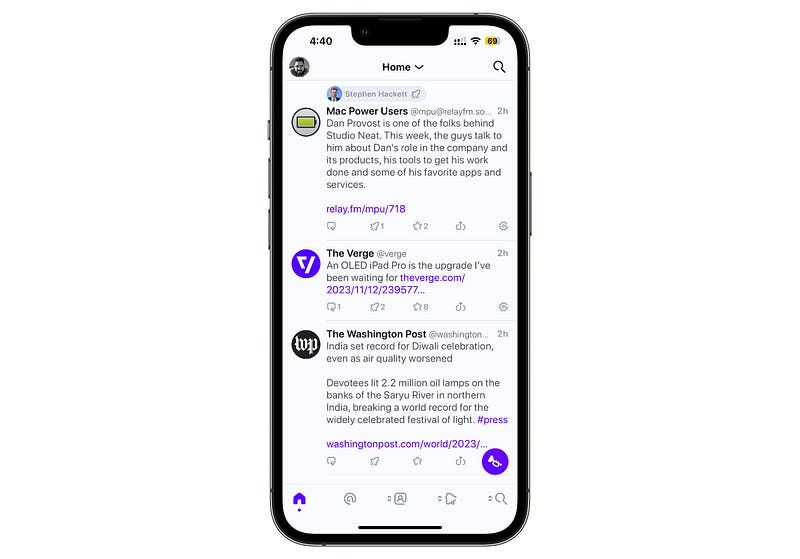
The free Mastodon app is fine. I don’t love it, but I also don’t hate it. The interface feels plain and boring but it serves its purpose in being able to post and follow people. The great thing about Twitter in the past was that you had options with other third-party apps that would provide features or a different experience with its design than having to use the companies app.
I was one of the few who actually really liked the stock Twitter app in the past, when it was a light blue color and showcased its infamous bird logo. The algorithm timeline actually provided tweets that I cared about, since I didn’t use the app enough to benefit from the chronological options of showing tweets. It learned what people I liked viewing the most and presented those first before showing the rest.
Mastodon is only chronological, most if not all of the third-party apps are as well. The loss of an algorithm to show toots that I care about most sucks, but it is not the end of the world. I actually follow less people on Mastodon, than I did on Twitter so it really isn’t that big of a deal.
The best part about Mastodon though is that there are a lot of third-party app options. I really like Mammoth, it is free and has a pretty good interface. But no one takes the cake more than Ivory. The iPad and iPhone versions are spectacular and it feels like I am using Twitter with the old third-party client Tweetbot.
Because Mastodon is a little bit more private in terms of its size and reach compared to the old Twitter or other social media apps, I feel more comfortable posting more and sharing more. I have been trying to use it more to promote my Medium and Substack posts, and want to try and use it more as a tool to communicate with others who read my work or like the tech things that I like.
Ivory is a beautiful app to do all of this in. Posting is a breeze, and the options you get for themes and how your timeline looks is fantastic. There are a ton of app icons to choose from if you sign up for a subscription and at $1.99 a month or $14.99 a year it truly is a steal for this great app.
Overcast
Over this past year I have had a strange relationship with podcasts. You can say that is mostly with tech podcasts, but in terms of my podcasts app usage I have gone from leaving Overcast behind at the end of 2022, to using Apples Podcast app for a short stint before becoming super frustrated and ended up back on Castro for most of the year.

When I decided to go back to listening to tech podcasts again, I decided that instead of adding all of them back to Castro, I would instead just go back to Overcast where all of them already lived. I cleaned up some and added new non-tech podcasts that I started listening to this year and I was back using Overcast full time.
It is hard to pinpoint what exactly it is about Overcast, but I feel like its creator Marco Arment just hit the nail on the head on what a podcast app should be. Maybe it is because he is a podcaster himself, but something about it’s interface and how you interact with podcasts in different ways just makes sense.
Creating playlist and filtering out what you want in each playlist is easy, and setting up a queue folder that is similar to Castro is a breeze to setup and just use. The interface is clean and easy to navigate around in, and searching for new podcasts is great. I really like the options available when you just want to add a single episode to a playlist instead of having to subscribe to the entire podcast.
The apps interface does feel a little stale since it has been the same for some time. But it is easy to interact with and the areas like where to find show notes or chapters feels intuitive. The app is free and you get most of the features with some ads for podcasts here and there or for only $9.99 a year you can get rid of those ads and support a great indie developer.
AnyList
I have talked about AnyList a few times now but over the past few months it has really stood out as a great tool for me and my wife. I tried moving over to Reminders now that they support grocery lists, but it is just not at the level of what AnyList provides in features.
My wife and I struggle each week to come up with meals and even though we seem to get it done, we still struggle in figuring out what we want and what we need. Since we have been using AnyList for years now, our list of recipes has grown substantially, which has helped us identify meals easier and quicker than searching online. Since we know we like the meals in that list, it is quicker to pin point options.
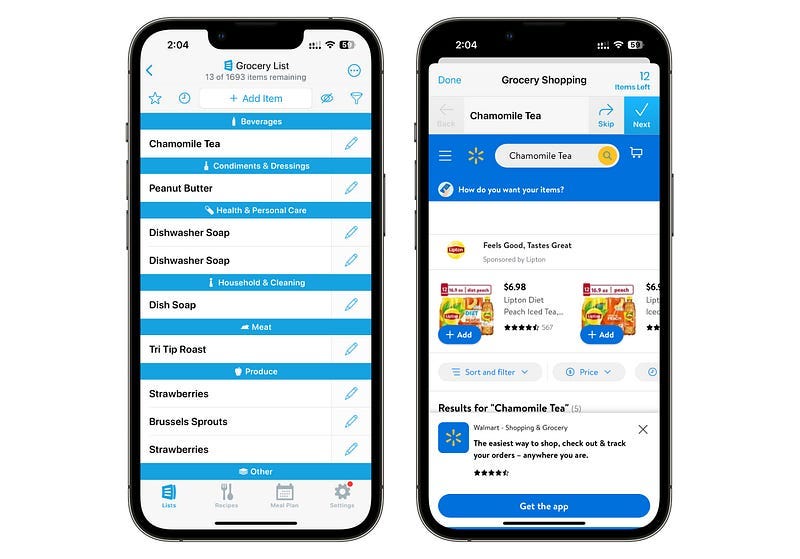
The best part of the recipes list though, is choosing the ingredients you need easily from the recipes and adding them to our shopping list. Most spices or other standard cooking items we already have, so being able to pick out the meats, vegetables or other items without the entire list of ingredients is really nice.
A new amazing feature that AnyList just released though, is being able to order online from a grocery store directly from the app. We use our local Walmart Neighborhood Market grocery store for most of our grocery shopping, and because AnyList supports that store, I can now go from my list of groceries and order from Walmart to be delivered or picked up all in one app.
You have no idea how convenient this is. The way it works is once you have connected your login with Walmart, or another grocery store store, to the app and your grocery list is ready, all you have to do is click the Order Pickup or Delivery. The app will then use the items in your list to search the website that you are ordering from and you can choose the item you want.
As you go through each item, you can either skip which will move on to the next item in your list, or click next and the next item will show up. When you close the window after ordering, AnyList remembers the items you clicked skip on versus next and will ask if you want to cross out only the ones that you clicked next on from your list. Leaving you with the items you skipped on so you don’t lose track of them.
This was not only convenient in that I did my entire grocery order from coming up with meal ideas, making my list, and ordering everything in one sitting and in one app. But the best past is that if any of the items that I either couldn’t get at the store because they didn’t have it, AnyList will still leave it there for you to remember next time you go to your list.
AnyList has been a staple for my wife and I for years now. Being able to tell Alexa in our Kitchen to add something was a game changer for us. But the team at AnyList continues to make this app so much better by adding support to import recipes, and now being able to order your groceries directly from the app. It is really representative of the future I have been waiting for. They offer an individual plan at $9.99 a year but the $14.99 we pay for a family plan is a no brainer for us.
Days Until
My wife is pregnant again, and I wanted to find an app that would show me the amount of days until or new baby is due. The widget for this app I only show when I am in my Work Focus, so I can see how many days left while working each day. Not only is it a motivational tool in staying productive and working hard, but it is a nice reminder of my soon growing family.

The app is straightforward and nothing too interesting about it. You can add different count downs to remind you of things, but I ultimately just wanted something simple to add a widget to my Home Screen. It is a favorite in this list because the little thing that it does is so important to me.
I am proud to be a father, and continue to look forward in the journey of parenthood with my wife. It is important when I get stressed at work, or overwhelmed to be reminded on what all this is for. I like to send messages to my wife of the days we have left before our new son is with us, and it is also a good thing to have available since everyone at work is always asking when she is due. I use the free version of the app but they have a PLUS upgrade that is $3.99 a month or $11.99 a year.
Day One
Another sentimental but very useful app that I have been using quite a bit this year is DayOne. In the past I would use DayOne quite a bit in adding random memories that I want to keep track of throughout the year, but it became hard to keep up on and stopped using it for a while.
It wasn’t until this year that I started using DayOne as a gratitude journal. I don’t do it everyday, but now I like to put something multiple times a week that I am thankful for in DayOne that is either related to an event that may have happened with my family or friends, or something I thought about while ready The Daily Stoic.

I can add a picture or video of something that pertains to the thing I am thankful for, or for the most part it is just text with me adding something I am truly thankful for like my family’s health, or my son doing something for the first time. There are so many little things that we take for granted each day and DayOne helps me capture all of those things easily and in a great app. It is on the pricer side being $5.99 a month or $34.99 a year, but so worth it for what I use it for.
These are not only my favorite apps but the ones that I practically use daily. They all offer different things but have provided me a ton this last year. Whether it keeps me in the loop of tech news and rumors, keeping track of our groceries each week, or reminding me to be thankful for the small things in life, I have appreciated these apps so much in 2023.
Productivity tools, social media apps, and other entertainment apps are very much used a lot on my phone, but they are not my favorite. Focusing on the apps that actually benefit my life in a substantial way is what I was looking for when deciding on my favorite apps this year.