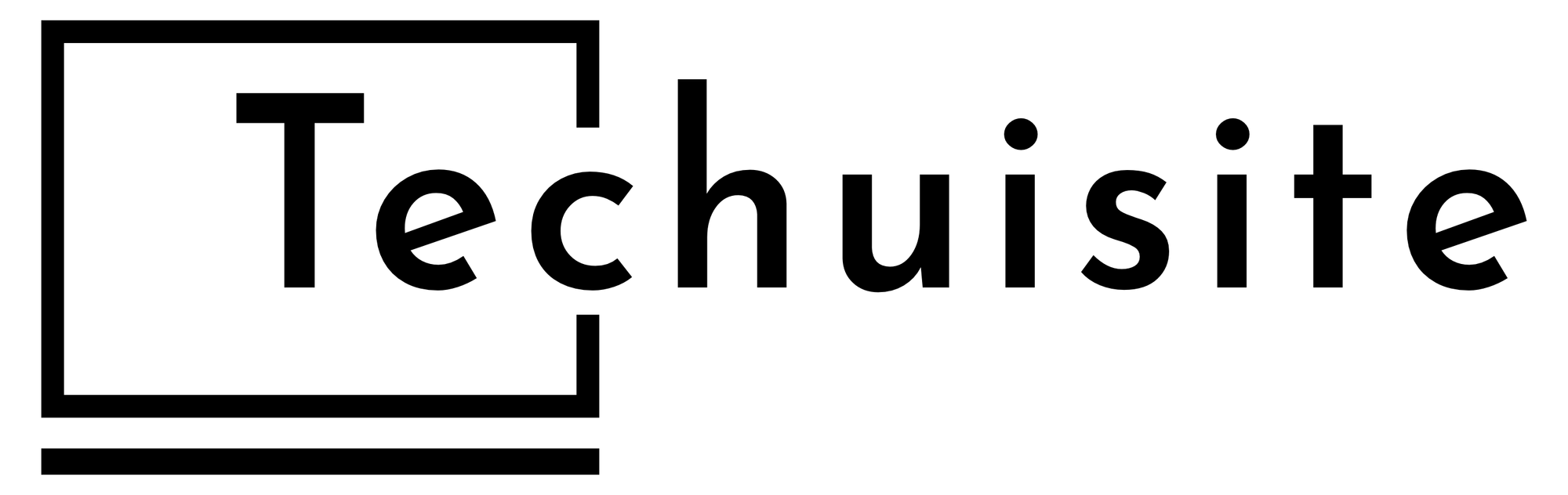My New-Old Laptop

After all of the iPad-only love, I also have a ThinkPad running Linux.
I know on Techuisite I’ve been advocating for the iPad-only life for months, if not years now, but I’ve also made it clear the iPad isn’t for everyone or everything. I made this very clear in my post Capabilities Versus Preferences, and most of my pushback when people hate on the iPad is that it isn’t bad — it just might not be the best tool for everyone, or a tool many may want to use.
This is similar to other comparisons like macOS versus Windows, or Android versus iOS. It’s okay to have a preference. My argument all along has been that just because you prefer one over the other doesn’t make the other one intrinsically worse or bad.
This is all to say that along with my iPad Pro, I also now own a laptop — something I’ve been hinting at for a while in other posts. I decided to pick up a Lenovo ThinkPad X1 Carbon Gen 8. This model came out in 2020, so it’s a bit old, but for what I use it for, it’s everything I need.
Lenovo makes great laptops, and I know the ThinkPads specifically have a cult following. It’s hard to miss all the T14s and older-model ThinkPad YouTube videos and blog posts where people covet and collect multiple of these machines for all kinds of uses. For me, I wanted something I could use to run Linux. I wanted to branch out and get more familiar with other OSes, and I never really gave Linux a full shake, so this was my opportunity.
For $350, this five-year-old laptop was a great buy. I bought it refurbished from Newegg, and though it isn’t in perfect condition on the outside, the keyboard, trackpad, and display are flawless. It’s equipped with an Intel Core i7 quad-core processor, 16 GB of RAM, and a 512 GB SSD — more than enough for what I need it for. It has an FHD display and is not touchscreen, something I specifically wanted to help with battery drain — and I don’t need it anyway.
It also conveniently has all the ports one would need, including HDMI, 2 USB-C ports (one that can be used for power), 2 USB-A ports, and a networking port. It’s nice to have both USB-C and USB-A available when I need them, especially since this is a tinkering laptop for me and is used to manage other devices I own, which I’ll go over next.
Why did I buy a laptop?

There are a couple of reasons why I ended up picking up a laptop. One, I’ll admit, is because my iPad couldn’t do certain things I needed. I have a jailbroken Kindle Voyage and an iPod with Rockbox installed, and both of these need either Windows, macOS, or Linux to troubleshoot or configure. I also have a Pixel 9a that I was using for a while, and to put GrapheneOS on it and mess with settings using ADB, I needed one of those operating systems.
So this is a clear area where iPadOS is just not helpful. I can plug some of these devices into my iPad to move files or charge them, but actually unlocking the bootloader on the Pixel or installing Rockbox on my iPod just isn’t possible on the iPad right now. Again — and I hate to repeat myself — but this isn’t a dig at the iPad, just a recognition that different tasks require different tools.
Did I need to get a new laptop to do these things? No, since I have a mini PC running Windows 11 that I’ve used in the past for exactly that. But I wanted it, and I’m a geek who loves technology and expanding my knowledge with other gadgets and software. Another reason I got the ThinkPad is because I wanted to try out a specific Linux distro that interested me. So no, I didn’t need it, but I wanted it — and I’ve found a lot of uses for it, even if the iPad Pro remains my main computer.
Omarchy and Ubuntu
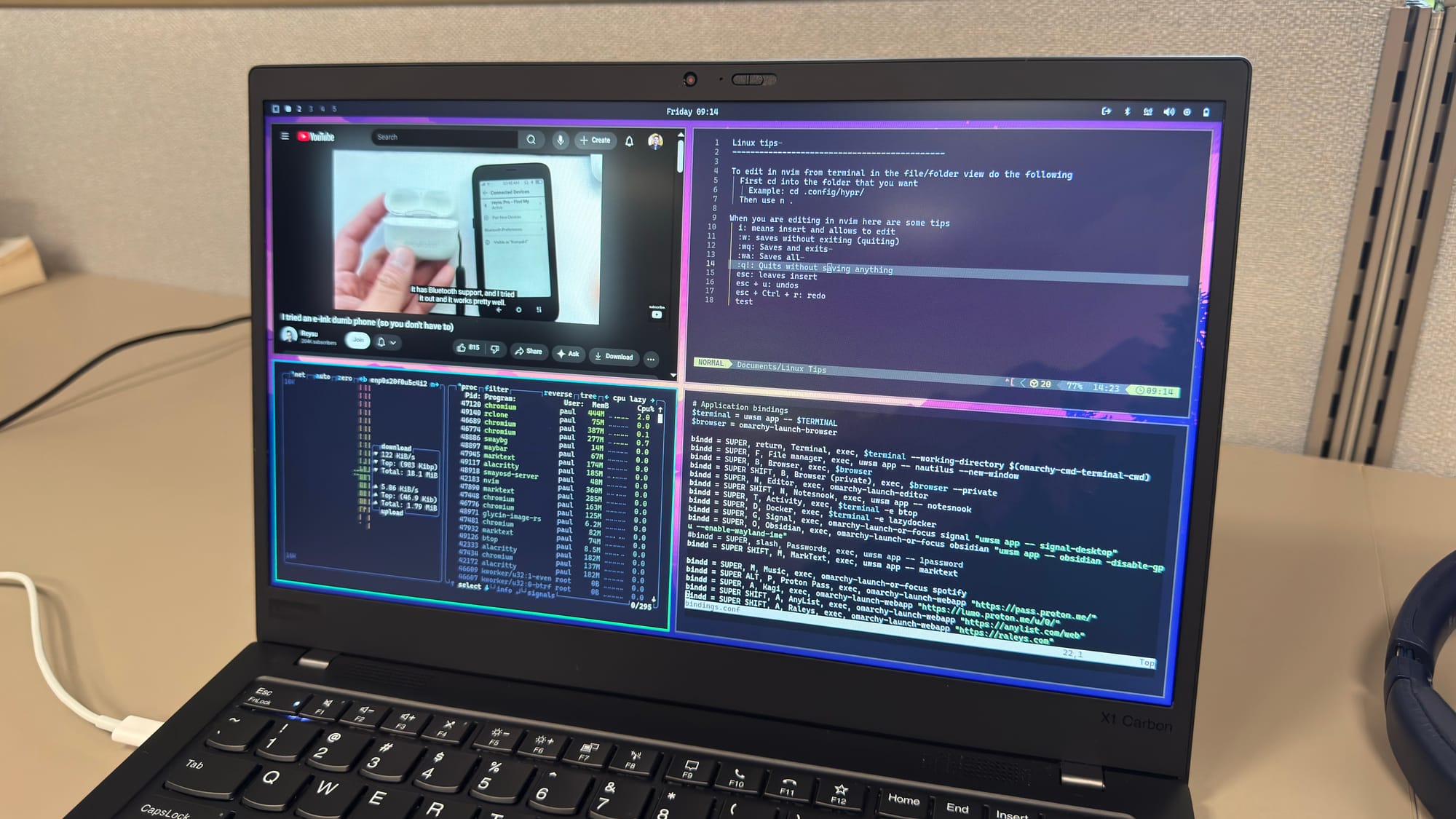
When I heard that DHH created his own version of an Arch Linux and Hyprland distro, I was really curious to try it out. It wasn’t until I watched his YouTube video going over what he did and how he used it that I got super interested. I’m still new to Linux, so some of the things that excite me may have been around for a while, but this being my first look at an OS that lets you pretty much do everything with just a keyboard was super interesting and fun.
After using Omarchy for a while, I’ll admit I got addicted to setting things up. I was constantly adding new bindings and customizing different keys on my keyboard to make it feel just right for me. It was a fun experience, and I think Omarchy is pretty great, but after finding out more about DHH and his views, it felt yucky to keep using it. Not only that, but the honeymoon period wore off, and I found myself troubleshooting things more than actually using them.
For instance, one thing I’ve been working on is building up my own personal library of music again. I wanted to use Rhythmbox, a Linux music management app, to manage and sync my music to my iPod running Rockbox. I had to reconfigure the settings multiple times to get Omarchy to recognize my iPod so I could sync new music. I also had trouble getting Chromium to recognize my Pixel 9a, and again became frustrated with the lack of seamlessness for what felt like simple tasks.

Not only that, but Linux is weird when you come from more mainstream operating systems like Windows and macOS. You don’t get the polished experience — which is a plus for some but a minus for others. Trying to install apps, get them to run, and maintain them can be tricky on Arch Linux if you don’t dedicate the time to understand it better. This is all criticism of me, not Linux itself, by the way.
So after months of using Omarchy, I decided I wanted a change. Instead of putting Windows 11 back on the ThinkPad, I decided to install Ubuntu. I’ve probably used Ubuntu the most out of all the Linux distros, and it provides a very familiar experience compared to other operating systems. I’ve customized the theme and look using the Evolve configurations by AT, and I really love the aesthetic.
I still run into bugs and issues sometimes — including installing certain apps and understanding what AppImages are — but so far, I’ve had fewer hiccups using Ubuntu than I did with Arch Linux. I don’t have a set goal for this laptop, so if I get tired of Ubuntu, I may try Fedora next. The point of this laptop is to give me another tool in my toolbox and a playground to tinker and explore — which so far, it’s done for me a ton.
X1 Carbon

Before we wrap up this post, let’s talk a little more about the ThinkPad X1 Carbon. Like I said earlier, this is a Gen 8 model, and though it may be getting older, I appreciate the design of this model way more than the newer ones coming out now. I really dislike the camera ledge that’s now on almost all Lenovo laptops, and if they don’t change that in the future, I may not get another ThinkPad when it’s time to replace this one.
The carbon fiber and aluminum body of this laptop feels super light and premium — it almost feels like plastic, it’s so lightweight. The screen, even though only FHD (1920 × 1080), looks great and crisp for a 14-inch display. I also really like the IPS panel and anti-glare matte screen, which gives it a more business look. It’s great in all lighting situations, and with Linux installed, everything looks sharp.
Sure, it isn’t MacBook Pro mini-LED quality, nor is it as nice as the MacBook Air’s Liquid Retina display, but it’s perfect for my needs. It also has a fingerprint scanner that works with Windows 11 and all the Linux distros I’ve installed. The trackpad can feel a bit small sometimes, but it’s responsive, and I love having the option to use the classic ThinkPad mouse nib.
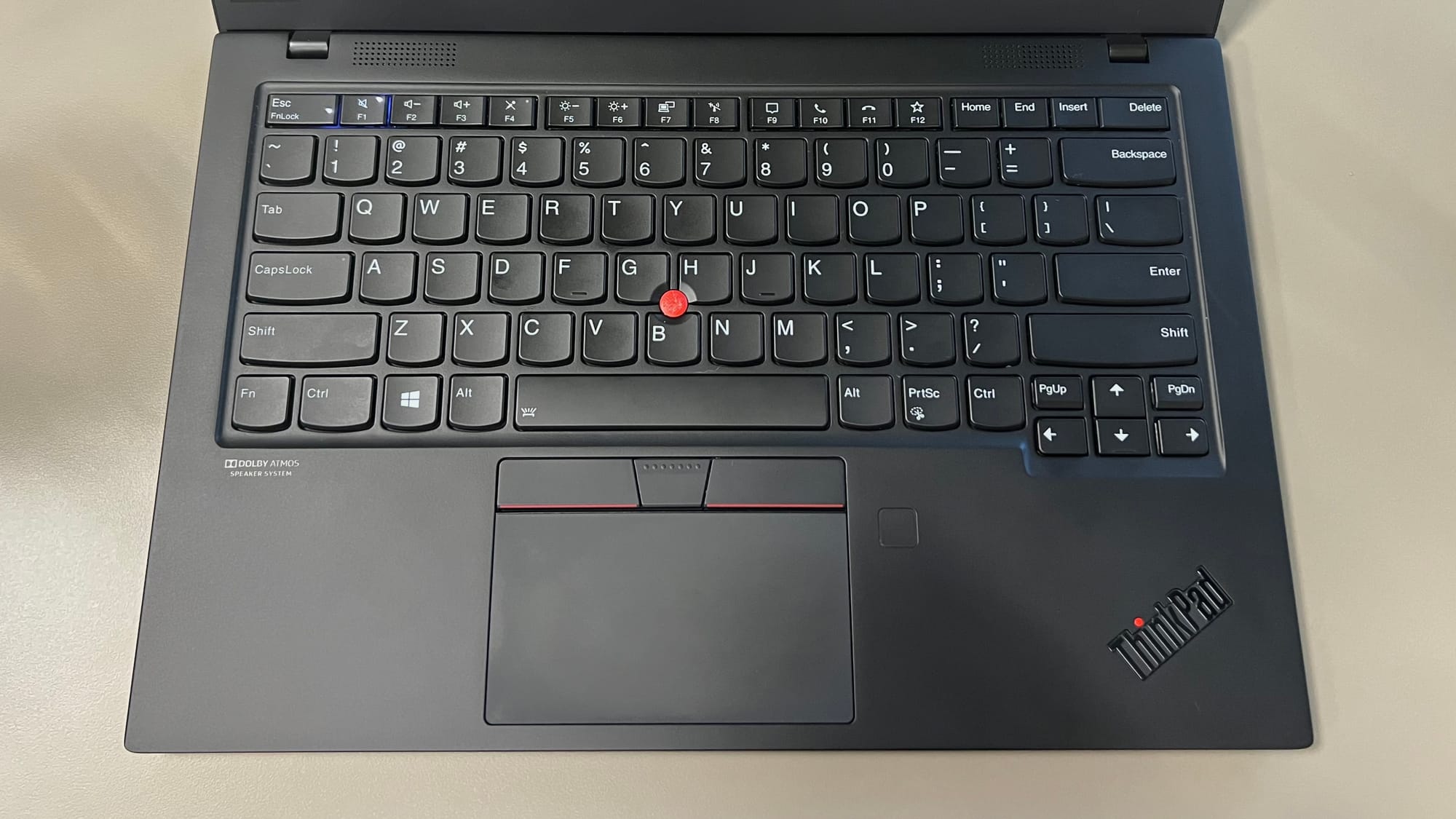
I saved the best for last — the keyboard. Holy shit, this keyboard. I really love ThinkPad keyboards, and this one is no different. Typing on this laptop is really fun, and while I’ve written a few blog posts on it, it’s also great for writing code or Bash commands in Linux. Going from the iPad Pro’s Magic Keyboard to the ThinkPad is a night-and-day difference.
I already went over the specs and ports, but the last thing I’ll mention is the battery life — and to be honest, it isn’t great. Luckily, I usually have a power cable nearby, and using USB-C makes plugging in super easy. When I had Windows 11 on it, the battery life was really bad, and though it got a little better on Omarchy, it still only lasted about 3–4 hours.
This was another reason I put Ubuntu on it — to see if the power usage would improve. I haven’t used it enough yet to know for sure, but again, this isn’t my main machine. I don’t plan to take it anywhere without power for long periods, so I’m not too concerned.
So did I need a laptop? No. Did I want a laptop? Yes, of course. If money weren’t an object — and my fear of having too many options wasn’t so strong — I’d have every laptop I could get. I still use my iPad Pro every single day, but it’s nice to switch things up, and using the ThinkPad running Linux is a refreshing change of pace.