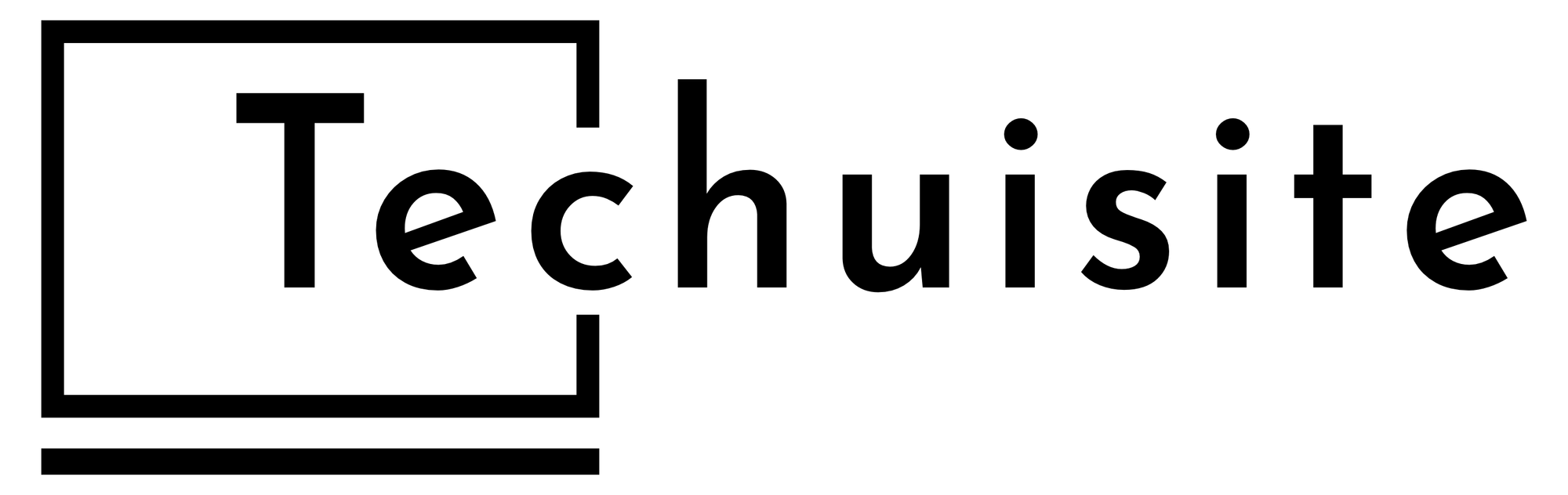Non-Kindle E-Readers
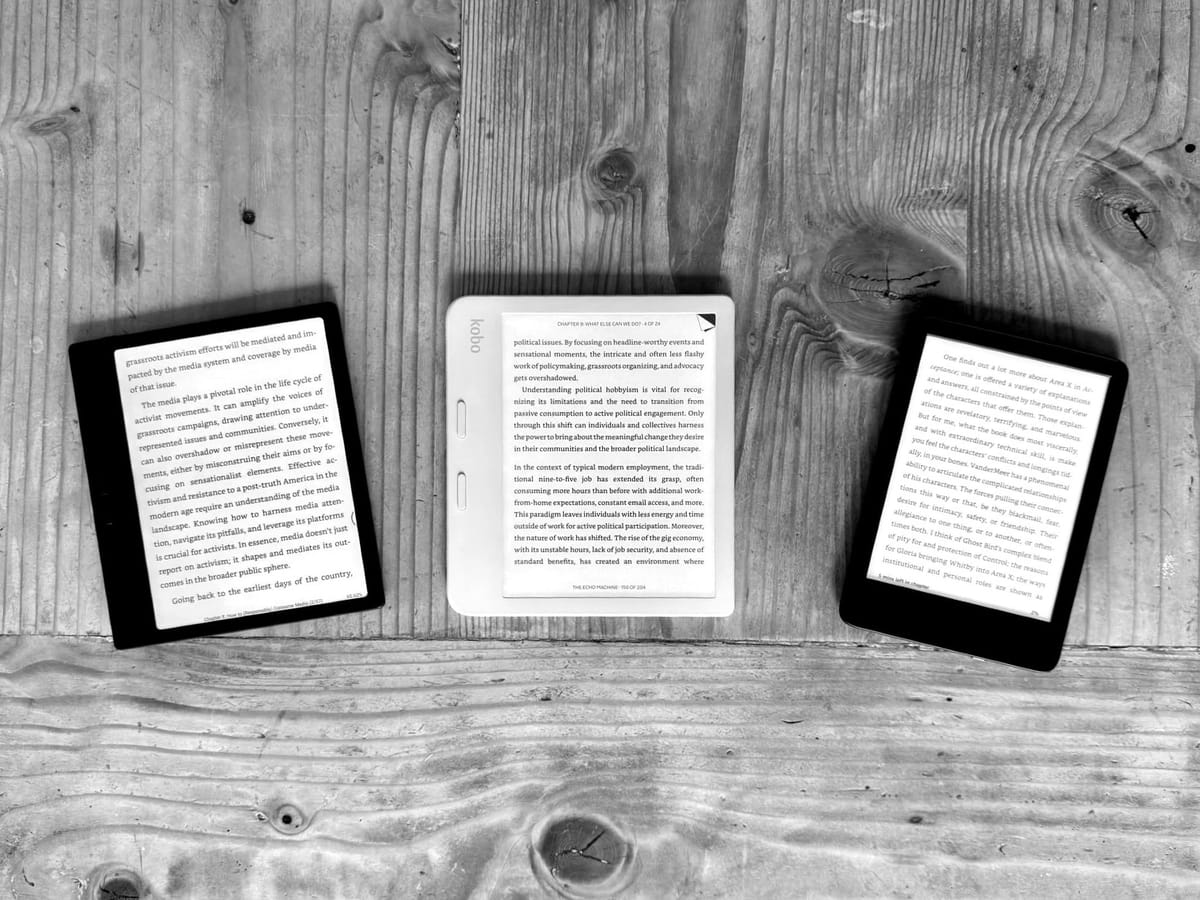
Turning the page on Amazon and Kindle to a new world of e-readers.
Since Amazon announced that they would no longer allow users to download their Kindle books, I decided it was time to leave the ecosystem. I was already unhappy with other things Amazon was doing (really, what Jeff Bezos was doing), and the Kindle hardware has been disappointing, to say the least.
What I loved most about being in the Amazon ecosystem for books was the Whispersync feature between Audible audiobooks and Kindle eBooks. This is something I will miss a lot. Even if I don’t have the seamless syncing between the two anymore, I can still maintain a setup where I jump back and forth between audiobook and eBook — it will just require a bit more manual effort than before.
With that said, I decided to download all my books from Amazon and set up Calibre on my Windows home server. The process was seamless, and I had no issues with metadata or other setup during the migration. Now, not only do I have more control over the content I purchased, but I can also read these books outside of the Kindle ecosystem — which includes Kindle e-readers and the Kindle app.
At the beginning of the year, I bought an iPad Mini 6 to be my dedicated e-reader, primarily using the Kindle app. For a short period, I moved all my books to Apple Books and started reading there. Apple Books is fine and worked well on the iPad Mini, but now that I had my books accessible anywhere, I decided to explore some other e-ink e-readers.
Libra Color vs Go 7
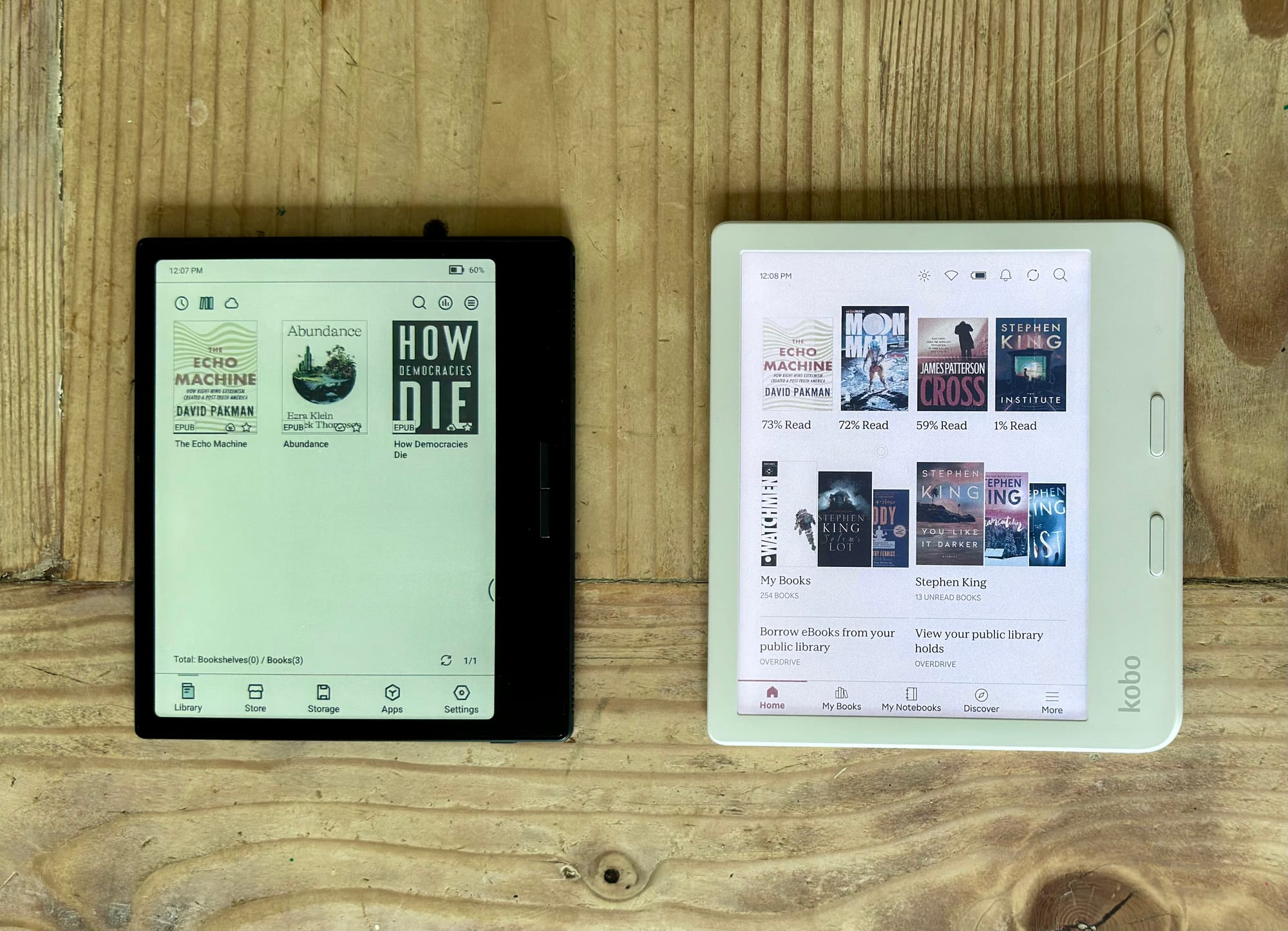
The two I focused on were Kobo and Onyx Boox devices. Both offer very different experiences, so I thought it would be helpful to try both out. Now that color is a feature on e-readers, I also wanted to try devices that supported it.
I picked up a Kobo Libra Color and an Onyx Boox Go 7. As I mentioned, both offer different experiences, and it was difficult to decide which one to stick with since both were excellent. The color e-ink display is slightly dimmer, so that was something I had to get used to. The Kobo, however, was definitely a bit brighter and crisper than the Boox.
The Go 7, though, runs full Android, so the temptation to make it a full iPad Mini replacement was strong. The only caveat is that it requires a lot more tinkering to get all the apps and settings right for a good experience.
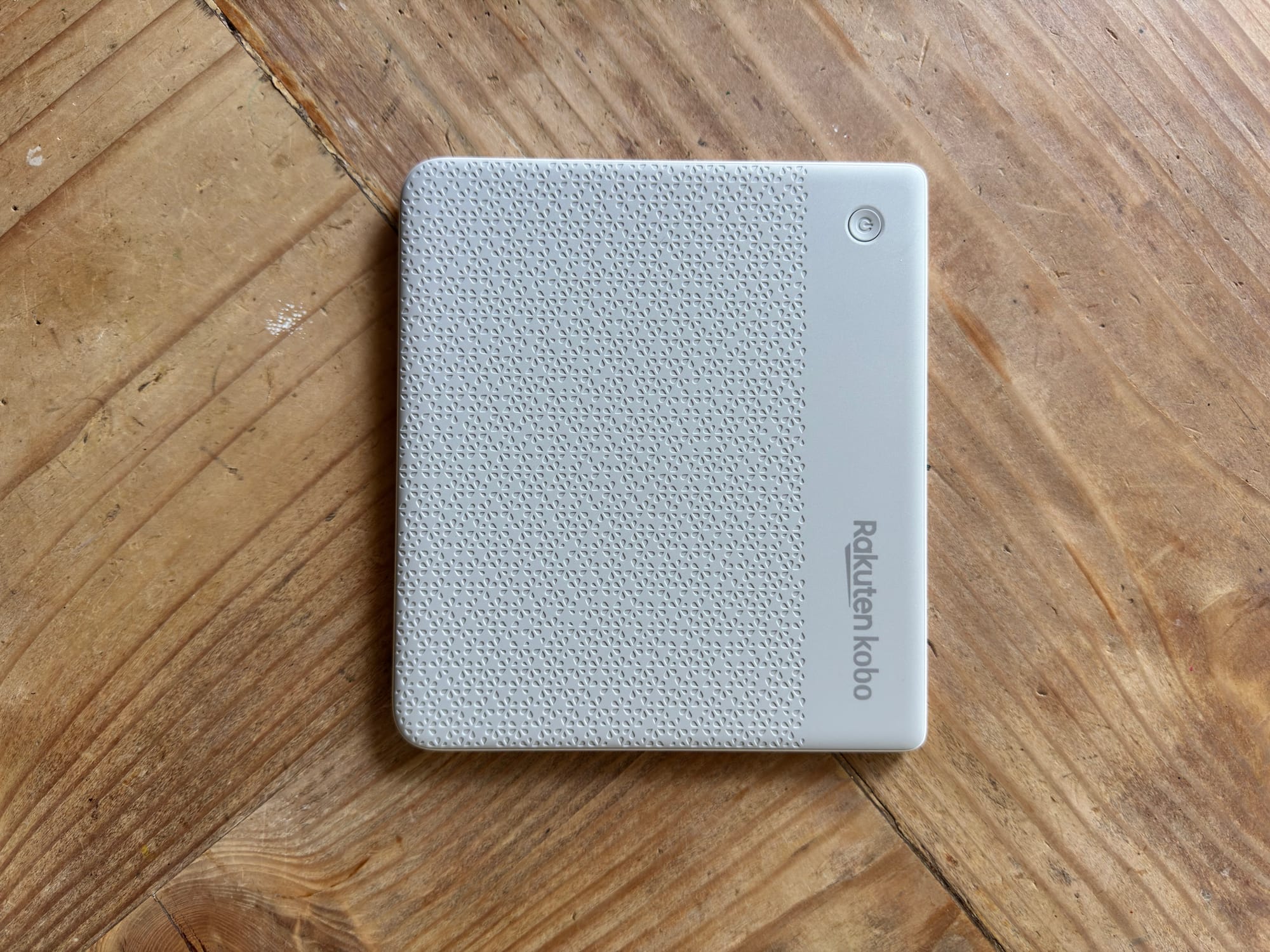
The Libra Color, on the other hand, is fantastic right out of the box. The color book covers look great, adding custom fonts is easy, and changing e-ink settings on everything is not available nor really needed.
When it comes to hardware, I lean more toward the design of the Go 7. I should back up here and say how happy I am to be away from Kindle and its lack of page-turn buttons that no longer exist. Both the Go 7 and Libra Color have really great page-turn buttons that I have missed dearly since owning the Kindle Voyage and Oasis.
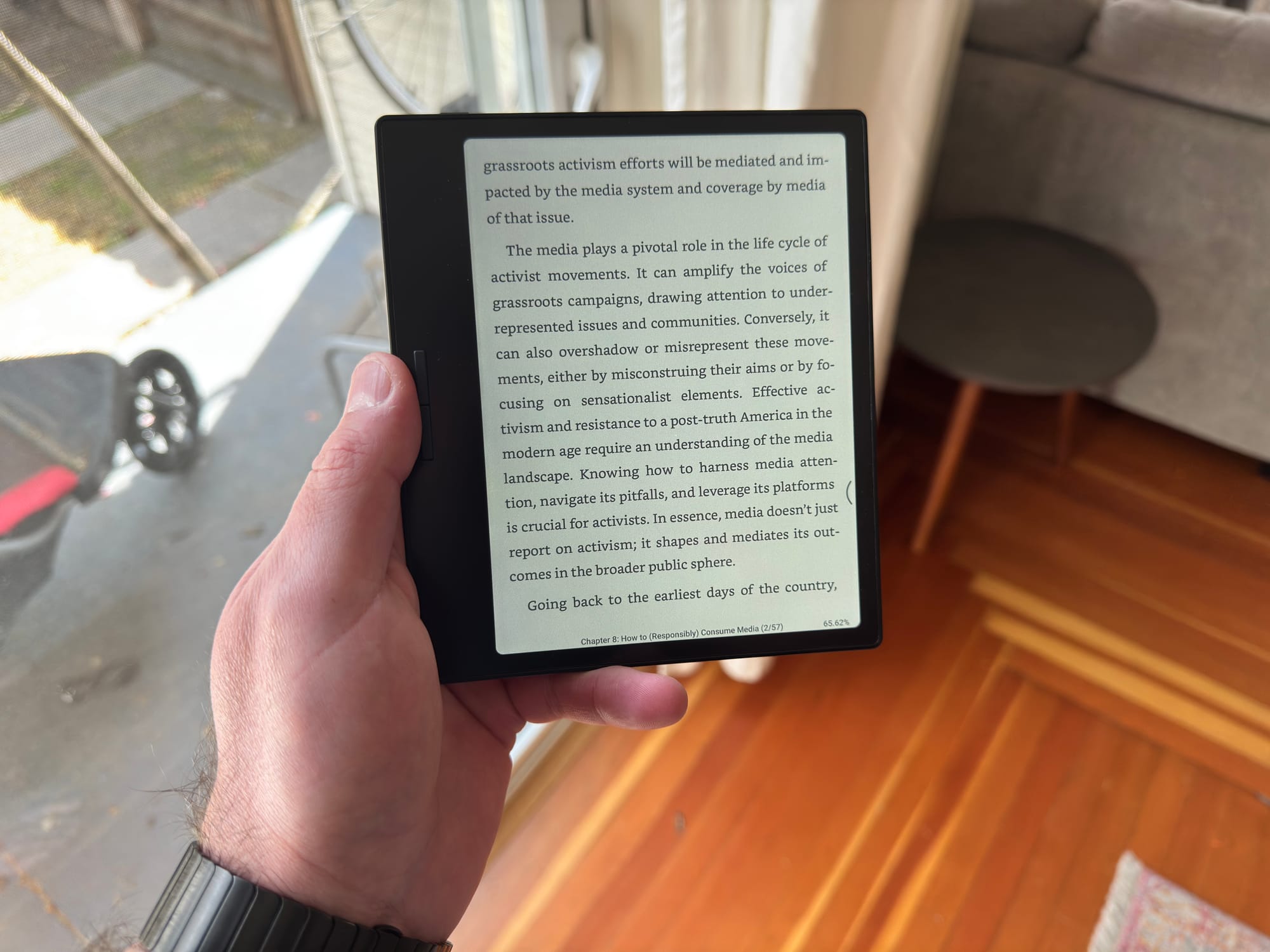
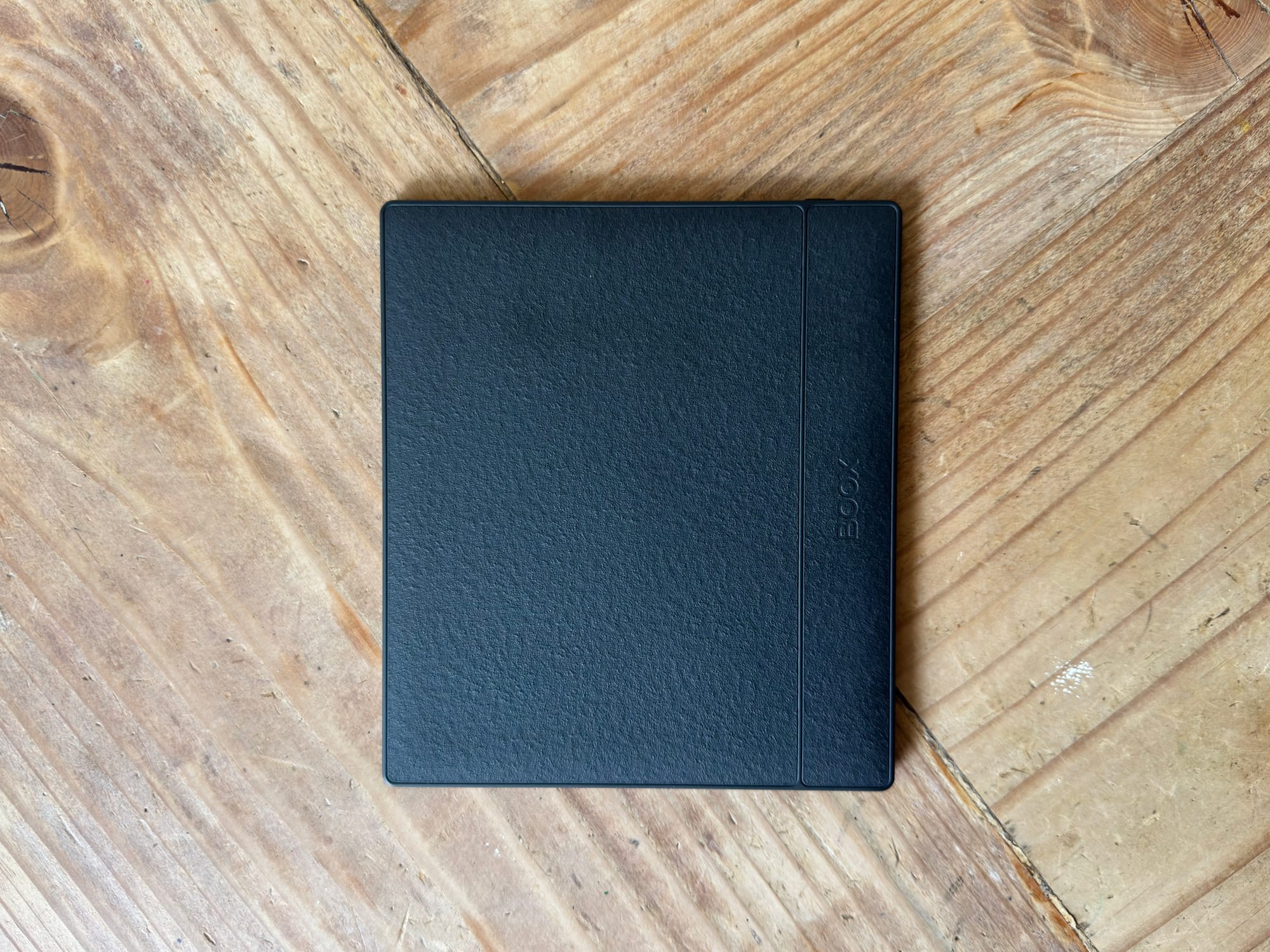
Go 7
The Go 7 is a sleek device. The textured back and the slightly rounded but square design feel sophisticated and premium compared to the Libra. I also appreciate the flush screen, which provides a cleaner look.
The Libra Color has a recessed display but still looks good. It just doesn’t feel as premium as the Go 7. The Libra also lacks the clean, sophisticated look and instead feels a little more fun and ergonomic in the hand. I got the white model to try something different — I’ve always had black e-readers in the past — and I like the white casing. The Libra Color also has a less premium-feeling back, but the case I keep it in feels nice and high-quality.
Overall, for hardware, I would say the Boox Go 7 is the winner — not because the Kobo is bad, but I simply prefer the more gadget-like and sophisticated design of the Boox. However, this is where the Go 7’s winning streak ends, because the software is where I think the Libra Color shines.
As I said earlier, having full Android on the Go 7 is definitely a plus, but it also makes for a clunky experience. The Libra Color, on the other hand, is polished and works great. No finicky configuration is required (or allowed), which makes picking up the Libra Color and using it a seamless and approachable experience.
There are also a few other things about the Libra Color that stood out to me over the Go 7. For one, I like the ability to wake the device by clicking the page-turn buttons. This is convenient since the power button is on the back, and it feels like a natural way to turn on the device and start reading. The power button on the back is also a better feature because I tend to accidentally hit the power button at the bottom of the Go 7 while reading-similar to how I did on Kindles in the past.
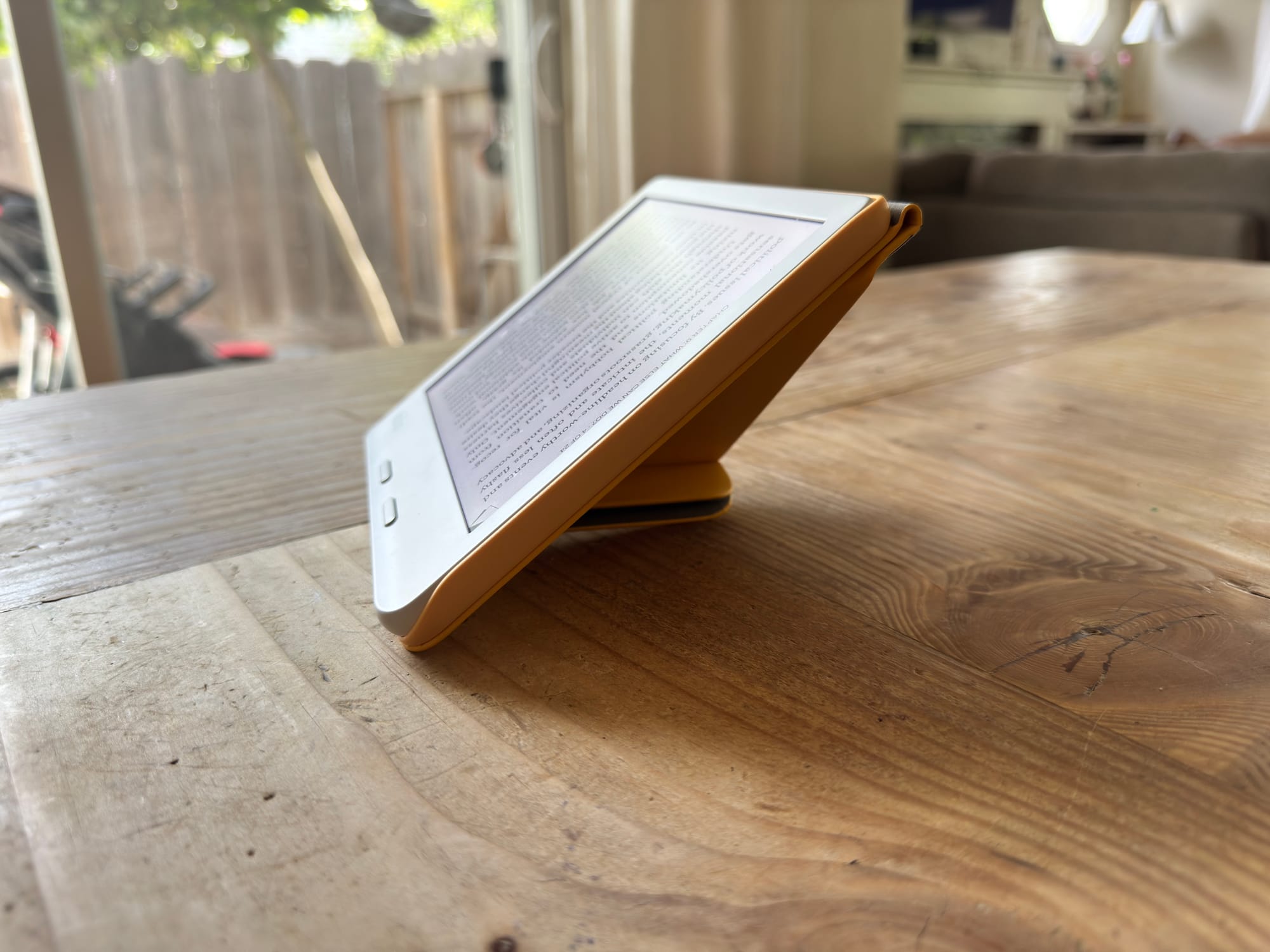


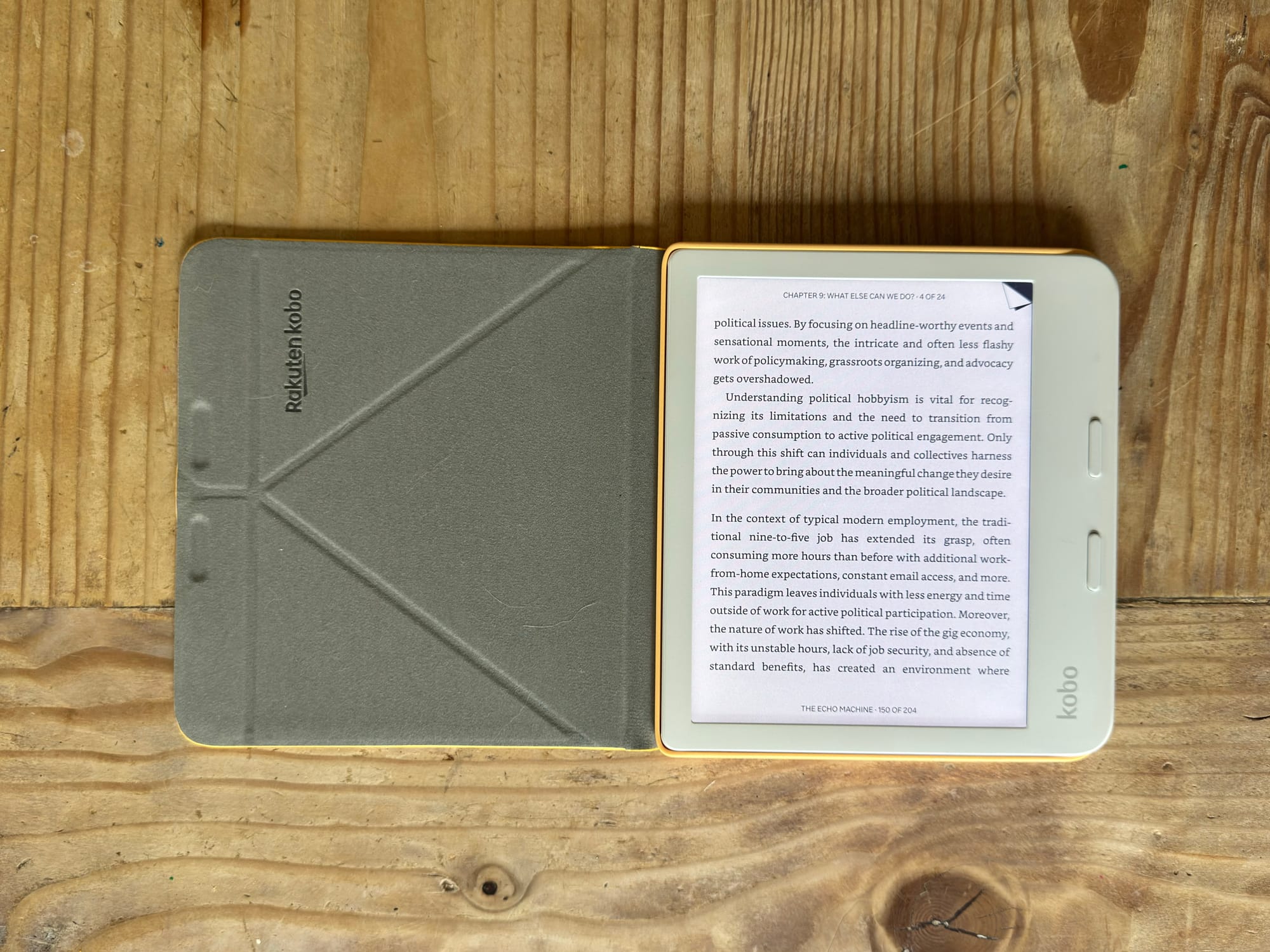
Kobo Libra Color and Case
I also appreciate the status light on the front of the Libra, which lets me know when it is waking up, turning on, or charging. The origami case that Kobo sells with the Libra is fantastic. The yellow color is beautiful, and the leather is soft and great to hold.
Regarding software, I like that the Libra Color is straightforward and snappy. One common annoyance with e-ink devices is display refreshing and ghosting. Things have improved greatly over the years, but with the Libra Color, I hardly notice any issues with refresh rate or ghosting while using the device.
The Go 7, on the other hand, requires a lot of configuration to get it how you want. This is great for tinkerers, but for me, I just want something that works well out of the box and the Libra Color offers that every time I pick it up.
One thing neither device offers is a way to sync my library with a corresponding app on my iPhone or iPad that I could switch to. NeoReader and Kobo Reader either don’t have an app in the App Store, or if they do, Kobo only syncs books purchased from Kobo — not books manually loaded onto the device.
This is fine, though. I don’t need syncing as much as I thought I did, and it forces me to use a dedicated reading device instead of having too many options when I want to read. Another thing I don’t like about the Go 7, which I thought would be great, is downloading additional apps. The process is fine, but it distracts me from reading.
When I first got the devices, I set up the Go 7 to be like my iPad Mini, installing my RSS reader app Inoreader, the New York Times app, Ground News, and Bluesky. The problem was that when I picked up the Go 7, I went to these apps first before opening a book — not to mention all the legwork required to make those apps work well on an e-ink display.
I also didn’t like the Google Play Books or the Kindle app on the Go 7. I didn’t want to use Kindle anyway since my goal was to move away from Amazon, but I thought syncing Google Books would be a nice compromise for reading on different devices. Even after tweaking the app and e-ink settings, it never felt as nice as NeoReader or Kobo Reader.
Which do I choose?
So, as you’ve probably guessed, I decided on the Kobo Libra Color as my new e-reader. It’s been almost four months now, and I’m thrilled with the device. I’ve loaded all my books from Calibre and have been reading every day. I also set up the Pocket integration and have some newsletters and RSS feeds configured to send articles to it automatically.

Unlike Inoreader, which I have added a ton of RSS feeds, I only have a handful of newsletters and I set up Techdirt, using IFTTT, to send articles to Pocket, which then appear on my Libra Color. Not only am I less likely to get distracted before reading a book, but it’s nice to have some quick reads when I need a break.
Trying these e-readers has made me love reading again and feel more in control of my content. I’ve also learned to appreciate e-ink tablets much more. I’m rethinking my entire setup and have already made some big changes. Not only do I have another e-ink tablet in my arsenal, but since the iPad Mini has become problematic, I’ve also switched up my iPads.
This is all to say I have more to share soon about my gear. As for my reading, I’m glad to be out of the Amazon walled garden. It’s nice to explore other hardware without losing my hundreds of Kindle books. Not only is the Kobo Libra Color fantastic to use, but it’s also cheaper than the Kindle Colorsoft and has many more features that I prefer, which made it much easier to turn the page on Amazon and Kindle — possibly for good.