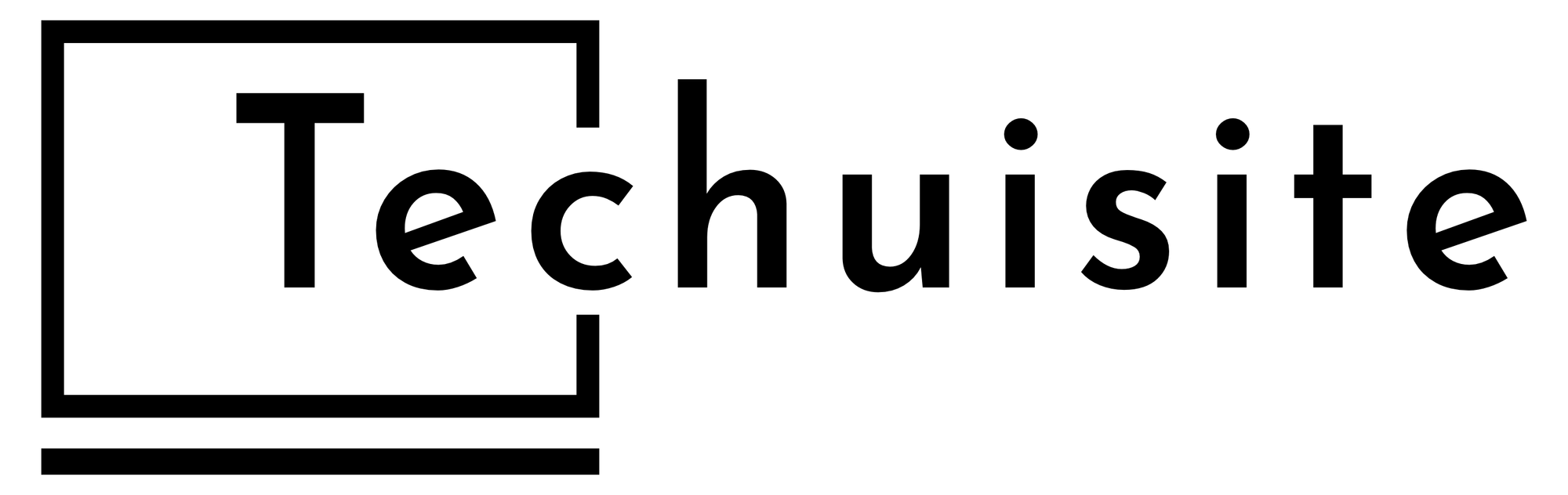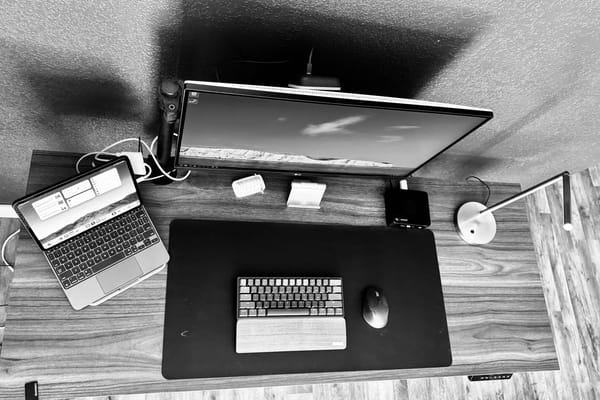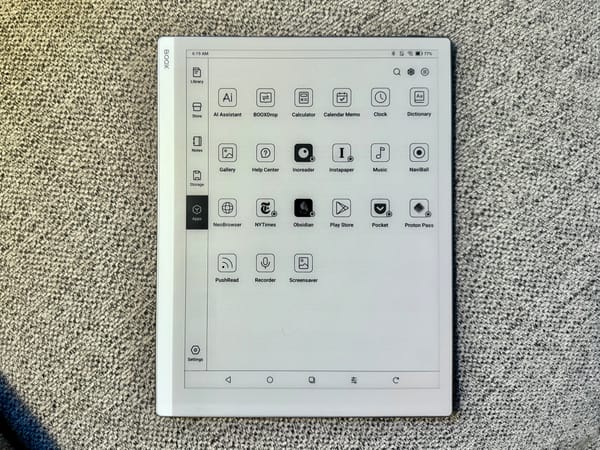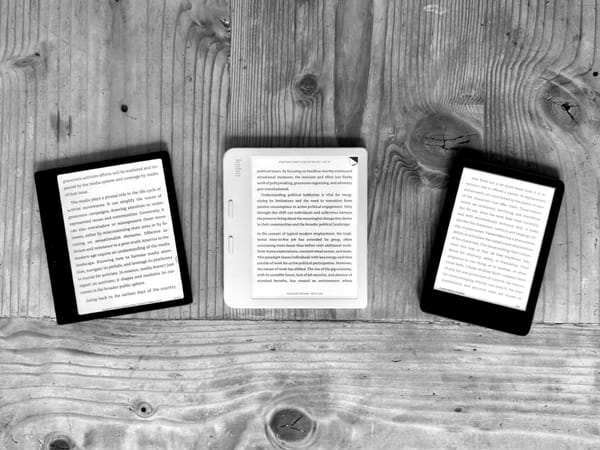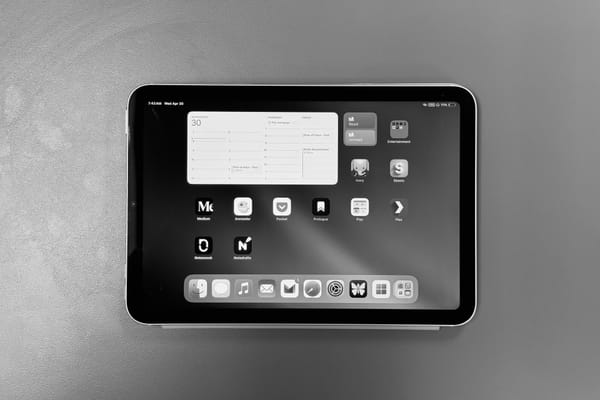Techuisite Digest
10.17.2023: iPadOS 17’s Stage Manager, deciding on a Kindle, my return to technology news
I recently decided to make my blog Techuisite separate from my newsletter, which I now call Techuisite Digest. I have been switching things up quite a bit ever since Medium decided to make their changes. These changes are not necessarily to make up for the revenue I am losing on Medium, but instead a new approach to how my writing lives online. What better to rethink everything when one service changes? Am I right?
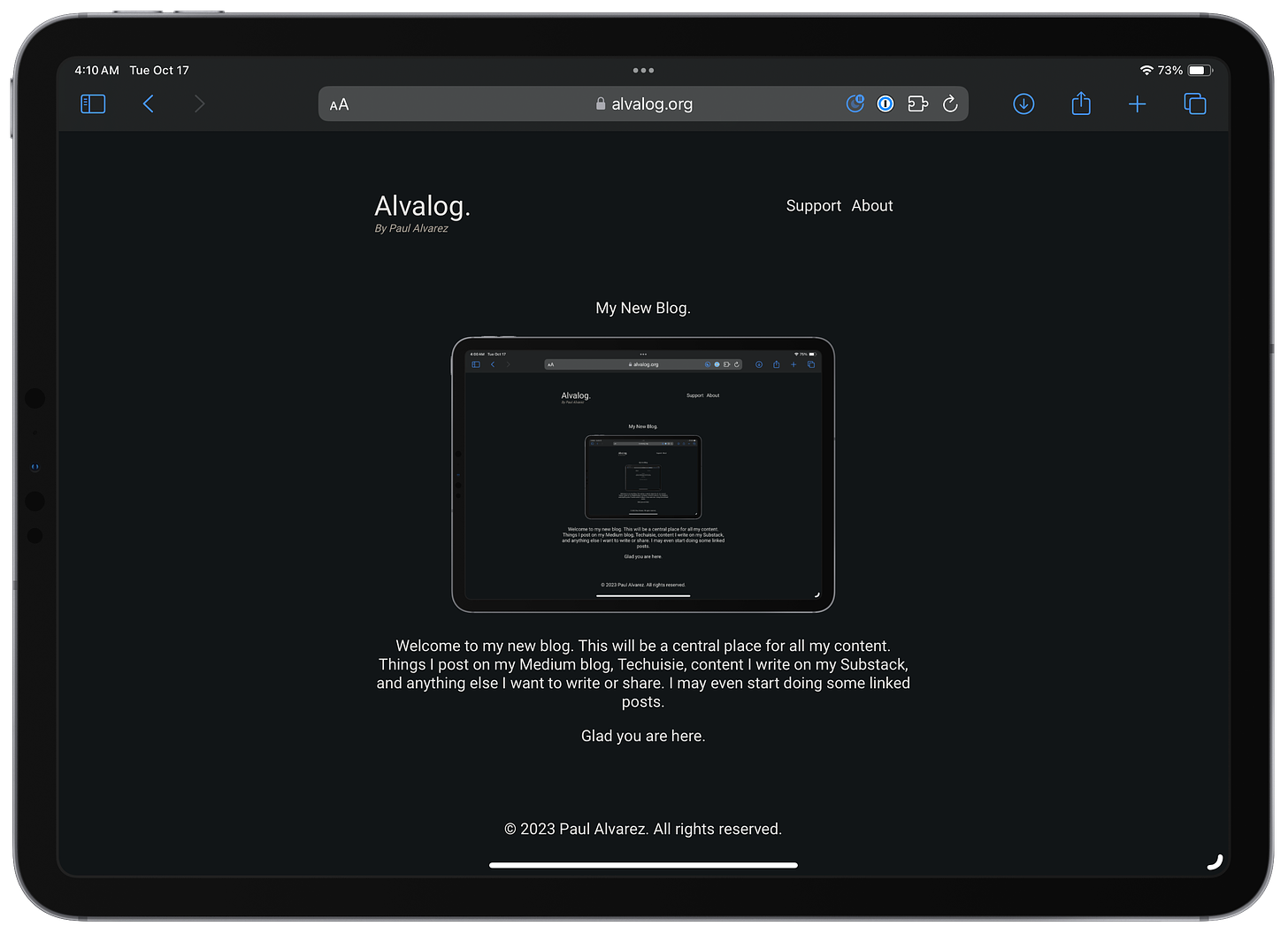
So, the link I shared before Techuisite.github.io has been changed to Avalog.org and will host a more personal blog by me. My Techuisite Newsletter will be hosted here on Substack, and Techuisite proper will remain on Medium for now. I will continue to share the same things I post on Techuisite to the Techuisite newsletter, but you will also get my Techuisite Digests, what used to be Techuisite Chronicles, by subscribing to Substack.
Alvalog.org will have links to Substack and Medium, but the blog will be more personal and have shorter posts. Some linked posts, but I like having a place agnostic to any specific topic. I appreciate you all bearing with me as I make all these changes. I will have a follow-up describing these in more detail once everything is finished and set up.
Stage Manager
Now that I am back to the iPad-only lifestyle, I have been trying out Stage Manager since it first came out a couple of years ago. Even when it did come out before, I have never used Stage Manager on an iPad Pro with Magic Keyboard for this amount of time. Usually, I use it for small spurts, but I have recently kept it on while working on my iPad.
One of the highlights of using the iPad as your main computer that many share is using one app at a time. The iPad helps you focus on one thing at a time instead of being distracted while working. Apple, over time, added more multitasking options like split-view and the ability to have an app hover in an iPhone size over another app. This was the standard for a long time, and many just used one app at a time instead.
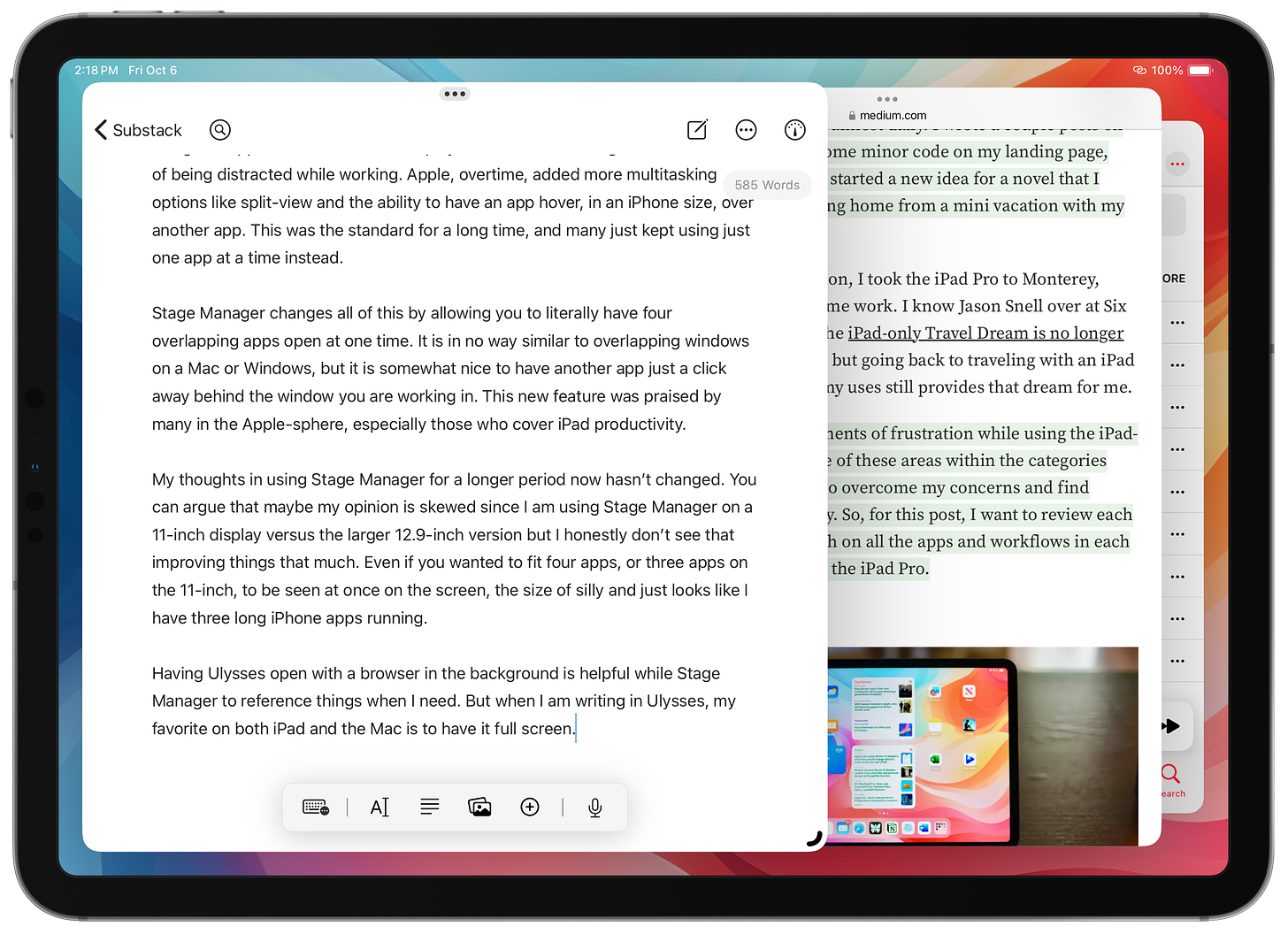
Stage Manager changes all this by allowing you to open four overlapping apps simultaneously. It is not similar to overlapping windows on a Mac or Windows, but having another app just a click away behind the window you are working in is somewhat nice. This new feature was praised by many in the Apple sphere, especially those who cover iPad productivity.
My thoughts on using Stage Manager for a longer period now haven’t changed. You can argue that maybe my opinion is skewed since I am using Stage Manager on an 11-inch display versus the larger 12.9-inch version, but I don’t see that improving things that much. Even if you wanted to fit four or three apps on the 11-inch, to be seen at once on the screen, the size is silly, and it looks like I have three long iPhone apps running.
Having Ulysses open with a browser in the background is helpful, while Stage Manager can reference things when I need. But when I write in Ulysses, my favorite on both iPad and the Mac is to have it full screen. Using Shift+clicking an app to add it to the same _stage_ is nice, and I use it quite often. I also like watching YouTube videos in a window while having a browser nearby to search or look up things as I watch.
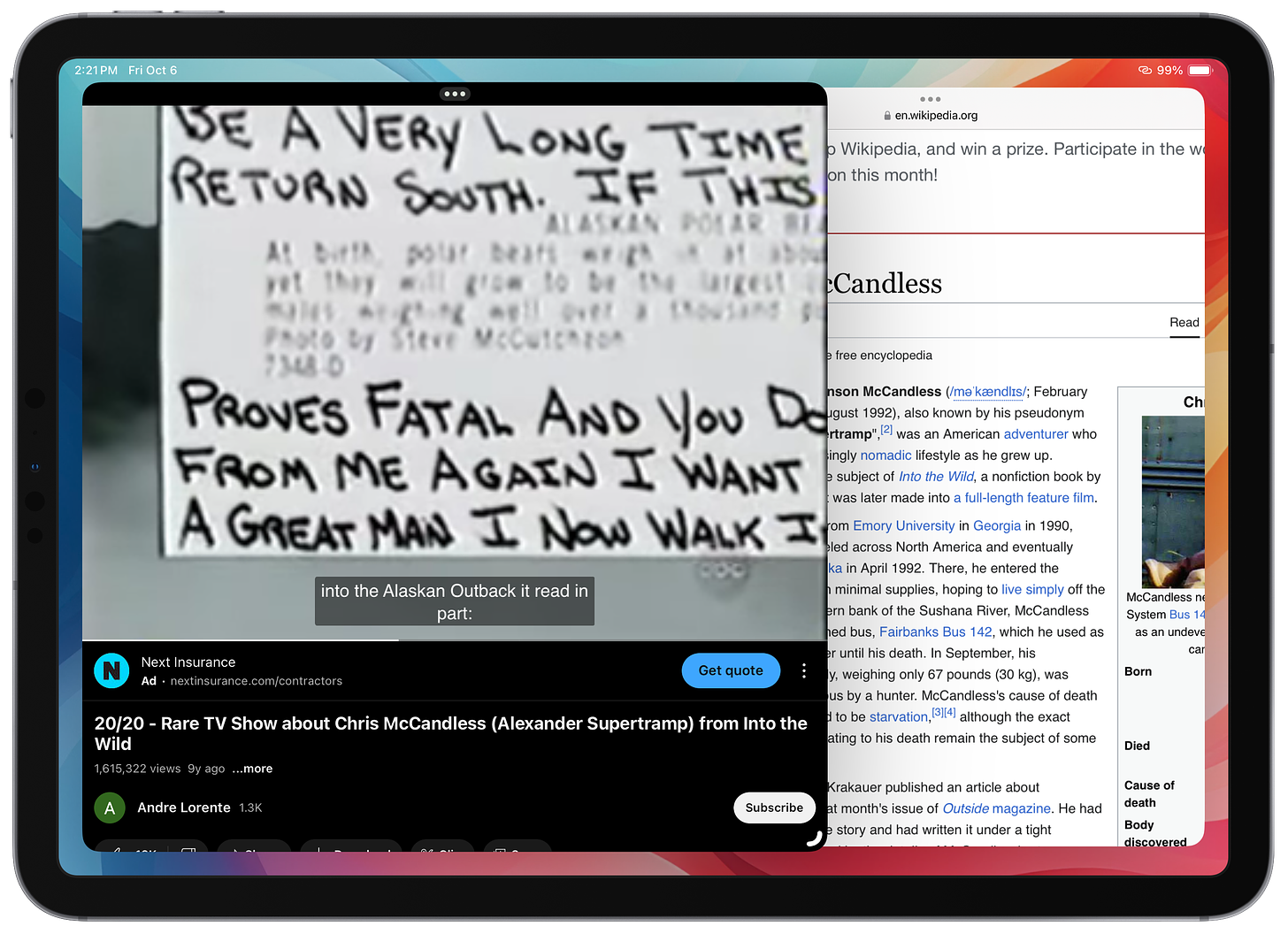
This is all to say that I am not completely sold on this being the best thing that has ever happened to productivity on the iPad, but I do like that Apple keeps moving things forward. Maybe after more time, I will find more reasons why Stage Manager makes more sense than single-use apps, but I think I will continue to use both. That is probably the best part of the iPadOS 17; you continue to have more options on how to use your tools, which is always a plus.
Deciding on a Kindle

I mentioned getting a Kindle with my iPad Pro setup in my last newsletter. This is because reading ebooks on something more comfortable than an 11-inch iPad. The iPad Pro isn’t ridiculously large, but compared to the Samsung Galaxy Tab S6 Lite, it feels unwieldy when reading Kindle books for long periods.
So I decided to get a small e-reader to read my Kindle books, and the iPad will be used for News and RSS feeds. My biggest problem right now is which Kindle to get. I was set on picking up a 2022 Kindle that Amazon released with a 300 PPI display since that was why I always opted for the Paperwhite. Plus, Amazon has always priced the Paperwhite at $100 or less.
Now that Amazon has added 300 PPI on the regular Kindle, which is probably the most important for me, I was tempted to just go that route. But the price at $100 felt a little high. The regular Kindle has always sat in the $50-$60 price range, even with a nicer screen and USB-C. The biggest letdown with going to the non-Paperwhite version is the plasticky casing on the back; it feels cheap.
The new Paperwhite is priced at $139 or $189 if you want the Signature Edition—the model I had for some time. I was debating whether the extra $39 was worth getting a more premium-feeling device, plus additional features like waterproofing and a larger display flush with the bezels—the Signature Edition also comes with wireless charging.
Ultimately, I landed on the regular Kindle, and I plan to do a full review soon but to give you a teaser for subscribing to my newsletter, I will tell you exactly why.
1. The size is much smaller than the newest Paperwhite, which is why I sold it.
2. I considered getting an older Paperwhite model, either renewed or slightly used, but the other main reason I went with the regular Kindle was the smaller bezels on the top and sides that it shares with the new Paperwhite.
The reading experience was my main focus in picking a device, and the Kindle stood out as the best for me.
Oh yeah, it was also on sale for $74.99 at Target.
Returning to Technology news (and Podcasts)
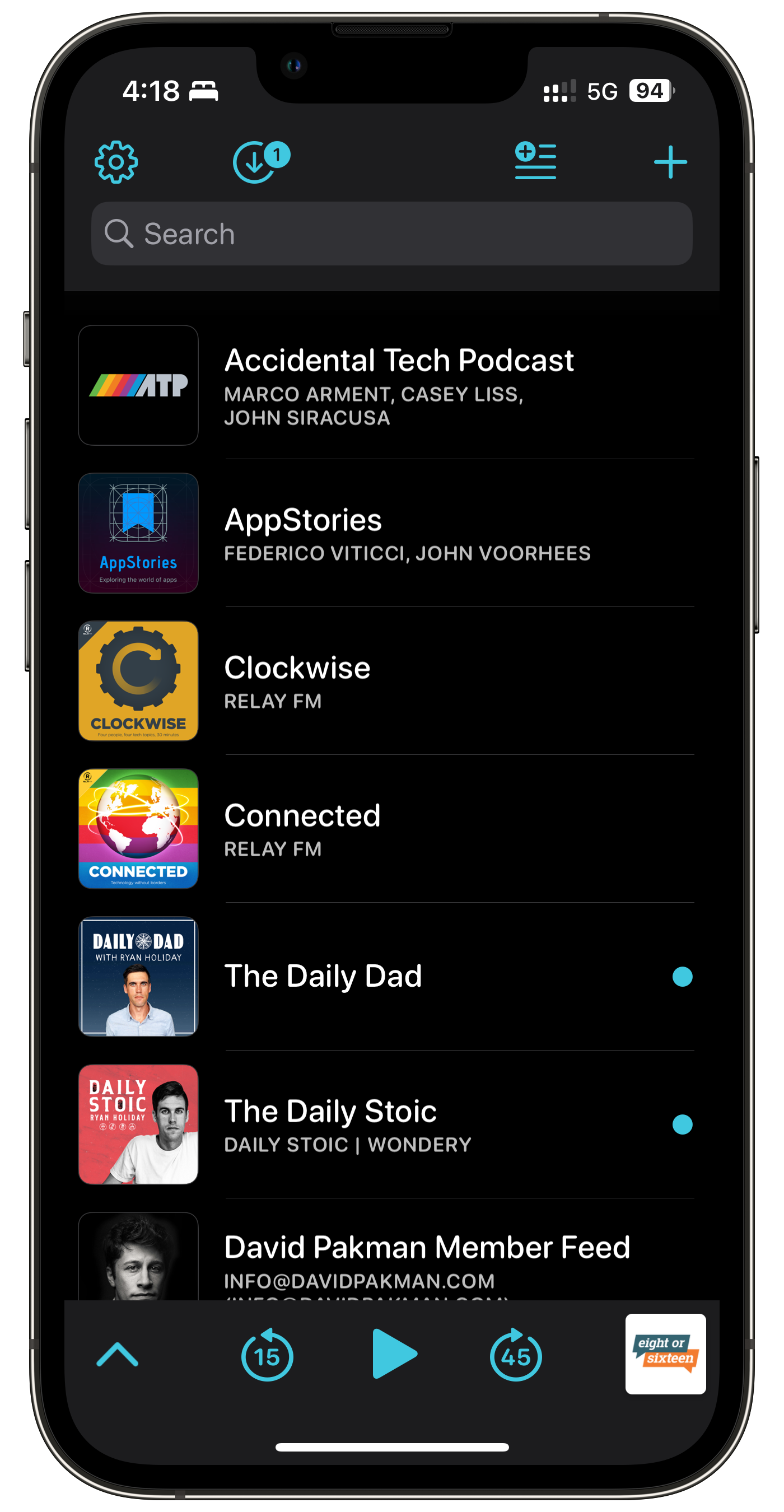
I also want to update you on my return to technology news and podcasts. Since the beginning of the year, I have decided to stop listening to and reading any technology news. Technology addiction is real, whether it be software (like social media, mostly) or hardware. I felt like I was trapped in a cycle that I wanted to try and break.
Taking a break from all technology podcasts and removing all of the tech blogs and websites from my Feedly list helped me greatly in calming my urges. I eventually sold my Mac for an older iPad Pro and Magic Keyboard, but this was done before I started paying attention to tech again. Regardless, I feel calmer with technology.
Even though I have bought some new gadgets like the iPad and Kindle, I still have the same headphones, got rid of my iPhone 14 Pro, and am using my working-issued iPhone 13 Pro with no desire to upgrade until my work does it for me, and my need to keep changing my setup is gone. I went to the iPad because of the whimsy, and Apple is starting to stop supporting Intel Macs, and not being able to install Sonoma was a first step.
I haven’t subscribed to everything I used to listen to before; the main podcasts I am back to listening to are:
- Accidental Tech Podcast
- Connected
- Six Colors (Member Podcast)
- Clockwise
- Upgrade
- Under the Radar
- Mac Power Users
As you can see, most of the tech podcasts I listen to are a part of Relay FM. They have great quality and great hosts; what can I say? I just wanted to formally address my return to technology news since I have been and plan to quote things from these again.
We must step away from things sometimes to get better clarity in what they bring to our lives. I feel like this 9-month experiment helped me better grasp how I let other influences motivate me in my decisions in my life. Looking up to others and wanting to follow them in their footsteps is not bad unless you do it to the detriment of your health or productivity.