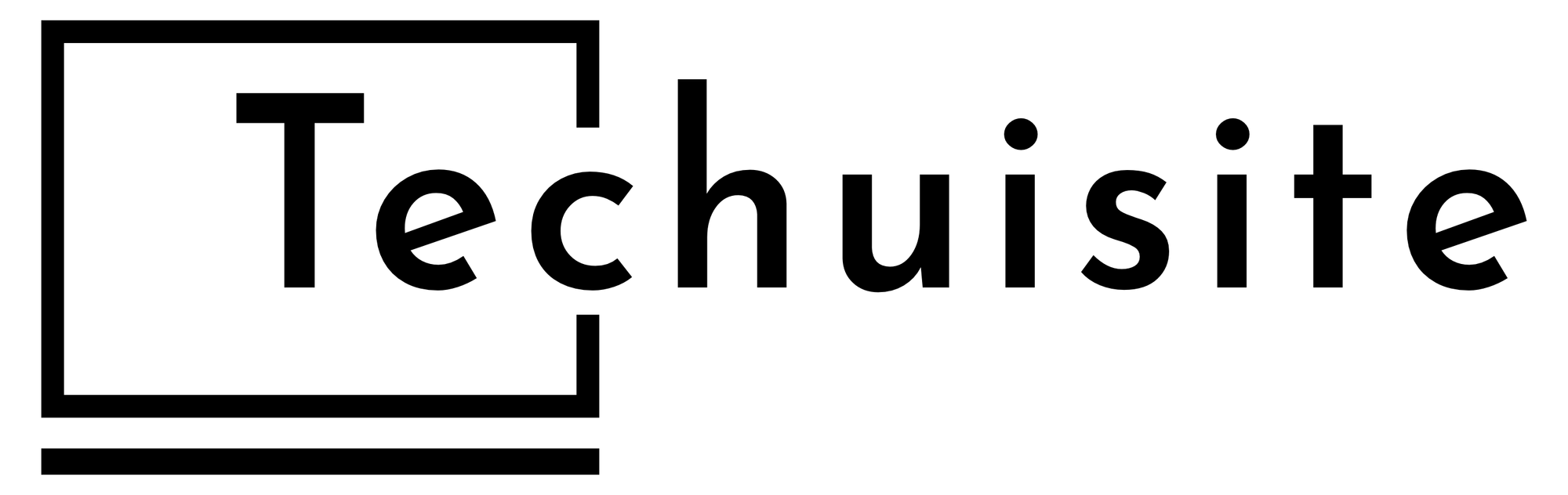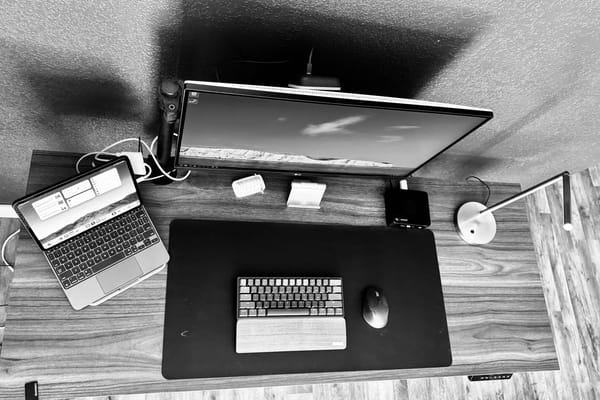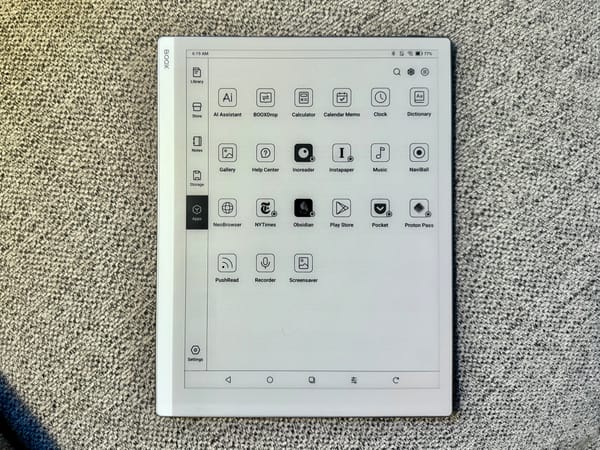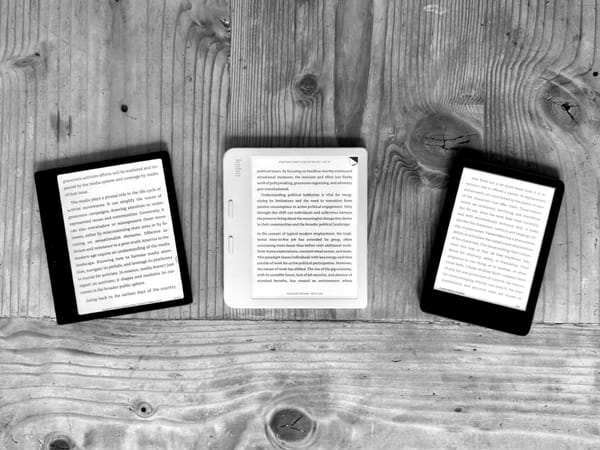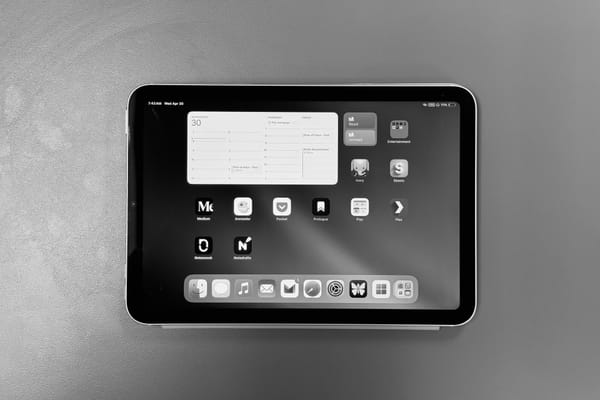Techuisite Digest
12.06.2023: M1 iPad Pro Upgrade, Desk Setup, and iMessage on Android
It's that time of year that feels both slower and really fast. Christmas is fast approaching, but work feels quiet and slow. While I used to love this time of year, the last few years, probably due to the compounding list of responsibilities, the holiday months fly by, and it feels like I am mostly in survival mode. Writing has also taken a back seat, but I expect to push more out before the end of the month.
I still have this inkling of wanting my own personal blog. Pixel Envy, 512 Pixels, Initial Charge, and GR36 are all great personal blogs that inspire me to have a place on the internet for myself too. I enjoy writing these Digests for Substack and am happy with my Techuisite Blog being on Medium, but having a place on the internet that is just mine is endearing. I also really like Blot.im and am looking at doing some stuff there; stay tuned if I end up pulling the trigger.
iPad Pro M1 Upgrade
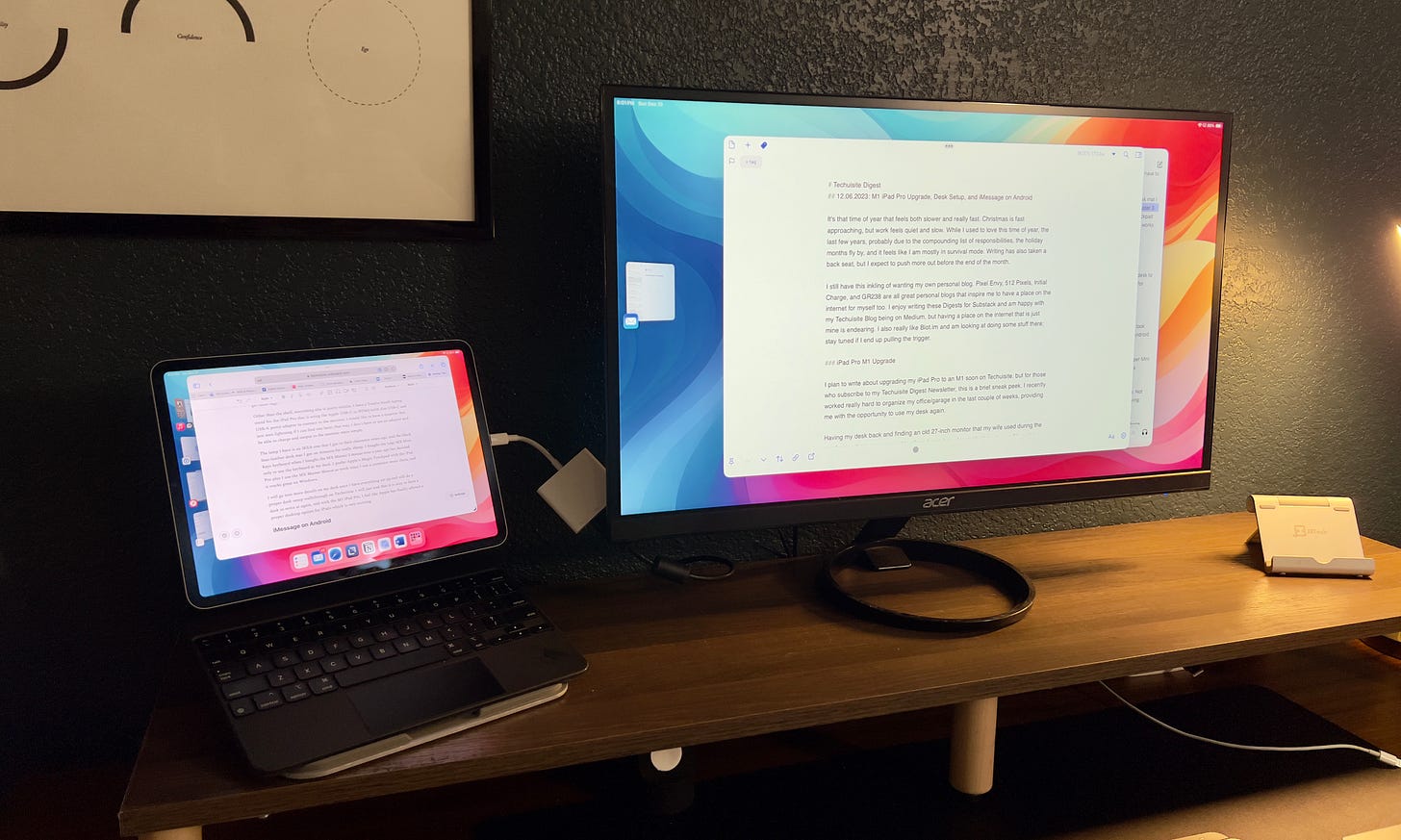
I plan to write about upgrading my iPad Pro to an M1 soon on Techuisite, but for those who subscribe to my Techuisite Digest Newsletter, this is a brief sneak peek. I recently worked really hard to organize my office/garage in the last couple of weeks, providing me with the opportunity to use my desk again.
Having my desk back and finding an old 27-inch monitor that my wife used during the pandemic when we were working from home has also pushed me to see if I want to use the iPad Pro in a more desktop setting. For a few days, I was using the iPad Pro 2nd-Generation with a monitor that only supports mirroring and found the setup very appealing.
So, I jumped at the opportunity to sell my 2nd-Generation iPad Pro and bought myself a 3rd Generation iPad Pro that supports proper external display mode with Stage Manager, and it is really fantastic. The monitor I am using is a cheap Acer model that only has 1080p resolution. I would love to pick up a cheap 4K monitor but want to wait to make sure this is surely what I want before upgrading everything.
I use an MX Mini Keys keyboard and Apple Magic Trackpad with the iPad Pro, and the setup is pretty fantastic. It's great to see the whole display actually fill up the monitor, and using the iPadOS version of Stage Manager on a 27-inch display is great. I do like to have multiple windows open when in Stage Manager but prefer to have Drafts open by itself when I want to focus on writing.
As for the iPad Pro 3rd Generation, it feels exactly the same as the 2nd Generation model. After popping the 3rd Gen into the Magic Keyboard, nothing feels different, and my workflow remained identical. I do feel that the performance is a bit higher on this model, though. I am sure the M1 is capable of handling more, and when using iPadOS, it does feel slightly snappier.
The reason I didn't opt for the 4th Generation iPad Pro was mostly because the changes were minimal and not important to me. Having an M2 chip would be future-proof, but I think it is probably more than my needs for what the iPad requires. The pencil hover feature is also not something that I need. I don't even have an Apple Pencil for the iPad Pro, so a new feature for it isn't important to me.
Mostly I wanted to upgrade to the M1 so I can use Stage Manager with proper external support. After a few days, I have to say it is awesome. I think having a higher resolution screen would make my setup better, but just being able to use a monitor the right way and use iPadOS at a desk like any other laptop or computer is really fun. The portability of the iPad Pro is great, so we will see how much I use the desk setup—I do like that I have options though.
My Desk Setup
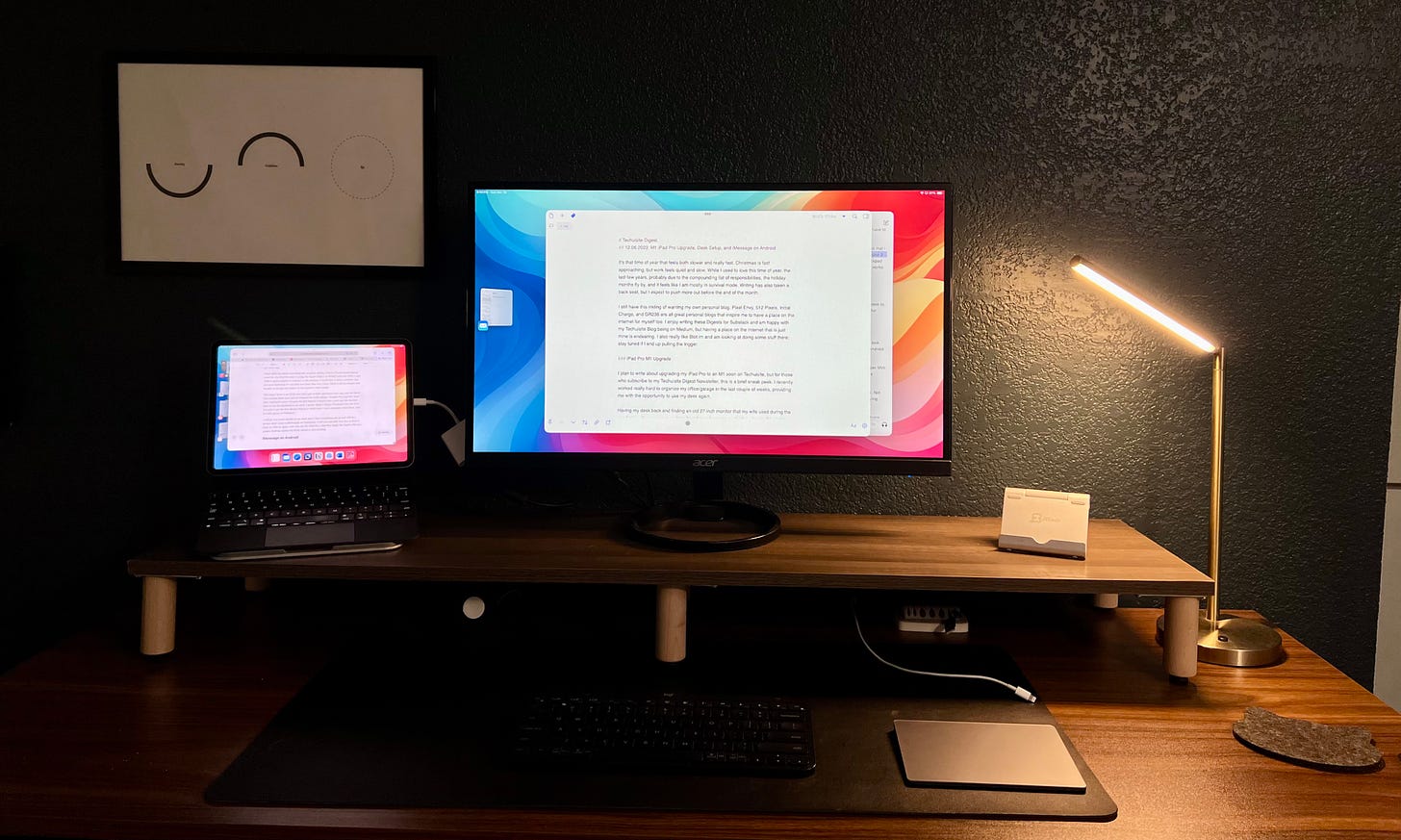
I haven't changed too much with my desk yet, but thought I would give another small sneak peek to my Techuisite Digest subscribers. I have the same chair, standing mat, and desk, but I do have a few new things that make my desk better.
For a while, I was using a VESA arm to mount monitors to for better ergonomic height when sitting or standing at my desk. VESA arms are great to keep your desk clear from stands or shelves, but you have to have a monitor that supports them. Most do, but the one I am using doesn't, and the stand is very low.
So the height of the monitor is very low; for long periods, it isn't ideal to use, especially being tall. After being without my 5K iMac Pro for a while now, I do miss that beautiful display. And seeing so many other desk setups with the Studio Display, it is tempting to get one, but I don't like that Apple makes you choose between three permanent options.
The cheapest options make you choose between the VESA version or the tilt-only model, and for $300 more, you can choose the tilt and height option. If I were to buy the Studio Display, I honestly don't know which I would choose. Instead, I would probably buy a 4K monitor that is not only cheaper from Dell or LG but would give me the option between a stand and VESA. So I could take the stand off and mount it on my VESA arm or use it on a shelf.
As of right now, I have the Acer monitor on a shelf that I created using a piece of laminated wood and some IKEA legs that I repurposed from another shelf that doesn't need them. I still need to stain the legs to match the darker color of my desk and shelf, but I was really surprised how similar the actual shelf and desk match. I wanted to buy a fancy shelf from another company, but this cost me only around $20, which is hard to beat.
The height of the monitor now is perfect when I am sitting. I think when standing it would be nice to be a bit higher, but I think that has to do with how low this monitor's stand is. Any other monitor I get will sit much higher, so I will wait before deciding to get taller legs.
Other than the shelf, everything else is pretty similar. I have a Twelve South laptop stand for the iPad Pro that is using the Apple USB-C to HDMI (with also USB-C and USB-A ports) adapter to connect to the monitor. I would like to have a monitor that just uses lightning if I can find one later; that way, I don't have to use an adapter and be able to charge and output to the monitor more simply.
The lamp I have is an IKEA one that I got in their clearance section years ago, and the black faux-leather desk mat I got on Amazon for really cheap. I bought the Logi MX Mini Keys keyboard when I bought the MX Master 3 mouse over a year ago but decided only to use the keyboard at my desk. I prefer Apple's Magic Trackpad with the iPad Pro plus I use the MX Master mouse at work since I use a desktop more there, and it works great on Windows.
I will go into more details on my desk once I have everything set up and will do a proper desk setup walkthrough on Techuisite. I will just end that it is nice to have a desk to write at again, and with the M1 iPad Pro, I feel like Apple has finally offered a proper desktop option for iPads which is very exciting.
iMessage on Android
The rollercoaster of Beeper Mini was entertaining, but unlike the journey through OpenAI, it doesn't look like we are going to get a happy ending. Apple officially updated something that stopped users on Android from continuing to have iMessage using Beeper Mini.
Even though Quinn Nelson at Snazzy Labs thought it was going to be difficult for Apple to stop Beeper Mini from working, Apple found a way, and Android users are no longer able to use the service. I think it is disappointing and has brought up a conversation that has been going on for a while.
I spoke about iMessage, or Apple Messages, and how not being available on Android is bad for Apple. Not only because Android users are missing out but it creates a bad experience for Apple users too. Having iMessage available on both platforms would make it better for all parties.
I understand the lock-in and ecosystem appeal of having a more superior messaging app only on iPhone, but because many of us have friends and family who prefer Android phones, it sucks for everyone. It has gotten better but still not great.
If Apple were to just allow Android users to download Apple Messages from Google Play and log in to an Apple ID, I think it would be a great move. I don't fully understand what Beeper Mini was doing to allow it, but if Apple feels it needed to not work due to security concerns, that's fine, but offer an alternative.
We should be past this by now. Certain first-party apps like Photos, Camera, even Mail can make sense on why a company would want to keep it unique to their platform so they don't have to cater to the needs of other platforms but make it the best on their own. But messages are universal; it is something everyone uses like a phone.
Phone calls haven't changed in years, and there is very little you can do to make that experience unique; messages on the other hand can be different. Apple already has many third-party messaging apps in their App Store that are also on the Google Play store; I think it makes sense to add Apple Messages to both too.