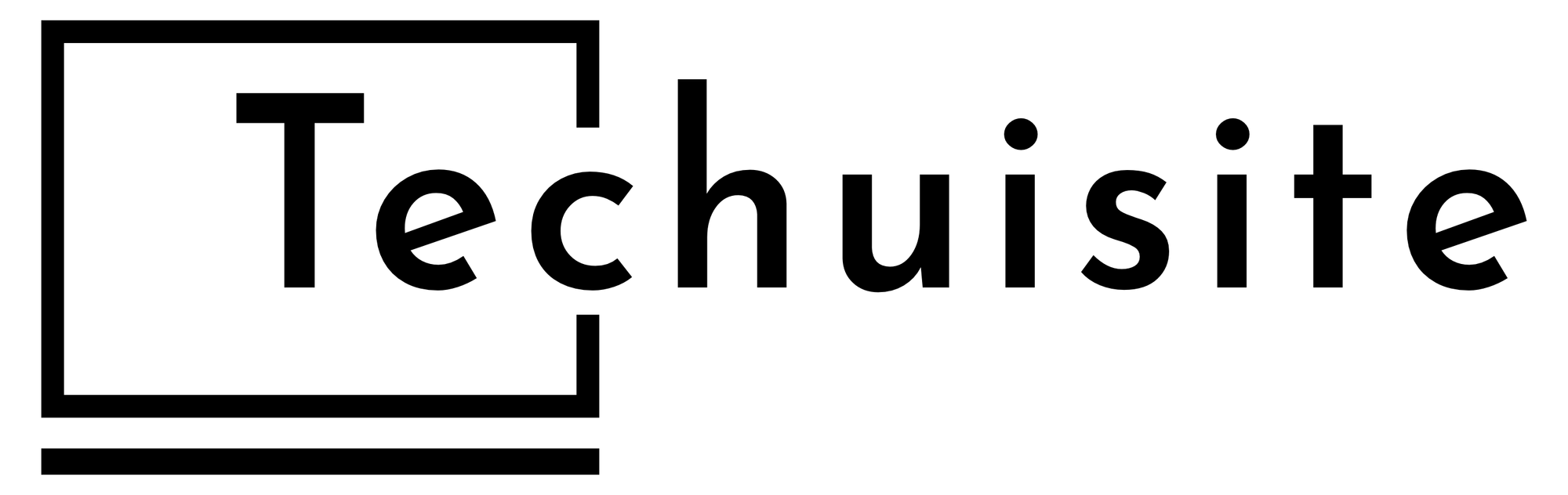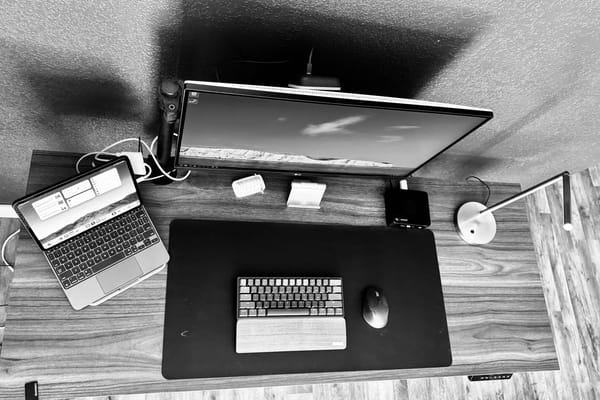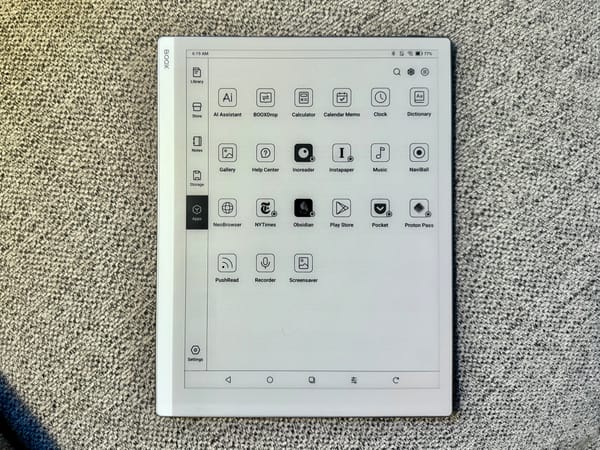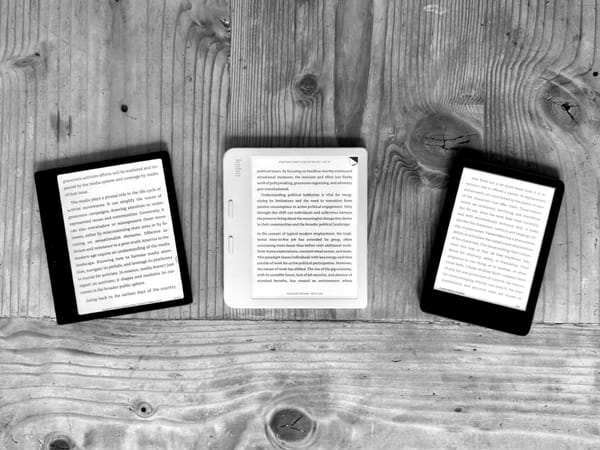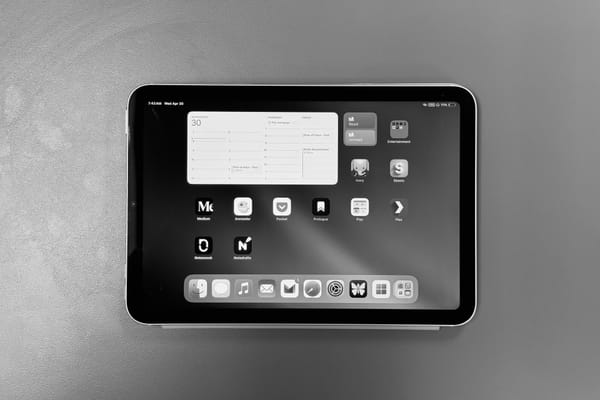Techuisite Digest
09.11.23: Some updates and news from me and technology.
iPad-Only Update
After writing A Writers iPad Lust, I have been using the iPad Pro with Magic Keyboard a lot! Writing text, as I mentioned in my post, is excellent on the device. What is not so excellent? Writing code. It is not impossible just not ideal. Using Working Copy and the GitHub app is fine but moving over to my Mac for a little bit to change some CSS was night and day.
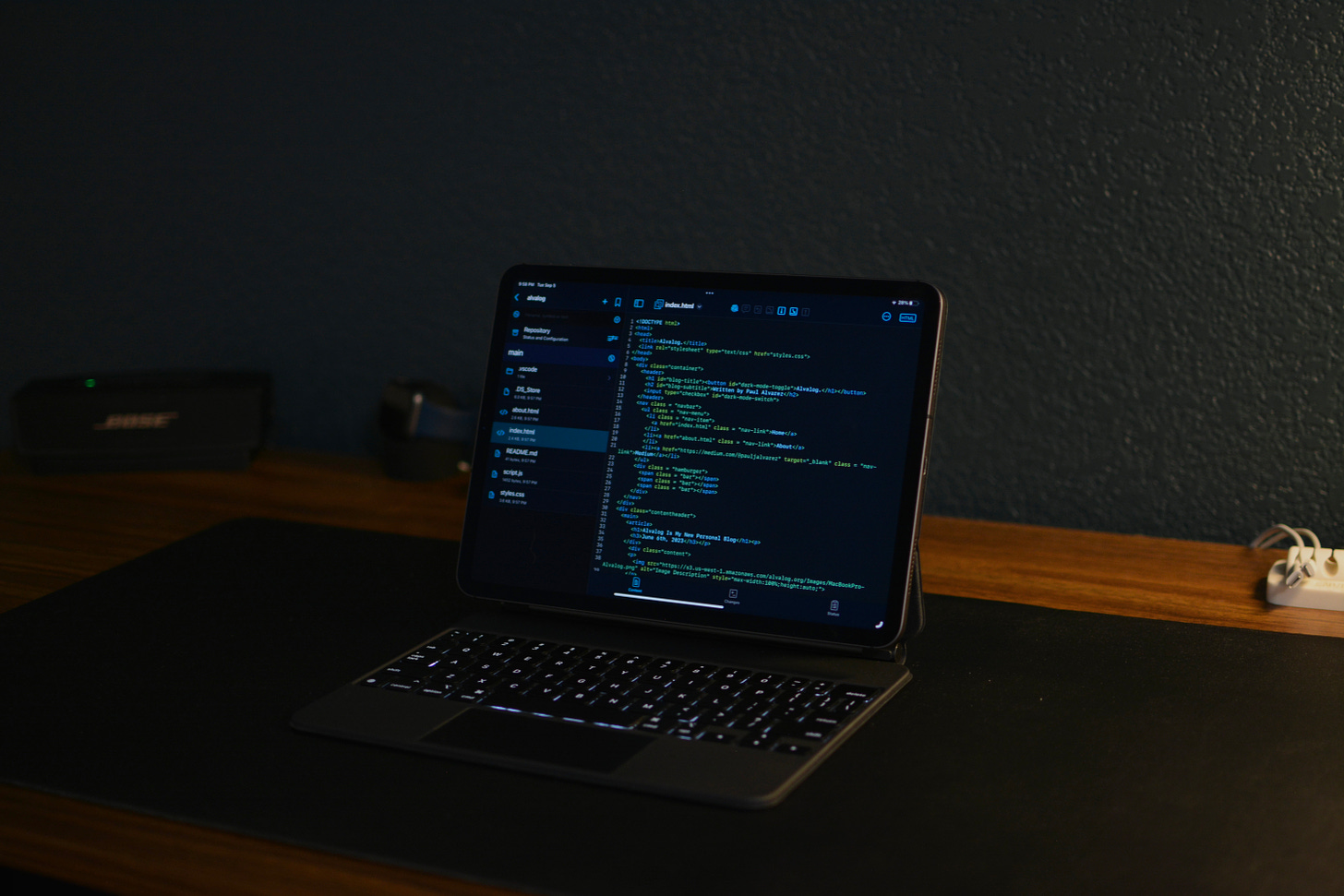
That isn’t to say my mind has been made yet, I am still leaning heavily on going back to iPad-only. Honestly, the challenges that I am facing with the iPad is providing me with a more burning desire to keep it. I like trying to find new and creative ways of doing things and the iPadOS creates that environment when you are used to doing things a certain way on macOS.
When it comes to coding, I do have a work-issued Windows laptop that I could use for some casual updates to my HTML. My work also doesn’t care if I use it for some light personal things, just like my work-issued phone. I have other means of getting things done if I need to, so I really don’t think the challenges of writing code are not going to stop me from using the iPad Pro only.
A new showstopper that arose over the weekend was not being able to create images in Affinity Designer on the iPad. When I want to use screenshots in a post, I will usually start with a 12:9 or 12:10 canvas in Designer, then drag the screenshot I want to use, and then resize it to fit in the canvas. Outputing the entire thing makes for a more reasonably sized image for posts—instead of a gigantic stand-alone image of an iPhone screenshot.

After opening Designer while in Stage Manager, though, with the Files app in the same view, dragging and dropping my screenshot PNG files would not work. I also could not find an import or any other way of adding my PNG files to the canvas in Affinity Designer. I don’t know if this is an issue with Affinity Designer, iPadOS, or maybe Stage Manager, but it was very frustrating, to say the least.
Update: Of course as soon as I published this, I Googled my problem again and found this video, which taught me the use of the Place Image button.
I actually ended up just postponing that new post I was working on until I had time to figure out what I was doing wrong or find a new solution. This is where my concerns of going iPad-Only start to get real. I don’t want this little thing to be a deal breaker, but the whole point of wanting the iPad is for writing, and if small things like this continue to come up, it will drive me closer to just sticking with a Mac.
iPhone Announcement Frenzy

This week, tomorrow the 12th, Apple will announce the new iPhones 15. The biggest change that many are talking about is the move from Lightning to USB-C. This will be a big change for many that haven’t upgraded in a while and don’t realize all their current cables and docks will no longer work with the new phone. So some headaches will arise from this change.
I think the benefits out way the slightly painful transition to USB-C. Most people have a device that uses USB-C, so I don’t think it will be that foreign or new to many. The great thing about this change is having a more cohesive setup going forward. I hate having to carry different cables for different devices, so moving closer to all of my devices using the same connector will be amazing.
Everything else that is being rumored about the 15 and 15 Pros I am intentionally ignorant about. Part of this reason is that my care about these new phones is very low since I have not been paying attention as much as I used to. The other reason is that I am officially off the every-year upgrade train since I have moved over to my work phone full-time and any upgrades are dependent on the company deciding when I can upgrade my phone.
I do see a lot of talk about the event on Mastodon and in Apple News, with people talking about a possible action button and multiple headlines anticipating what Apple’s most popular device will be. I am sure it will be great, and I am sure I will appreciate what it has once I am able to use it for myself, but don’t expect me to watch or care about the event tomorrow, it is just not important to me anymore.
Considering the (damn) Kindle again
I really do love Amazon's Kindle devices, I think as a simple and effective way of reading, the Paperwhite (and now 2022 Kindle) is a great single-use device. I have always gone back and forth on using them for long periods since I find tablets to be the ultimate device for reading with the benefits of everything else that they offer. Tablets can be distracting though, and that is where the Kindle truly shines.
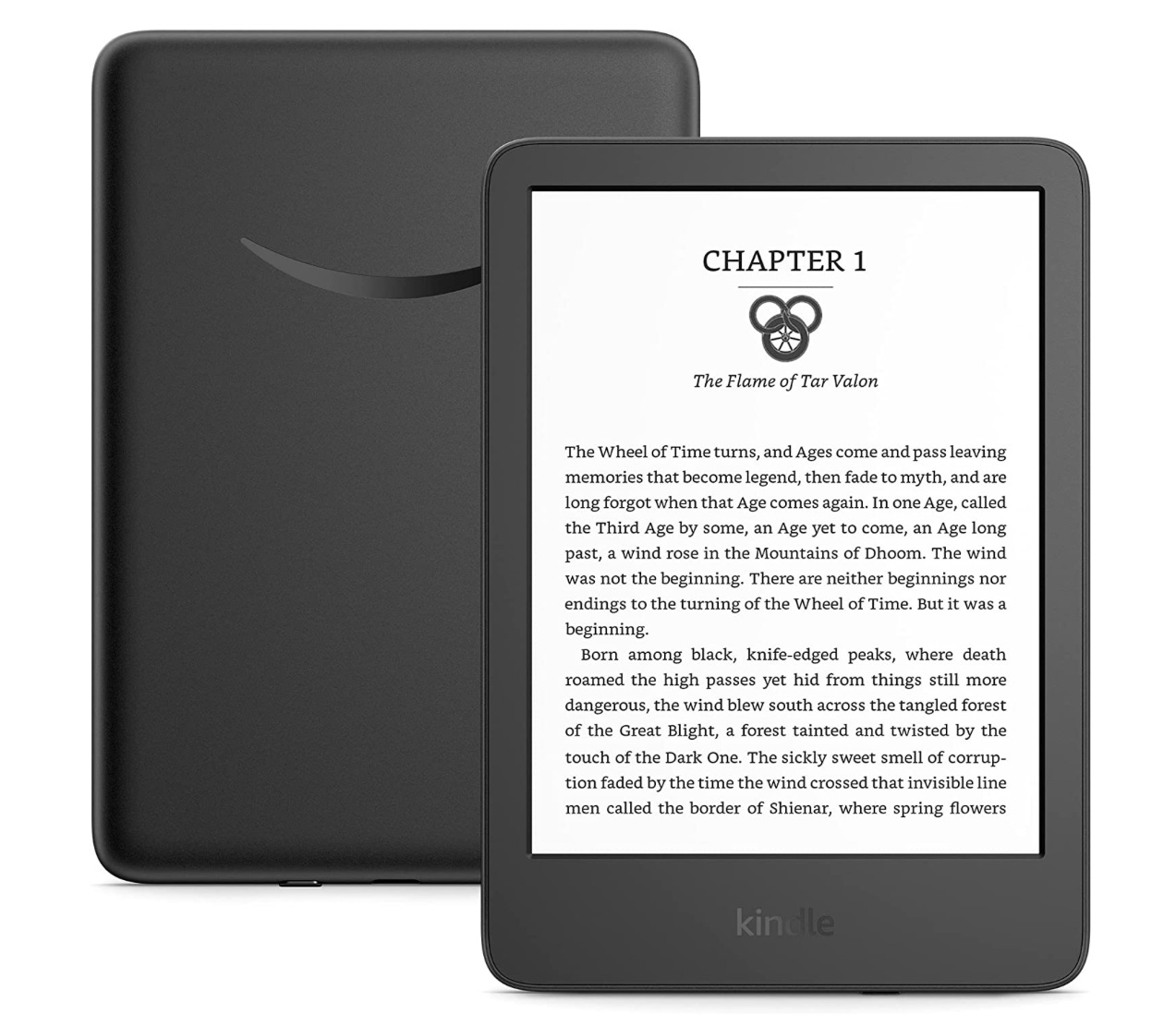
Since I am strongly considering going back to the iPad-Only life, I would no longer need my Samsung Galaxy Tab S6 Lite, but the 11-inch iPad Pro would not be ideal for reading books. The iPad Pro is not that much bigger than the S6 Lite, but it is big enough to not be comfortable reading ebooks for long periods.
So if my likely plans of going iPad-Only continue, I am looking at getting a new Kindle to replace my reading device. The iPad will be used for reading news, newsletters, magazines, and some books, but the Kindle will be there for my Kindle books and other DRM-Free books that Kindle will allow me to port over.
The Paperwhite Signature Edition was a bit overkill, so the Kindle I will probably pick up is the Kindle 2022 model. Since it has 300 ppi (like the Paperwhite), an adjustable backlight, and a USB-C port beside the flush screen I don’t see why you would go Paperwhite unless you went to the Signature Edition version which is double the price.
Going from a Mac and Samsung Tablet to and iPad Pro and Kindle sounds like the perfect transition too. The iPad Pro will replace my main computer but it also replaces all the tablet things that I do on the S6 Lite, while the Kindle will fill in the gap of needing something comfortable for reading. Not only will this work out great, but the e-ink display on the Kindle will be much better than the matte screen protector on the S6 Lite that I used for reading.