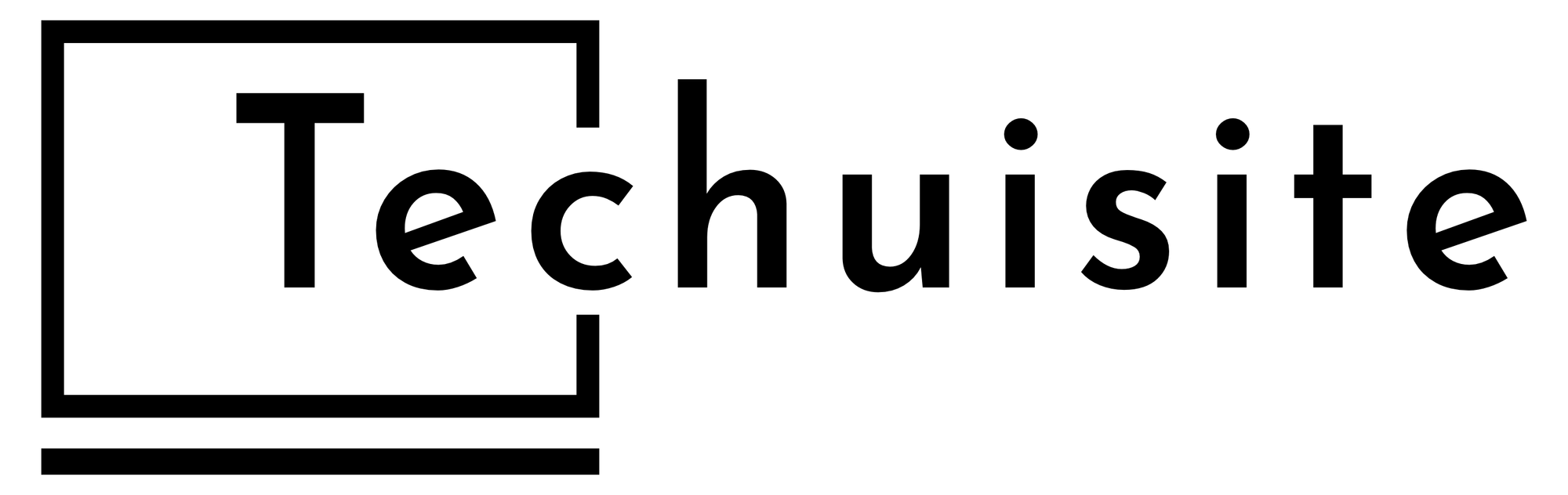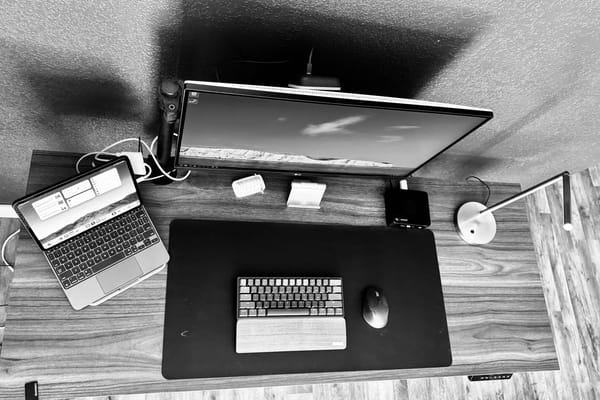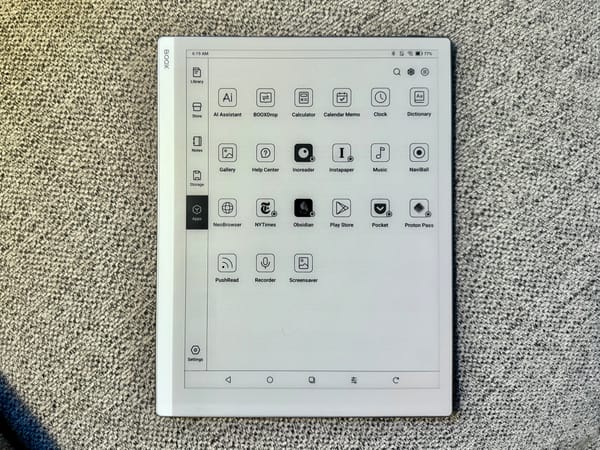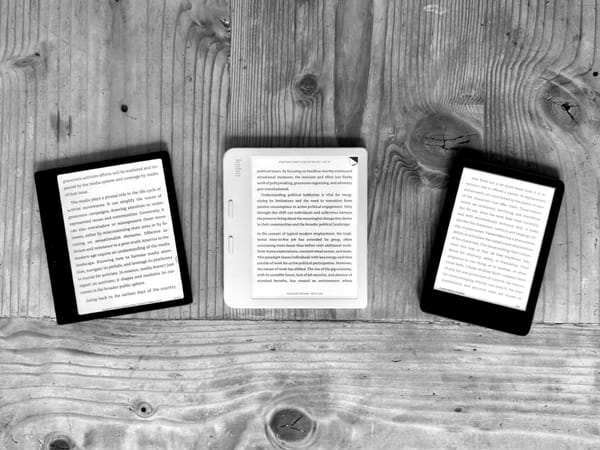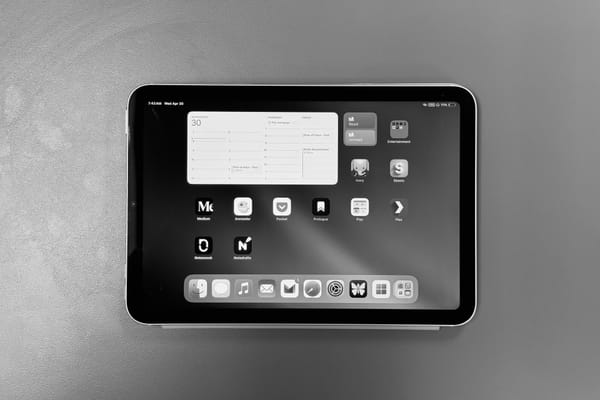The Coveted Apple Pencil
If you are not a creator, do you need the Apple Pencil?

I recently wrote about the Apple Pencil in my most recent Techuisite Digest Newsletter, and realized that I had more thoughts regarding Apple’s announcement of the new USB-C Apple Pencil, and the Pencil in general. Since getting the iPad Pro again, the Apple Pencil hovers in my mind sometimes, reminding me that I don’t have one. A tool that was originally made specifically for this iPad.
Techuisite DigestTechuisite newsletter.By Paul 👨🏻💻
In the past when I either bought an iPad Pro, or shortly after getting one, an Apple Pencil 2nd Generation was usually my next purchase — after a Magic Keyboard of course. This time around, after Returning to the iPad-Only Life, it has been over two months and I still have not nor desire to get an Apple Pencil.
As I stated in my newsletter, like Xcode on the Mac, the Apple Pencil has also been an aspirational tool. Something that would allow me to enter a creative space that I am amazed by and would love to be apart of. The things that some people can do in Procreate with the Apple Pencil is really amazing, but over the years of having a iPad Pro and 2nd Gen Pencil, I never spent enough time to get there myself.
It wasn’t until Apple announced the new Apple Pencil with USB-C that I realized I didn’t really feel the need for the Apple Pencil this time. I share the same confusion as others about the iPad lineup and the Apple Pencils that are available for them. Since I am no artist, if I did need an Apple Pencil tomorrow, the USB-C one makes more sense since it is cheaper and still provides a great experience over third-party options.
So what is the Apple Pencil for if you are not an artist or graphic designer? Many would argue that the Pencil can and is used for a lot more. I have come up with a few myself and wanted to go over them in brief detail:
Handwriting/Journaling
I have always been a big proponent of journaling of any kind. Whether it is just writing one sentence a day, a long detailed brain dump of a day or week that you had, or following a more structured practice like the Theme System Journal. I have done all of these and more, using digital and analog tools.
My current setup right now is using DayOne as a sort of Gratitude Journal, where I type something I am thankful for everyday and include any pictures or other information that happened the day before or related to my daily gratitude.
Along with DayOne on my iPhone, I also carry a Moleskin Notebook with a Sharpie Pen that I write in almost daily. Sometimes I just brain dump a bunch of things to get the thoughts out of my head and on paper, but mostly I read my copy of The Daily Stoic, and use that as a prompt to reflect on how I am treating myself and others each day.
In this setup I have no need for a change. Not carrying a physical notebook around could be seen as beneficial, if I was carrying my iPad Pro with me everyday but I don’t. If I do take my iPad Pro to work, I will use it at lunch or breaks to write or get some personal tasks done and this doesn’t happen everyday. My notebook on the other hand is always in my bag, so I have it with me when I want to journal each morning before I start my day at work.
I also prefer writing on physical paper with a pen. I have been let down by Paperlikes screen protectors too many times now, and though the AstroPad Rock Paper Pencil seems promising, I have no desire to change my setup right now. I am still trying to to follow my Theme this year of not adding too many new tools to my setup and trying to stick with the systems I have setup — and right now the Moleskin notebook and Sharpie pen are doing just fine.
Pointing Device
In the evening, I love to pull my iPad Pro out of its Magic Keyboard and read Apple News, the New York Times app, or my RSS feeds in Reeder 5. I will sometimes also scroll through Ivory if I am not sucked into a a long article. The 11-inch iPad Pro is great to use as a tablet for short spurts, even though it is more comfortable than the 12.9-inch, I prefer to use my iPhone or Kindle if I want to read for longer periods.
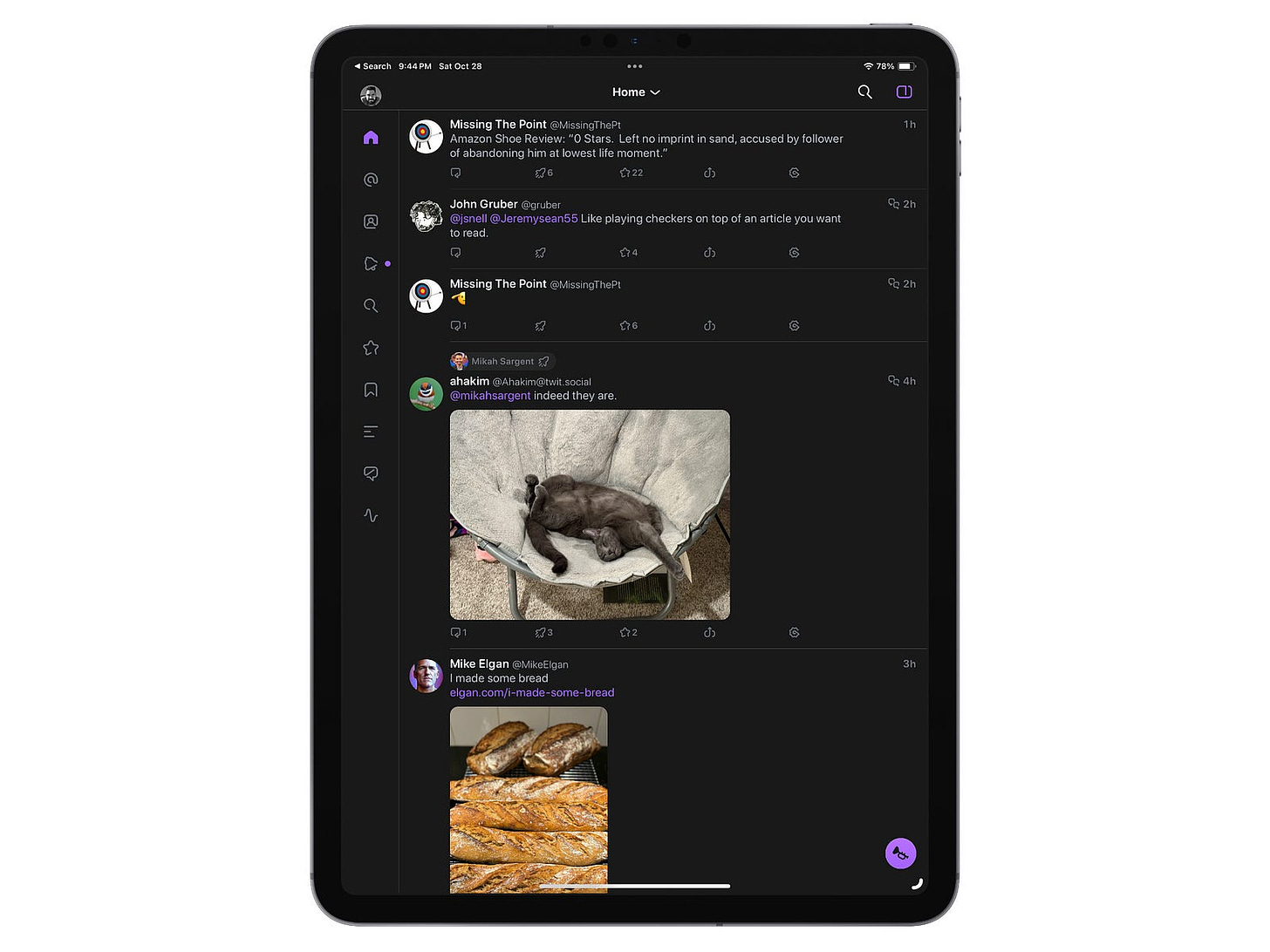
Since my main use for holding my iPad Pro in my hands is for reading, a pointing device isn’t really needed outside of just using my finger. If I had an extensive Notion template or mind mapping tool that I liked to use while using the iPad Pro as a tablet, it would make more sense for me to have something like the Apple Pencil to help me navigate around the interface, but I don’t currently so it isn’t necessary for me.
Photo Editing
Most of the time when I am editing photos, usually for a Techuisite Post, I am doing them in the Photos app. I do have a subscription with Adobe for Lightroom, but even then using the trackpad on the Magic Keyboard with my iPad Pro in landscape makes way more sense for my workflow. I am not a big photographer, and if my needs changed I may look at getting an Apple Pencil to use as a tool for editing. For right now though, it is way overkill for me.
Editing PDF’s (or other documents)
Now this is one area that I could see a shift in my need for an Apple Pencil. I have some short stories and novellas in the works right now to help me get better at writing to eventually reach a novel one day. When I start to edit these I can see holding the iPad Pro or laying it on the table with an Apple Pencil to take notes would be very useful.
I have tried reading long forms of text digitally and tried to make notes by highlighting or comments but it can be tedious and hard to see when reviewing later. Outputting PDFs then using a different color than black, like red or blue, to annotate and mark errors is faster and way easier to spot when reviewing and rewriting later.
I don’t know yet how extensive my editing will be when I get one of my drafts finished in the next couple of weeks, but this is the area I may see some benefits in scooping up a used Apple Pencil 2nd Gen or new Apple Pencil with USB-C isn’t he future.
Conclusion
As I conclude my thoughts on the Apple Pencil today, other than the last area that I mentioned above, it makes no sense for me to have the need of getting one. I remember when Apple first introduced the Apple Pencil, and how many felt it went against Steve Jobs intention for the iPad only needing a finger as its main pointing device.
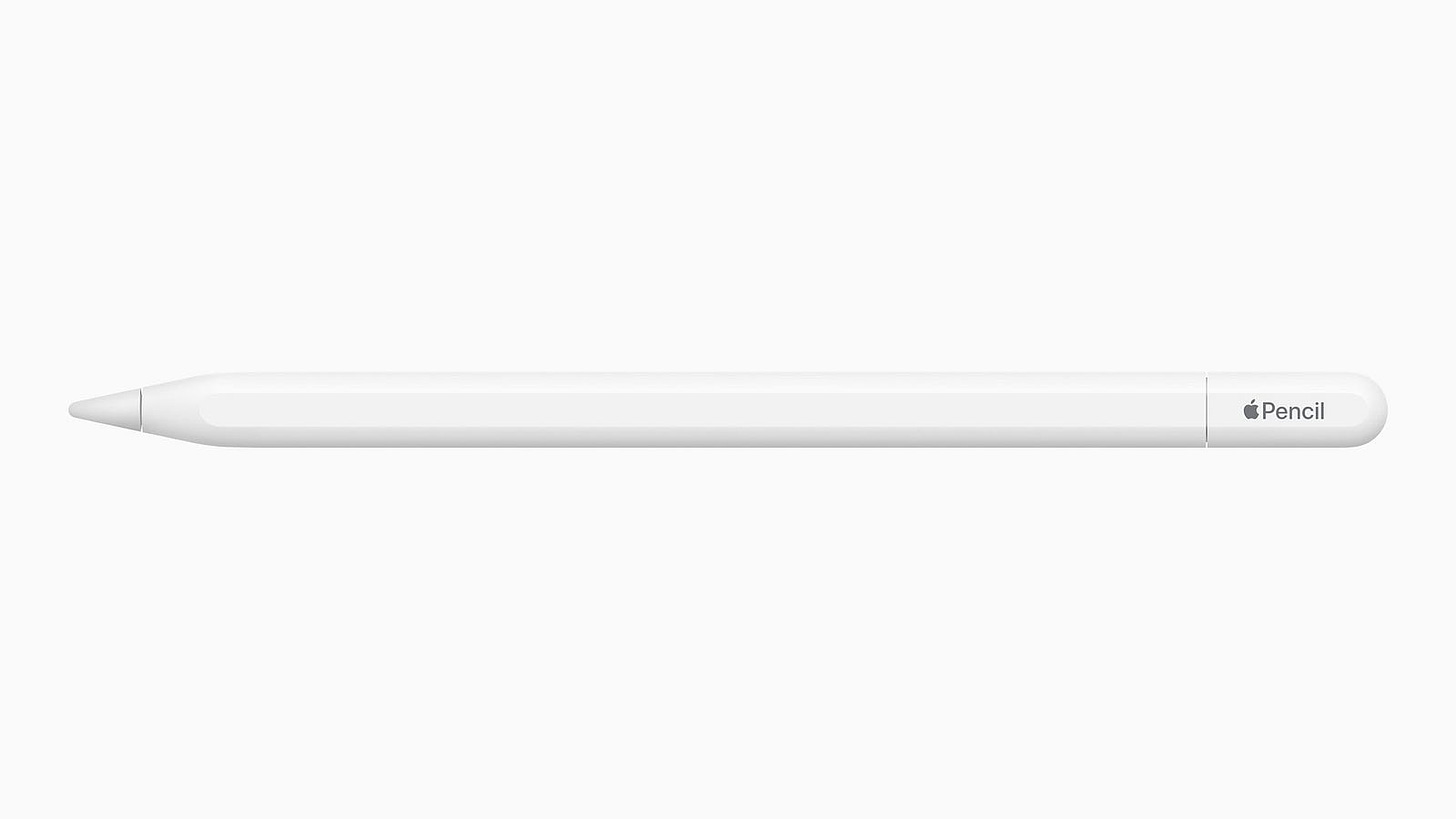
My thought has always been that users like to have a more precise pointing device for a tablet, and a stylus is always going to outperform a finger in that area. I also would prefer that if a stylus is always going to be something people want for their iPads that Apple should do one, since they will not only make it extremely premium, but make it fit the needs of the tablets it will only support — making for a much better user experience.
For my needs today though, the Apple Pencil just doesn’t fit in my tech tool box. Maybe one day I will find a reason to get it and attach it to the top of my iPad Pro, but when I think about having it in the past it was always something that I wanted to have just in case, not because I had an actual use case for it. I appreciate Apple continuing to offer it and making changes to it to fit other iPad models as they get released, but for right now I think I will wait until I find a legitimate reason to pick one up.