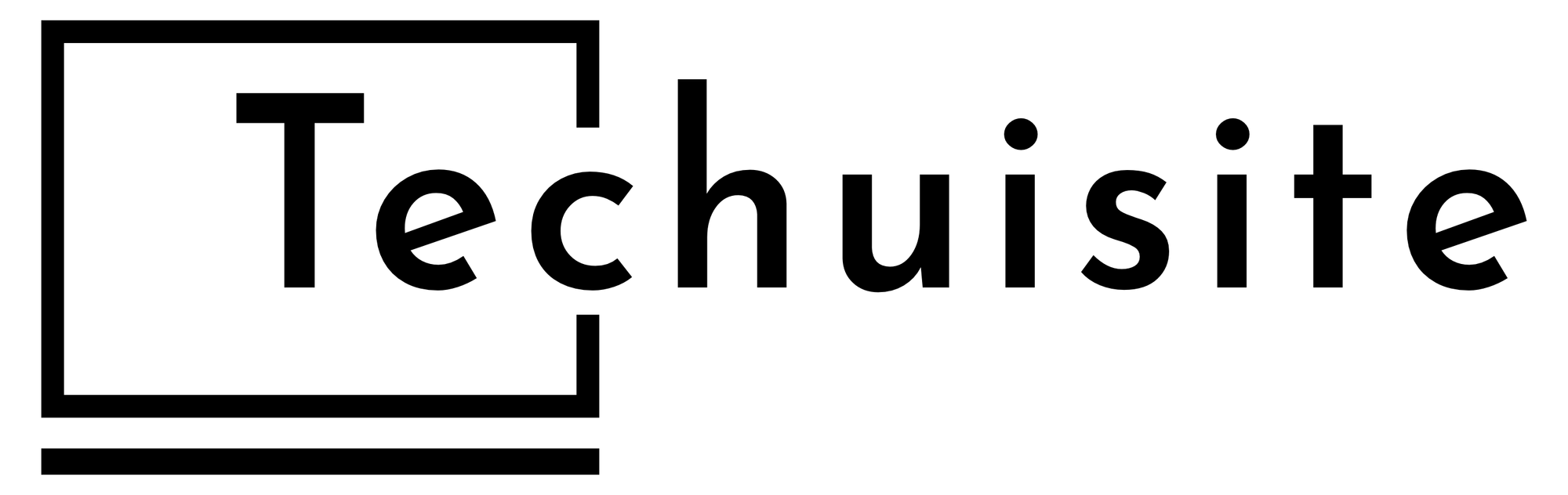Using an Old and Jailbroken Kindle
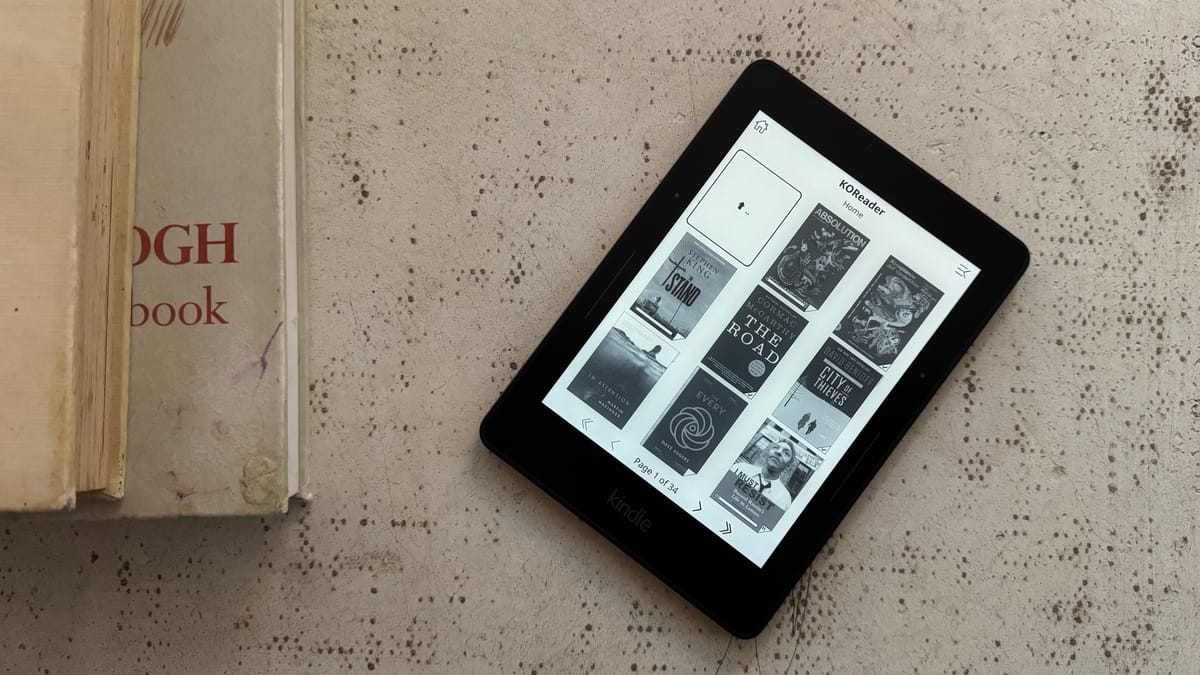
Reading is important, but finding the right device is hard.
For years I was invested not only in Kindle devices but also in the Amazon Kindle e‑book library. The ease of getting books and reading them seamlessly on a Kindle kept me locked in for years. Once Amazon bought Audible, I could buy audiobooks at a discount with an e‑book and switch back and forth between listening and reading with Whispersync—magical.
Over the years, however, Amazon has continued to lock things down, and my desire to stay within the ecosystem deteriorated. Not only did Amazon remove the ability for me to download the e‑books I purchased, but Jeff Bezos and Amazon also keep focusing more on profit and catering to authoritarian interests rather than on their customers.
I understand Bezos no longer runs Amazon, but he’s still on the board, and his purchase and bastardization of the Washington Post has really soured me on him and anything he’s associated with. That’s part of why the Slate Truck was appealing at first, but once I discovered he was an investor I no longer wanted to buy it.
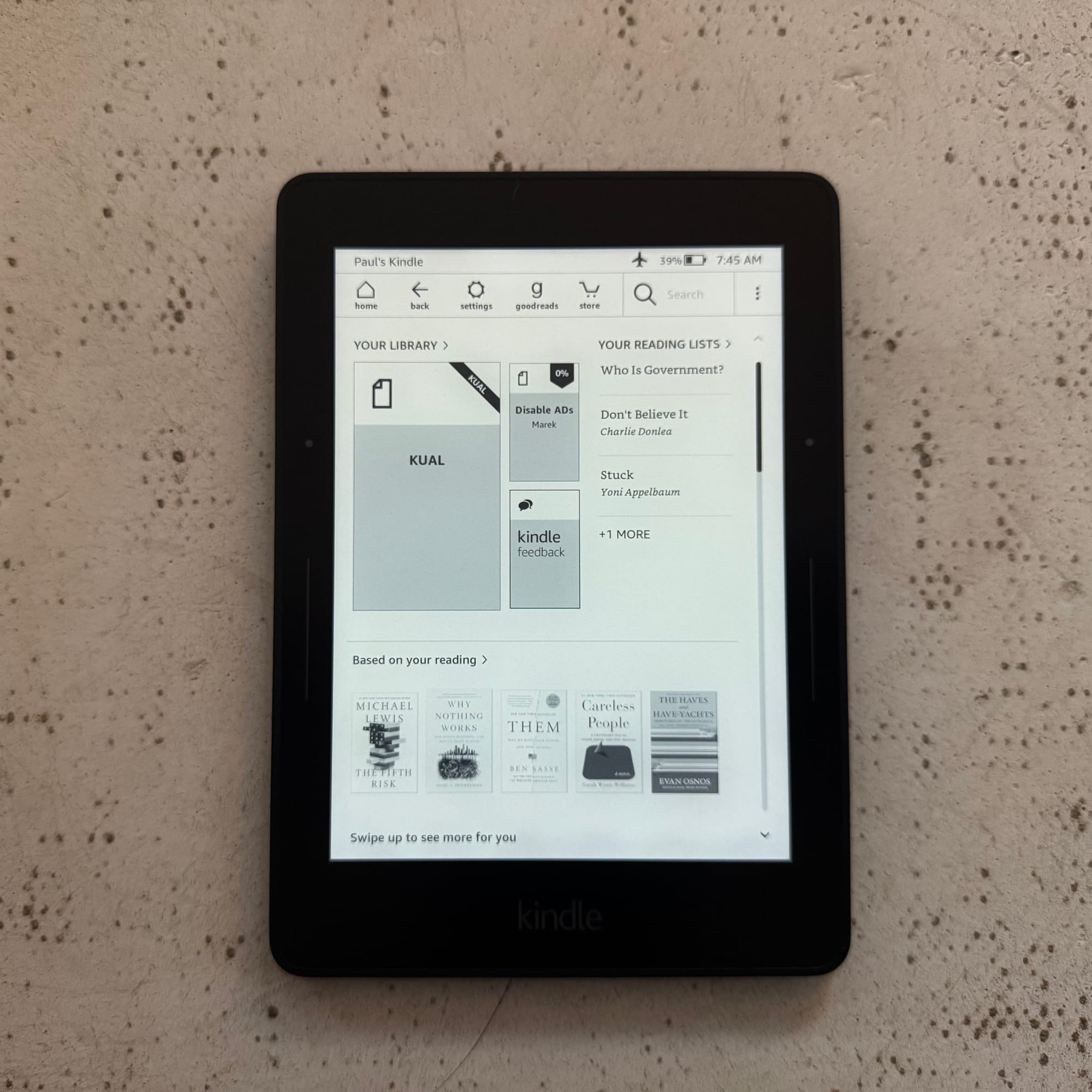
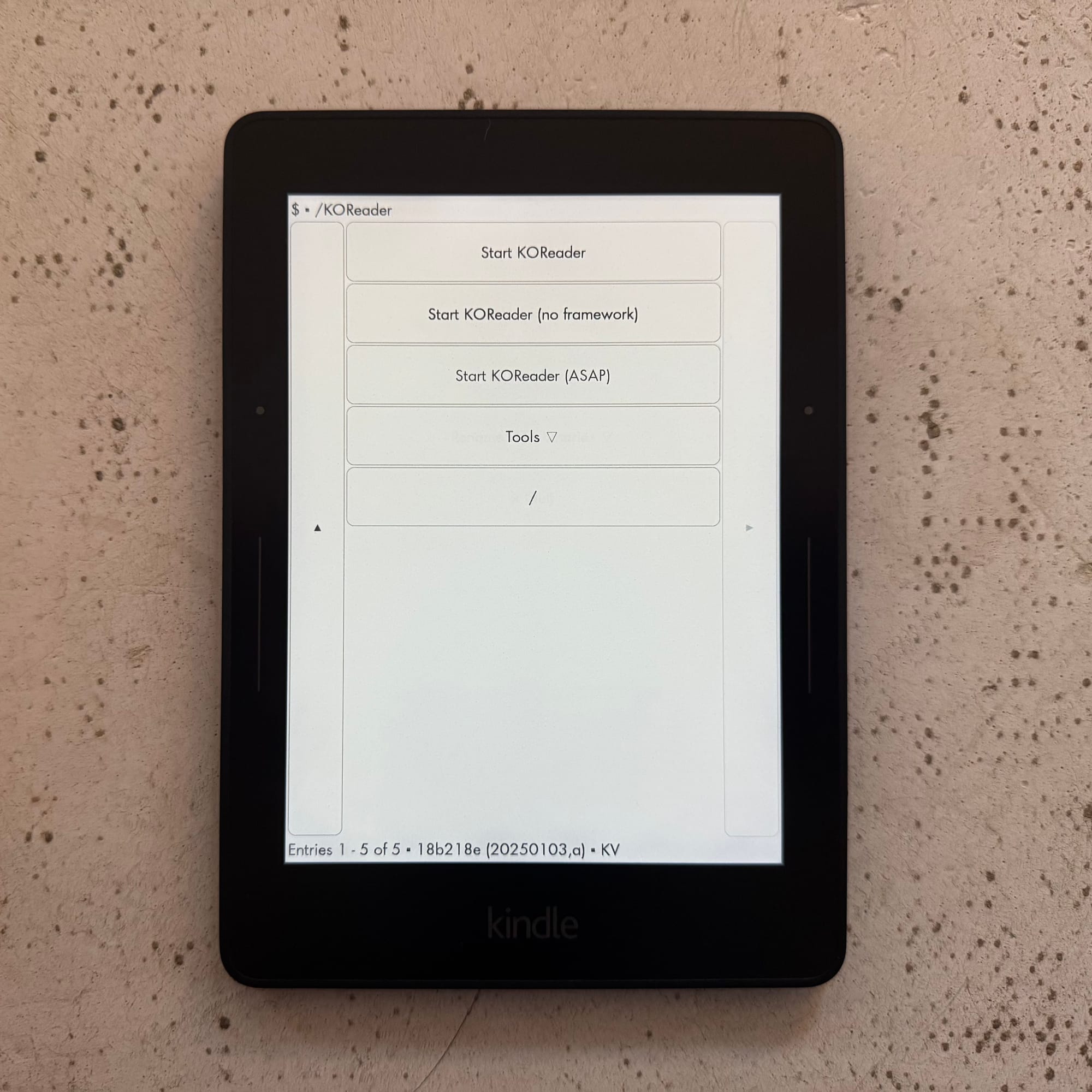
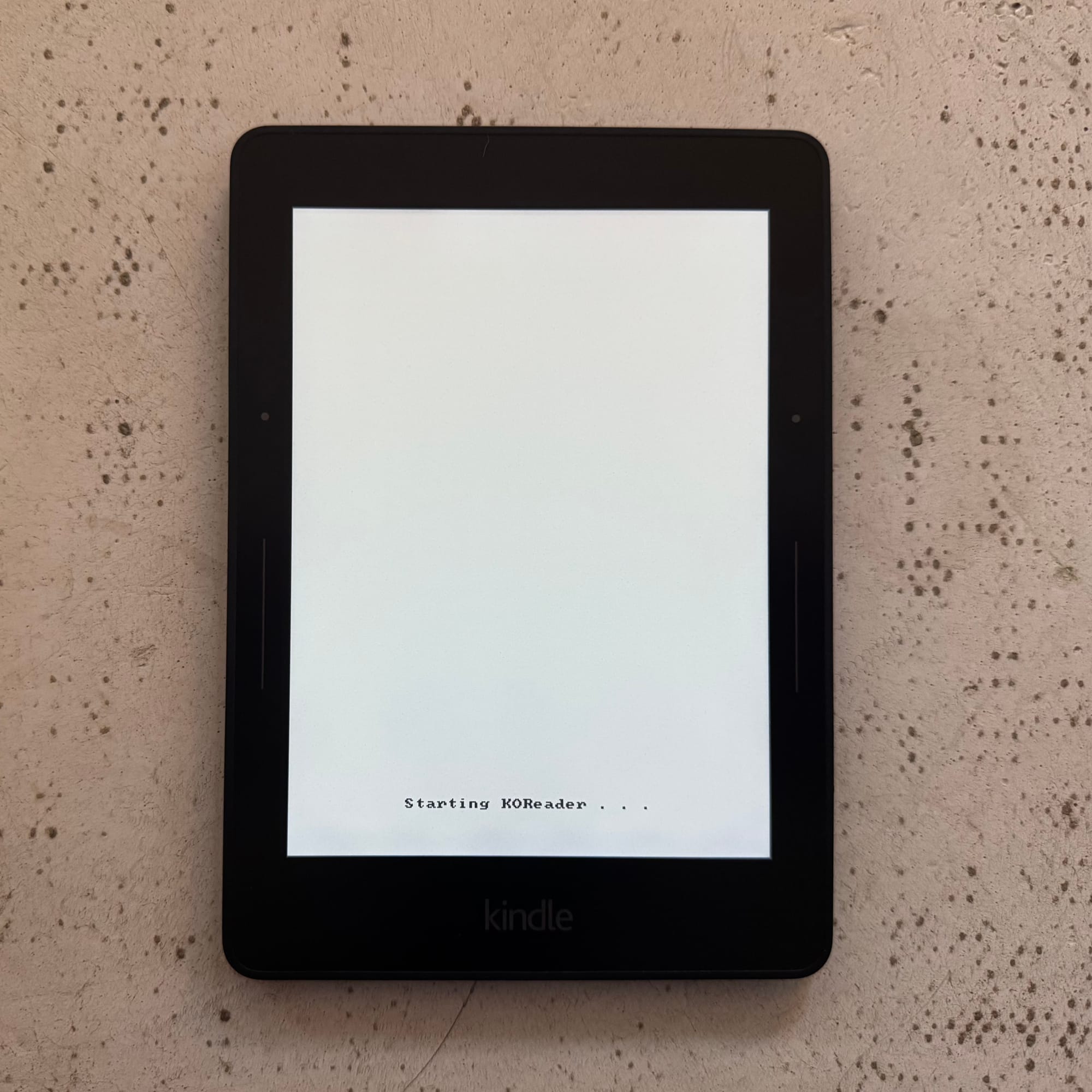
Jailbroken Kindle using KUAL —> KOReader
I’ve always been leery about supporting products or services owned and operated by bad people. Since these individuals rarely face accountability, it falls to us—the public and consumers—to use our money to vote on what we support and what we don’t. I’ve discussed this in other posts, especially regarding Apple and Tim Cook, and I’m trying to be more thoughtful in my spending.
It isn’t easy; every corporation has some unethical practice—though not necessarily illegal—that certain people find more serious than others. This is a personal decision each of us must make. This post isn’t an argument to abandon Amazon as I have, but an explanation of why I chose not to use them and why the Kindle is no longer a product I want to invest in that provides Amazon money.
I tried other e‑readers—a Kobo Libra Colour and a Boox Color Go 7. Boox is a Chinese brand, which worries me a bit about personal data security. This isn’t a specifically “China” issue, but a broader privacy concern, similar to why I’m trying to distance myself from Android and Google.
Nevertheless, the Boox Color Go is one of the best products I’ve ever used. The hardware is outstanding, and among all the e‑reader/e‑ink tablets, Boox is my favorite for design and materials. The Kobo Libra Colour, though a little cheaper, offers excellent software comparable to the Kindle line.
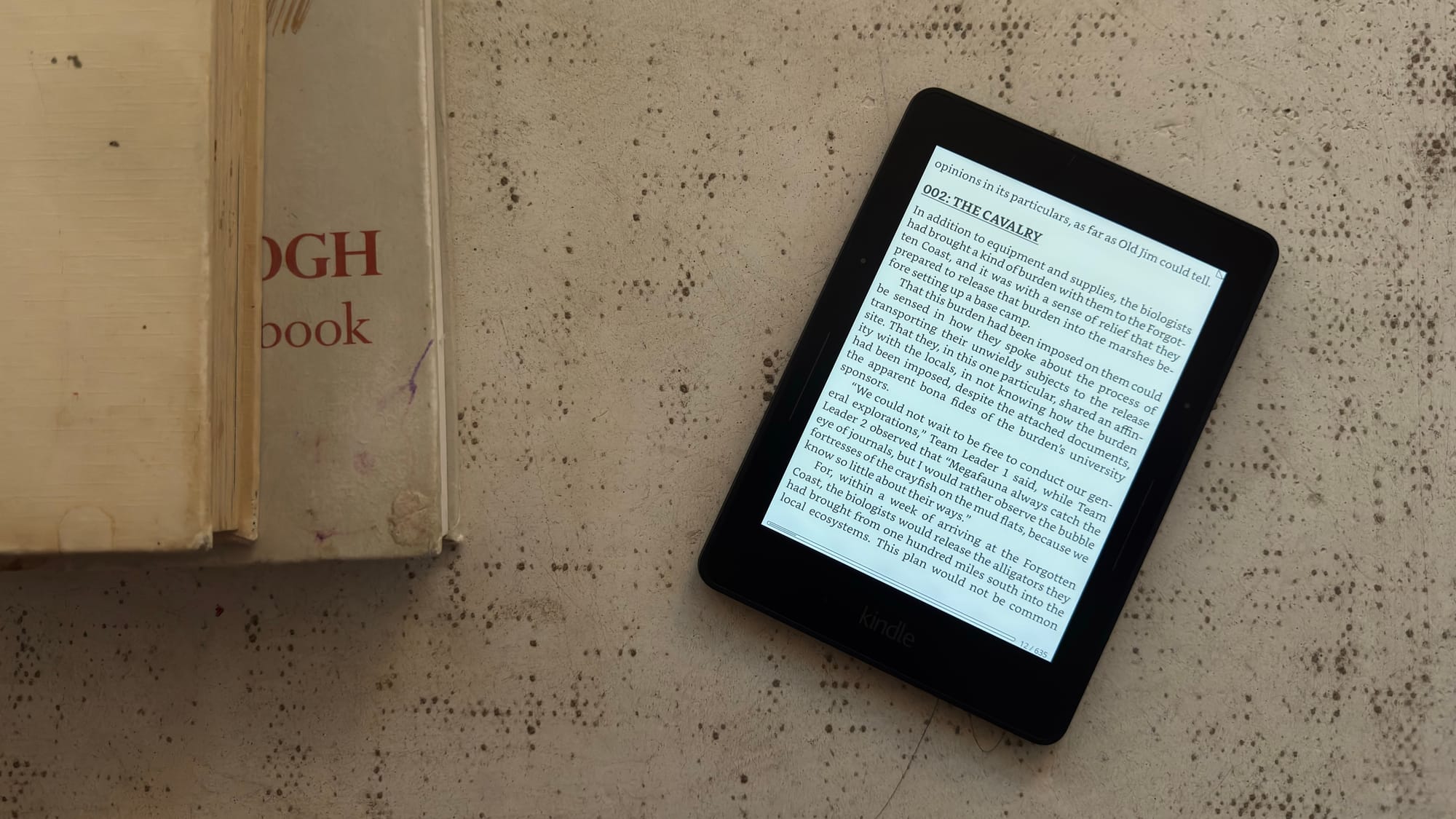
The problem for me with both devices is the colour display. Kaleido 3 just isn’t good enough for reading black‑and‑white text. If you read comics or manga and want colour, these products are great, but for me—who mostly reads black text on a white background—the dim screen and lack of clarity were deal‑breakers, so I decided to sell and return both.
Before Boox released their Boox Go 7 with a black‑and‑white display, I fell down the rabbit hole of Kindle jailbreaking. I mentioned this briefly in my post My 2025 Geek Everyday Carry, because for a while the jailbroken Kindle Voyage went everywhere with me. It remains a great device, even though I’m still searching for the perfect reader.
I bought a used Kindle Voyage on eBay for under $100. I tried jailbreaking other old Kindles I owned, but their software wasn’t compatible. Rather than wait for a jailbreak that would work, I decided to buy my favourite Kindle of all time and jailbreak that.
The jailbreaking process is painful and tedious. I don’t recommend it unless you like tinkering and won’t get frustrated enough to throw the device across the room. YouTube videos make it look simple, and perhaps it is for some, but my experience was arduous and I still deal with minor issues today.
It isn’t a perfect solution, but it’s pretty nice once you get things running. After following the Kindle Modding Wiki and the MobileRead forums, I eventually jailbroke my Voyage and installed KOReader. I also figured out how to install a script that removes ads and shows my book cover when the device sleeps.
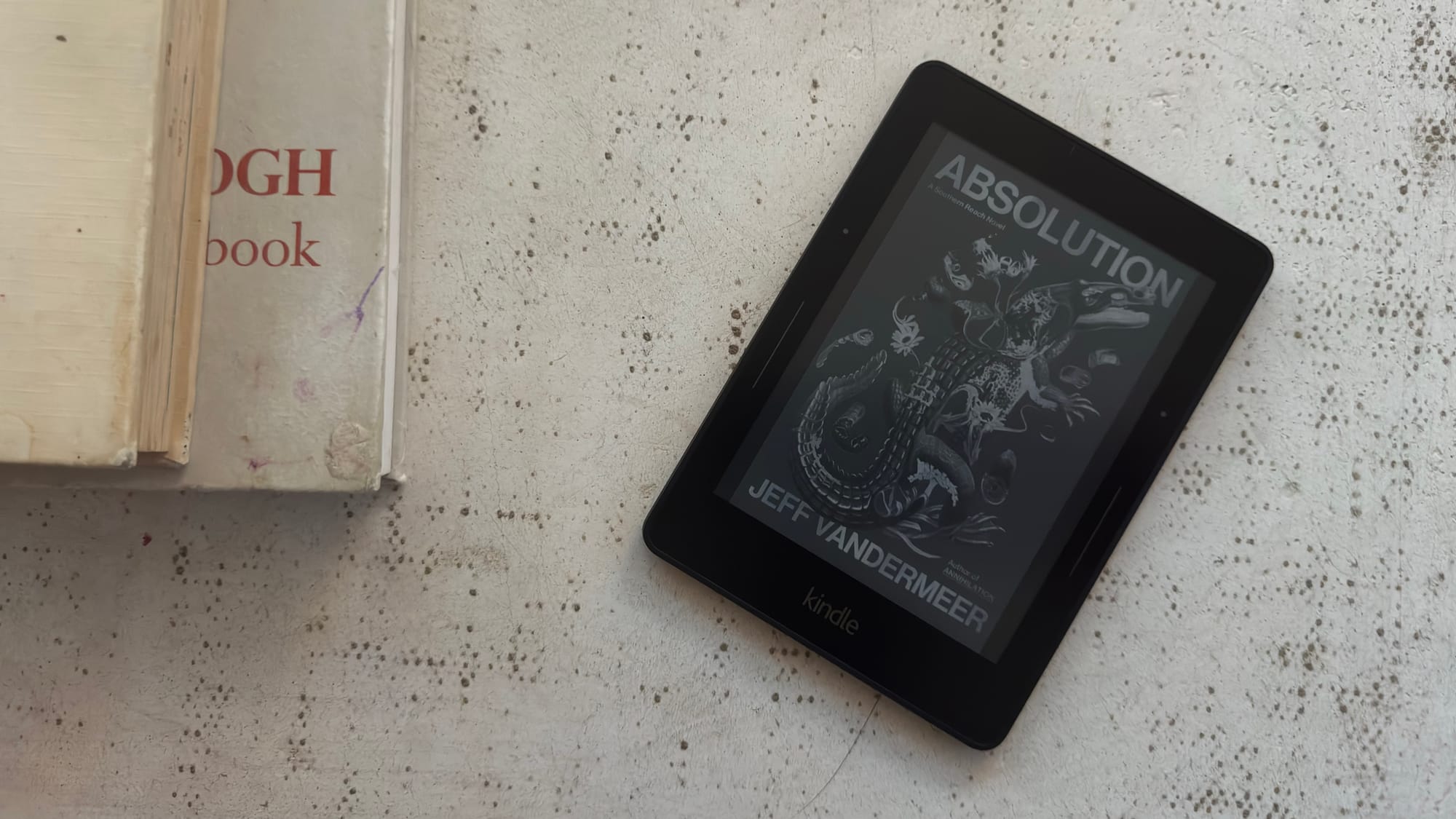
KOReader is great. I’d love this software on all my devices, but because it’s built for e‑ink, it wouldn’t be ideal on an iPad or iPhone. Still, reading books in KOReader has been fantastic, and I’ve read a ton on the Voyage with it.
It isn’t perfect, and that’s not a criticism of KOReader—it’s the nature of a jailbroken Kindle. For example, Wi‑Fi can’t be toggled in KOReader; you have to return to the Kindle software to enable or disable it. It can be buggy, so even when I’m connected it sometimes still shows “airplane mode” or “disconnected.”
That confusion has caused the Kindle to die quickly because Wi‑Fi stays on in the background searching for networks, forcing me to exit KOReader to turn it off. I’ve also had issues with the ad‑removal script; it started bugging out and required a forced reboot to recover.
Another odd problem occurs when I reboot: sometimes the screen lights up but stays blank, and I have to leave the device on a charger for an hour or more before the interface returns. These quirks are typical, and I’ve learned to be patient when they happen.
For the most part, reading in KOReader is flawless and enjoyable. Now that I manage all my e‑books locally in Calibre on my Windows 11 server, I can control my library without Amazon dictating what I can and can’t do with my media. For new books I want to read, I go to ebooks.com, purchase and download them on my Windows server, import them into Calibre, and then transfer them to my Voyage.

It involves more steps and can be more annoying than buying a Kindle directly from the device, but the fact that my books aren’t locked into the Amazon ecosystem—and can be used elsewhere—is worth the extra effort. I’ve used many different e‑ink tablets and e‑readers, and being able to move my EPUBs onto them is wonderful.
Do I recommend everyone buy an older Kindle and jailbreak it to read with KOReader? No. It’s not a terrible experience, and if you’re tech‑savvy and patient enough to go through the process, give it a try. But if you want something that just works with the books you already have, start with Kobo or Boox devices before tackling a jailbreak.
I also won’t discourage anyone from staying in the Kindle ecosystem. If it works for you, you’re comfortable with Amazon’s control over your media, and the compromises are worth the seamless experience, I don’t blame you. The new Kindle Scribes look great, and the Paperwhite remains an excellent e‑reader.
However, if, like me, you’re tired of oligarchic overreach, you might look elsewhere at more open options. Boox and Kobo have their own stores with DRM‑locked e‑books, but they at least offer a choice—something Amazon doesn’t. I love the Voyage even more now that it’s jailbroken, though I’m not sure how long it will serve as a long‑term e‑reader for me.